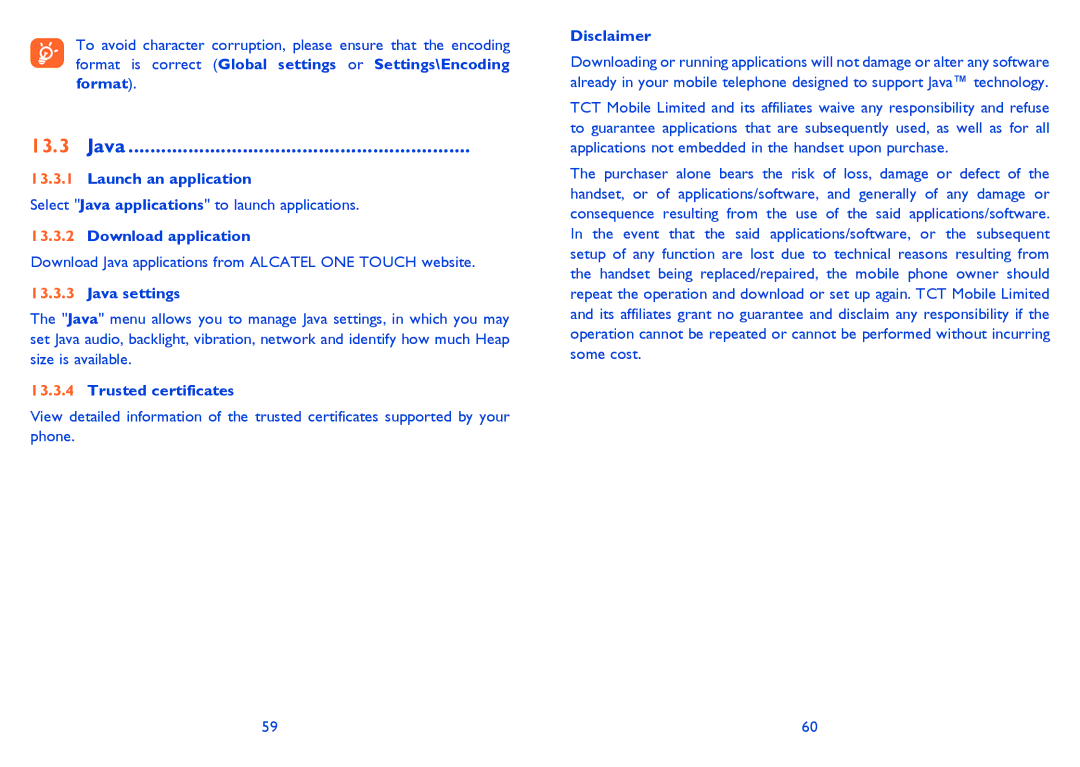To avoid character corruption, please ensure that the encoding format is correct (Global settings or Settings\Encoding format).
13.3 Java ............................................................... 
13.3.1Launch an application
Select "Java applications" to launch applications.
13.3.2Download application
Download Java applications from ALCATEL ONE TOUCH website.
13.3.3Java settings
The "Java" menu allows you to manage Java settings, in which you may set Java audio, backlight, vibration, network and identify how much Heap size is available.
13.3.4Trusted certificates
View detailed information of the trusted certificates supported by your phone.
Disclaimer
Downloading or running applications will not damage or alter any software already in your mobile telephone designed to support Java™ technology.
TCT Mobile Limited and its affiliates waive any responsibility and refuse to guarantee applications that are subsequently used, as well as for all applications not embedded in the handset upon purchase.
The purchaser alone bears the risk of loss, damage or defect of the handset, or of applications/software, and generally of any damage or consequence resulting from the use of the said applications/software. In the event that the said applications/software, or the subsequent setup of any function are lost due to technical reasons resulting from the handset being replaced/repaired, the mobile phone owner should repeat the operation and download or set up again. TCT Mobile Limited and its affiliates grant no guarantee and disclaim any responsibility if the operation cannot be repeated or cannot be performed without incurring some cost.
59 | 60 |