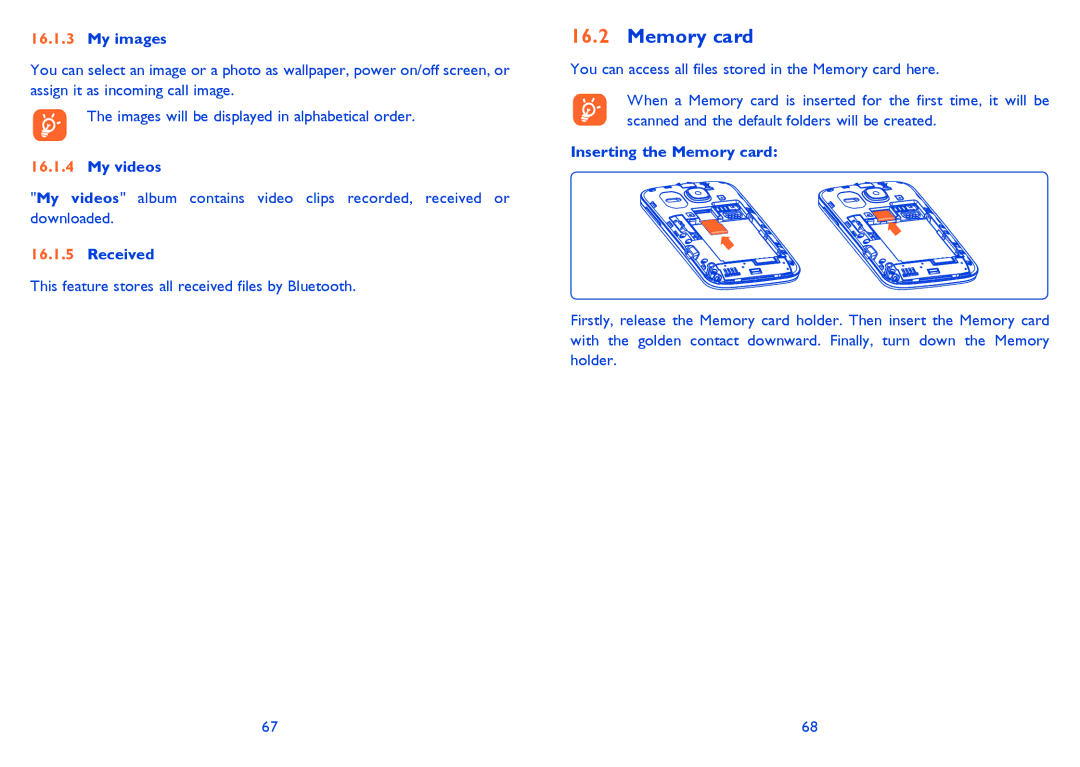16.1.3My images
You can select an image or a photo as wallpaper, power on/off screen, or assign it as incoming call image.
The images will be displayed in alphabetical order.
16.1.4My videos
"My videos" album contains video clips recorded, received or downloaded.
16.1.5Received
This feature stores all received files by Bluetooth.
16.2Memory card
You can access all files stored in the Memory card here.
When a Memory card is inserted for the first time, it will be scanned and the default folders will be created.
Inserting the Memory card:
Firstly, release the Memory card holder. Then insert the Memory card with the golden contact downward. Finally, turn down the Memory holder.
67 | 68 |