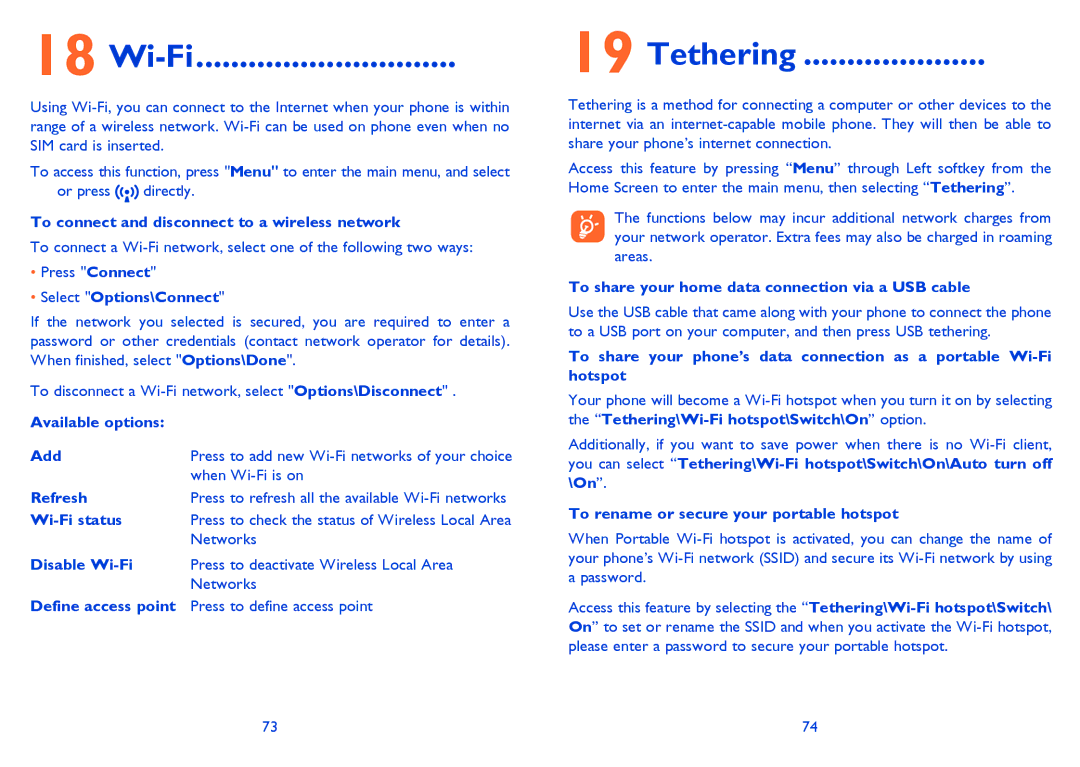18 Wi-Fi..............................
Using
To access this function, press "Menu" to enter the main menu, and select
![]() or press
or press ![]()
![]()
![]()
![]() directly.
directly.
To connect and disconnect to a wireless network
To connect a
•Press "Connect"
•Select "Options\Connect"
If the network you selected is secured, you are required to enter a password or other credentials (contact network operator for details). When finished, select "Options\Done".
To disconnect a
Available options: |
|
Add | Press to add new |
| when |
Refresh | Press to refresh all the available |
Press to check the status of Wireless Local Area | |
| Networks |
Disable | Press to deactivate Wireless Local Area |
| Networks |
Define access point Press to define access point
19 Tethering ..................... 
Tethering is a method for connecting a computer or other devices to the internet via an
Access this feature by pressing “Menu” through Left softkey from the Home Screen to enter the main menu, then selecting “Tethering”.
The functions below may incur additional network charges from your network operator. Extra fees may also be charged in roaming areas.
To share your home data connection via a USB cable
Use the USB cable that came along with your phone to connect the phone to a USB port on your computer, and then press USB tethering.
To share your phone’s data connection as a portable
Your phone will become a
Additionally, if you want to save power when there is no
To rename or secure your portable hotspot
When Portable
Access this feature by selecting the
73 | 74 |