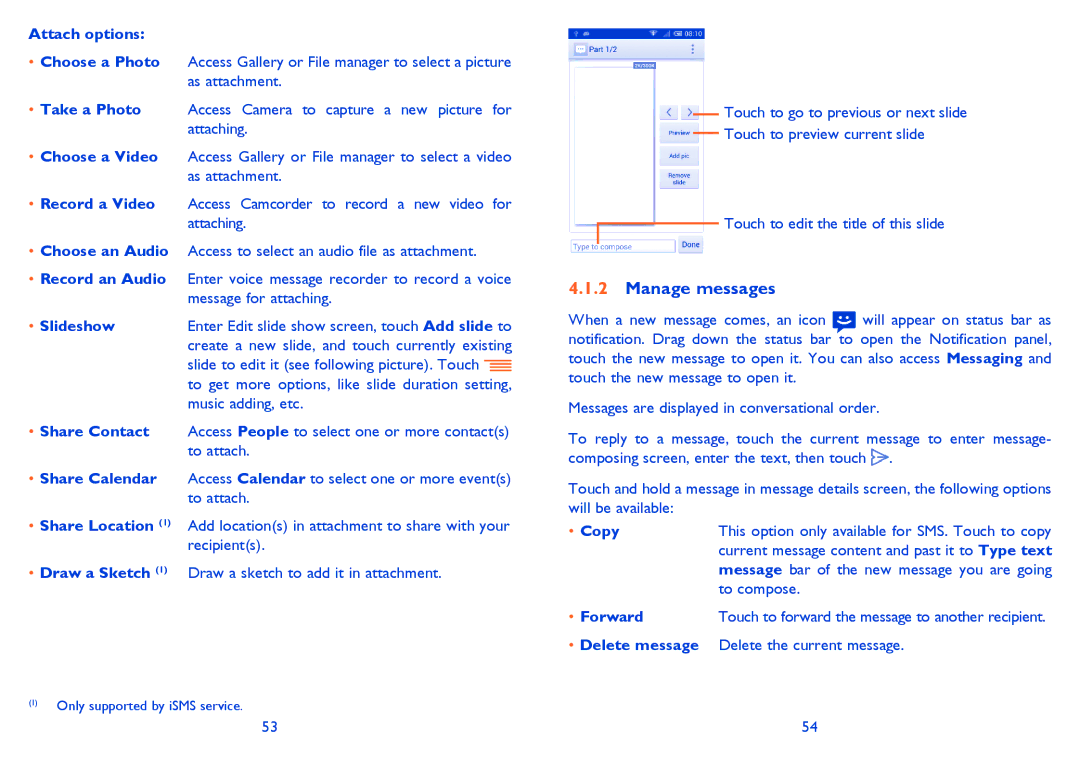Attach options:
•Choose a Photo Access Gallery or File manager to select a picture as attachment.
•Take a Photo Access Camera to capture a new picture for attaching.
•Choose a Video Access Gallery or File manager to select a video as attachment.
•Record a Video Access Camcorder to record a new video for attaching.
•Choose an Audio Access to select an audio file as attachment.
•Record an Audio Enter voice message recorder to record a voice message for attaching.
• Slideshow | Enter Edit slide show screen, touch Add slide to |
| create a new slide, and touch currently existing |
| slide to edit it (see following picture). Touch |
| to get more options, like slide duration setting, |
| music adding, etc. |
•Share Contact Access People to select one or more contact(s) to attach.
•Share Calendar Access Calendar to select one or more event(s) to attach.
• Share Location (1) | Add location(s) in attachment to share with your |
| recipient(s). |
• Draw a Sketch (1) | Draw a sketch to add it in attachment. |
(1)Only supported by iSMS service.
Touch to go to previous or next slide
Touch to preview current slide
Touch to edit the title of this slide
4.1.2Manage messages
When a new message comes, an icon will appear on status bar as notification. Drag down the status bar to open the Notification panel, touch the new message to open it. You can also access Messaging and touch the new message to open it.
Messages are displayed in conversational order.
To reply to a message, touch the current message to enter message- composing screen, enter the text, then touch ![]() .
.
Touch and hold a message in message details screen, the following options will be available:
• Copy | This option only available for SMS. Touch to copy |
| current message content and past it to Type text |
| message bar of the new message you are going |
| to compose. |
• Forward | Touch to forward the message to another recipient. |
•Delete message Delete the current message.
53 | 54 |