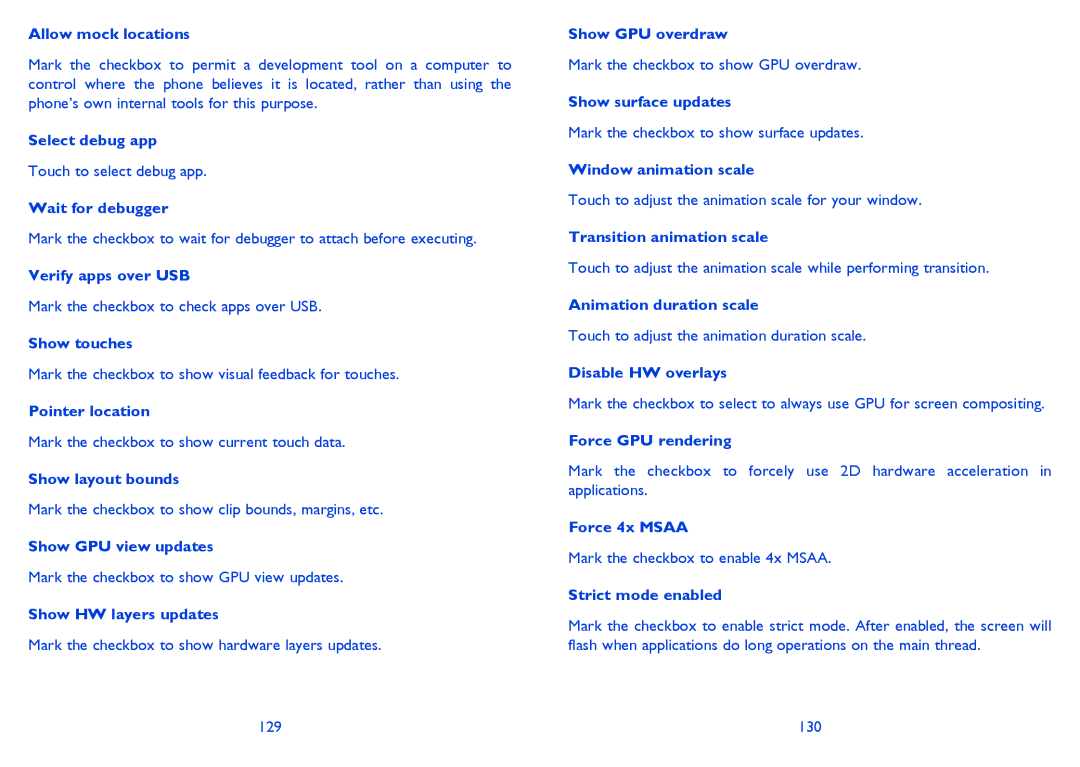Allow mock locations
Mark the checkbox to permit a development tool on a computer to control where the phone believes it is located, rather than using the phone’s own internal tools for this purpose.
Select debug app
Touch to select debug app.
Wait for debugger
Mark the checkbox to wait for debugger to attach before executing.
Verify apps over USB
Mark the checkbox to check apps over USB.
Show touches
Mark the checkbox to show visual feedback for touches.
Pointer location
Mark the checkbox to show current touch data.
Show layout bounds
Mark the checkbox to show clip bounds, margins, etc.
Show GPU view updates
Mark the checkbox to show GPU view updates.
Show HW layers updates
Mark the checkbox to show hardware layers updates.
Show GPU overdraw
Mark the checkbox to show GPU overdraw.
Show surface updates
Mark the checkbox to show surface updates.
Window animation scale
Touch to adjust the animation scale for your window.
Transition animation scale
Touch to adjust the animation scale while performing transition.
Animation duration scale
Touch to adjust the animation duration scale.
Disable HW overlays
Mark the checkbox to select to always use GPU for screen compositing.
Force GPU rendering
Mark the checkbox to forcely use 2D hardware acceleration in applications.
Force 4x MSAA
Mark the checkbox to enable 4x MSAA.
Strict mode enabled
Mark the checkbox to enable strict mode. After enabled, the screen will flash when applications do long operations on the main thread.
129 | 130 |