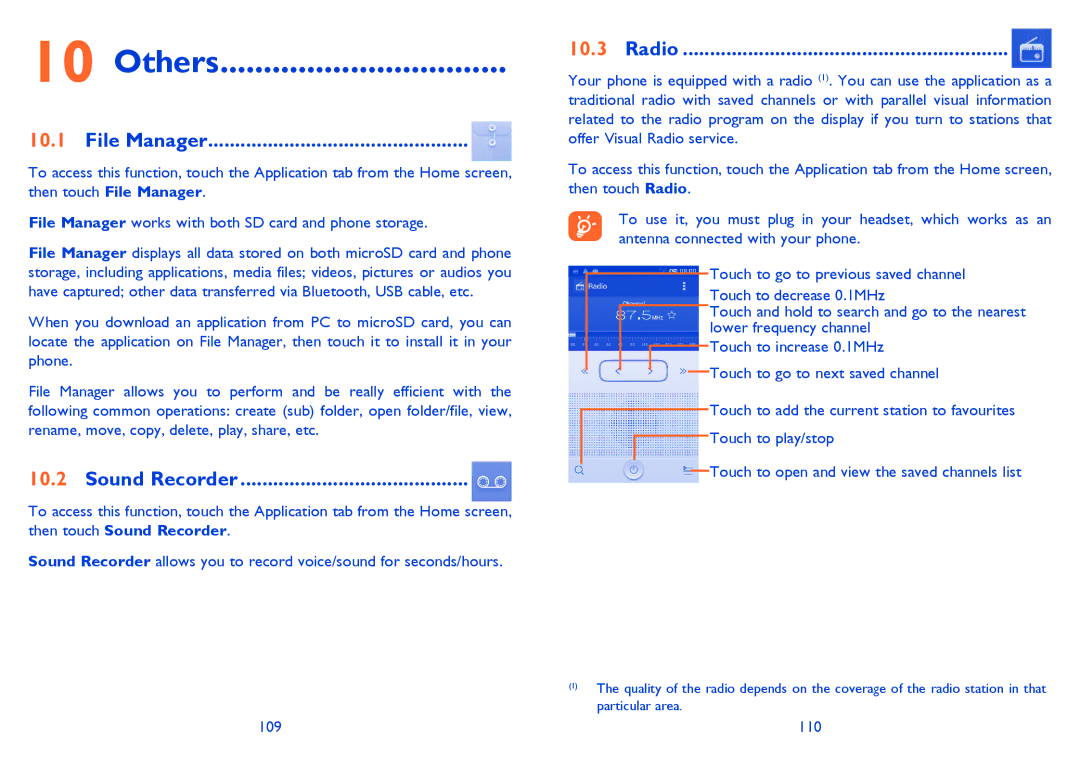10 Others.................................
10.1 File Manager................................................ 
To access this function, touch the Application tab from the Home screen, then touch File Manager.
File Manager works with both SD card and phone storage.
File Manager displays all data stored on both microSD card and phone storage, including applications, media files; videos, pictures or audios you have captured; other data transferred via Bluetooth, USB cable, etc.
When you download an application from PC to microSD card, you can locate the application on File Manager, then touch it to install it in your phone.
File Manager allows you to perform and be really efficient with the following common operations: create (sub) folder, open folder/file, view, rename, move, copy, delete, play, share, etc.
10.2 Sound Recorder .......................................... 
To access this function, touch the Application tab from the Home screen, then touch Sound Recorder.
Sound Recorder allows you to record voice/sound for seconds/hours.
10.3 Radio ............................................................ 
Your phone is equipped with a radio (1). You can use the application as a traditional radio with saved channels or with parallel visual information related to the radio program on the display if you turn to stations that offer Visual Radio service.
To access this function, touch the Application tab from the Home screen, then touch Radio.
To use it, you must plug in your headset, which works as an antenna connected with your phone.
Touch to go to previous saved channel
Touch to decrease 0.1MHz
Touch and hold to search and go to the nearest lower frequency channel
Touch to increase 0.1MHz
Touch to go to next saved channel
Touch to add the current station to favourites ![]() Touch to play/stop
Touch to play/stop
Touch to open and view the saved channels list
(1)The quality of the radio depends on the coverage of the radio station in that particular area.
109 | 110 |