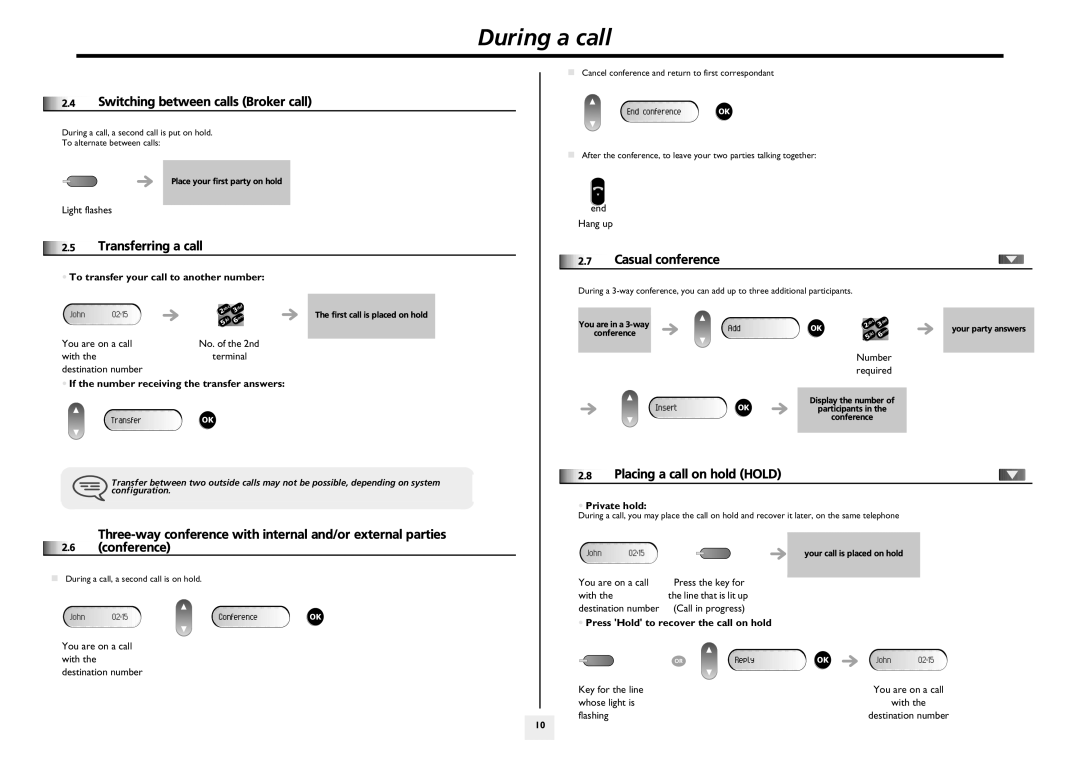2.4 | Switching between calls (Broker call) |
During a call, a second call is put on hold.
To alternate between calls:
During a call
Cancel conference and return to first correspondant
![]()
![]()
![]()
![]() End
End![]()
![]()
![]() conference
conference![]()
![]()
![]()
![]()
![]() OK
OK
After the conference, to leave your two parties talking together:
Place your first party on hold
Light flashes
2.5 | Transferring a call |
•To transfer your call to another number:
| c | def |
| ab | |
| 2 | 3 |
|
| o |
|
| n |
| jkl | m |
| 6 | |
| 5 |
|
You are on a call | No. of the 2nd | |
with the | terminal | |
destination number |
|
|
•If the number receiving the transfer answers:
![]()
![]()
![]()
![]() Transfer
Transfer![]()
![]()
![]()
![]()
![]()
![]()
![]()
![]()
![]()
![]()
![]()
![]()
![]() OK
OK
The first call is placed on hold
end
Hang up










 2.7 Casual conference
2.7 Casual conference
During a
You are in a |
|
| c | def |
|
| ab | ||
Add | OK | 2 | 3 | |
|
| |||
conference |
| m | ||
|
| jkl | 6 | |
|
|
|
| n |
|
|
| 5 |
|
Number required
Display the number of
InsertOKparticipants in the conference
your party answers
Transfer between two outside calls may not be possible, depending on system configuration.
| |
2.6 | (conference) |
During a call, a second call is on hold.
![]()
![]()
![]()
![]() Conference
Conference ![]()
![]()
![]()
![]()
![]()
![]()
![]()
![]()
![]()
![]()
![]() OK
OK
You are on a call with the destination number
2.8 | Placing a call on hold (HOLD) |
•Private hold:
During a call, you may place the call on hold and recover it later, on the same telephone
your call is placed on hold
You are on a call | Press the key for |
with the | the line that is lit up |
destination number | (Call in progress) |
•Press 'Hold' to recover the call on hold
OR | Reply | OK |
Key for the line |
| You are on a call |
whose light is |
| with the |
flashing | destination number |
10 |
|