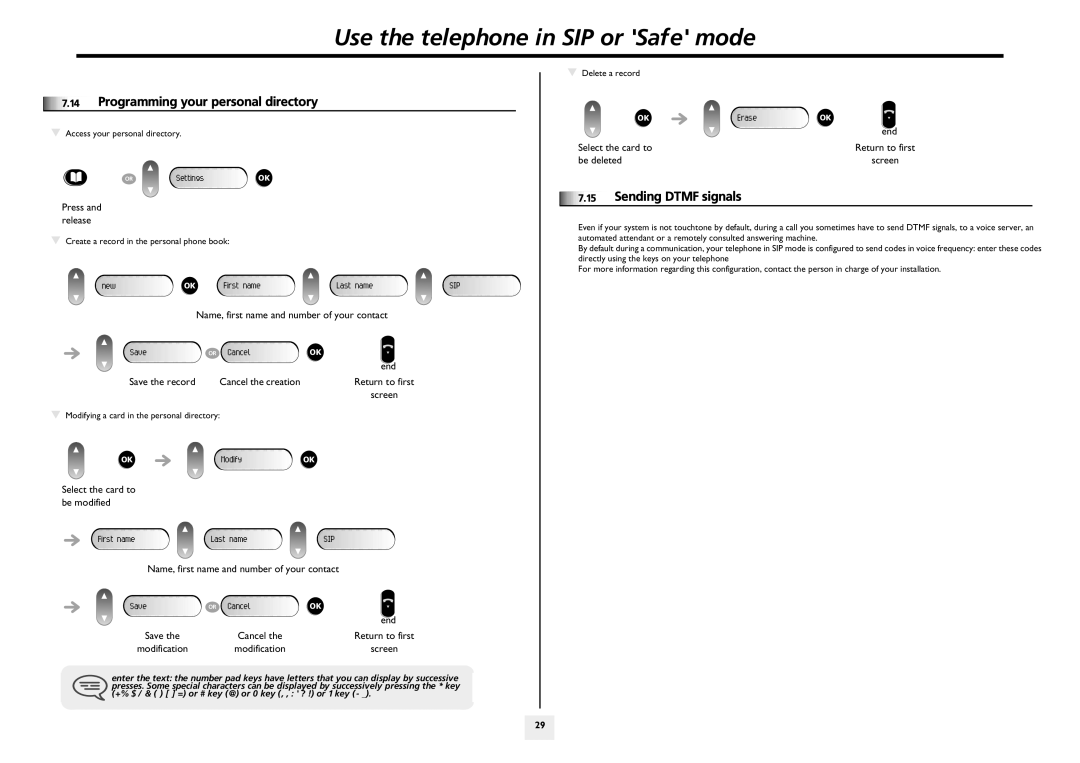Use the telephone in SIP or 'Safe' mode










 7.14 Programming your personal directory
7.14 Programming your personal directory
TAccess your personal directory.
OR | Settings | OK |
Press and release
TCreate a record in the personal phone book:
new | OK | First name | Last name | SIP |
Name, first name and number of your contact
![]()
![]()
![]()
![]() Save
Save![]()
![]()
![]()
![]()
![]()
![]()
![]()
![]()
![]()
![]()
![]()
![]()
![]()
![]()
![]()
![]()
![]()
![]()
![]() OR
OR ![]()
![]()
![]()
![]() Cancel
Cancel![]()
![]()
![]()
![]()
![]()
![]()
![]()
![]()
![]()
![]()
![]()
![]()
![]()
![]()
![]()
![]() OK
OK
end
Save the record | Cancel the creation | Return to first |
screen
TModifying a card in the personal directory:
OK | Modify | OK |
Select the card to be modified
![]()
![]() First
First![]()
![]() name
name![]()
![]()
![]()
![]()
![]()
![]()
![]()
![]()
![]()
![]()
![]()
![]()
![]()
![]()
![]() Last
Last![]()
![]() name
name![]()
![]()
![]()
![]()
![]()
![]()
![]()
![]()
![]()
![]()
![]()
![]()
![]()
![]()
![]()
![]()
![]() SIP
SIP![]()
![]()
![]()
![]()
![]()
![]()
![]()
![]()
![]()
![]()
![]()
![]()
![]()
![]()
![]()
![]()
![]()
![]()
Name, first name and number of your contact
Save | OR Cancel | OK |
|
| end |
Save the | Cancel the | Return to first |
modification | modification | screen |
enter the text: the number pad keys have letters that you can display by successive presses. Some special characters can be displayed by successively pressing the * key (+% $ / & ( ) [ ] =) or # key (@) or 0 key (, , : ' ? !) or 1 key (- _).
TDelete a record
OK | Erase | OK |
|
| end |
Select the card to |
| Return to first |
be deleted |
| screen |
7.15 | Sending DTMF signals |
Even if your system is not touchtone by default, during a call you sometimes have to send DTMF signals, to a voice server, an automated attendant or a remotely consulted answering machine.
By default during a communication, your telephone in SIP mode is configured to send codes in voice frequency: enter these codes directly using the keys on your telephone
For more information regarding this configuration, contact the person in charge of your installation.
29 |