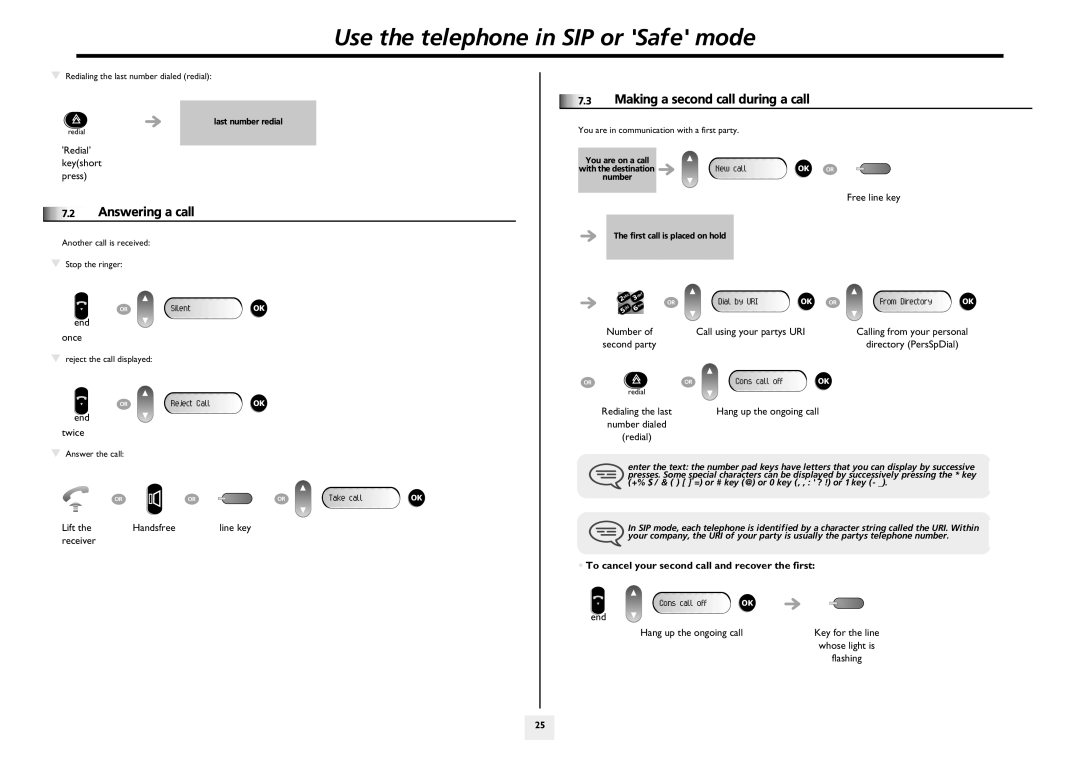Use the telephone in SIP or 'Safe' mode
TRedialing the last number dialed (redial):
last number redial
redial
'Redial'
key(short
press)
7.2 | Answering a call |
Another call is received:
TStop the ringer:
7.3 | Making a second call during a call |
You are in communication with a first party.
You are on a call
with the destinationNew callOK OR number
Free line key
The first call is placed on hold
OR | Silent | OK |
end
once
Treject the call displayed:
c | def |
ab | |
2 | 3 |
jkl | mno |
6 | |
5 |
|
Number of
second party
OR
OR | Dial by URI | OK | OR | From Directory | OK |
| Call using your partys URI | Calling from your personal |
|
| directory (PersSpDial) |
OR | Cons call off | OK |
OR
end
twice
TAnswer the call:
OR
![]()
![]()
![]()
![]() Reject
Reject![]()
![]()
![]() Call
Call![]()
![]()
![]()
![]()
![]()
![]()
![]()
![]()
![]()
![]()
![]()
![]() OK
OK
OR | OR | Take call | OK |
redial
Redialing the last | Hang up the ongoing call |
number dialed |
|
(redial) |
|
enter the text: the number pad keys have letters that you can display by successive presses. Some special characters can be displayed by successively pressing the * key (+% $ / & ( ) [ ] =) or # key (@) or 0 key (, , : ' ? !) or 1 key (- _).
Lift the | Handsfree | line key |
receiver |
|
|
In SIP mode, each telephone is identified by a character string called the URI. Within your company, the URI of your party is usually the partys telephone number.
•To cancel your second call and recover the first:
Cons call off | OK |
|
end |
|
|
Hang up the ongoing call | Key for the line | |
|
| whose light is |
|
| flashing |
25 |