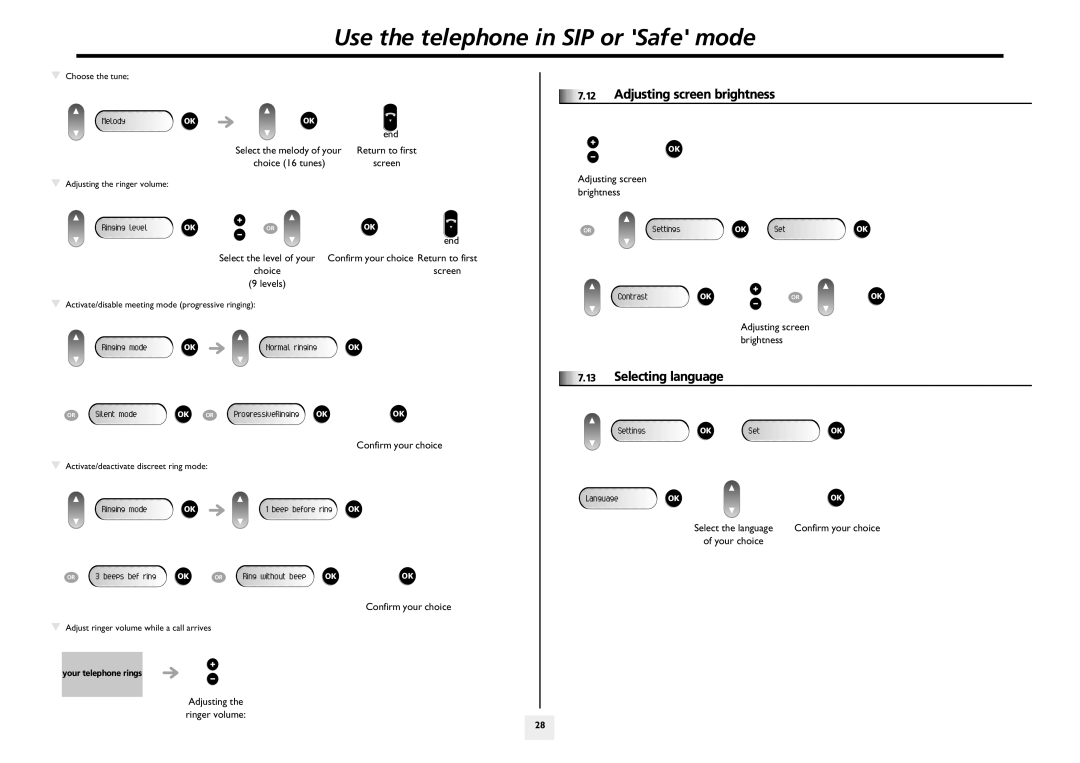Use the telephone in SIP or 'Safe' mode
TChoose the tune;
Melody | OK | OK |
|
|
|
| end |
|
| Select the melody of your | Return to first |
|
| choice (16 tunes) | screen |
TAdjusting the ringer volume:
Ringing level | OK | OR | OK |
|
|
| end |
|
| Select the level of your | Confirm your choice Return to first |
|
| choice | screen |
|
| (9 levels) |
|
TActivate/disable meeting mode (progressive ringing):
| Ringing mode | OK | Normal ringing | OK |
OR | Silent mode | OK OR | ProgressiveRinging OK | OK |
Confirm your choice
TActivate/deactivate discreet ring mode:
Ringing mode | OK | 1 beep before ring OK |
OR | 3 beeps bef ring | OK | OR | Ring without beep | OK | OK |
Confirm your choice
TAdjust ringer volume while a call arrives
your telephone rings
Adjusting the ringer volume:
7.12 | Adjusting screen brightness |
OK
Adjusting screen brightness
OR | Settings | OK | Set | OK |
Contrast | OK | OR | OK |
Adjusting screen brightness
7.13 | Selecting language |
Settings | OK | Set | OK |
Language | OK |
| OK |
| Select the language | Confirm your choice | |
| of your choice |
| |
28 |