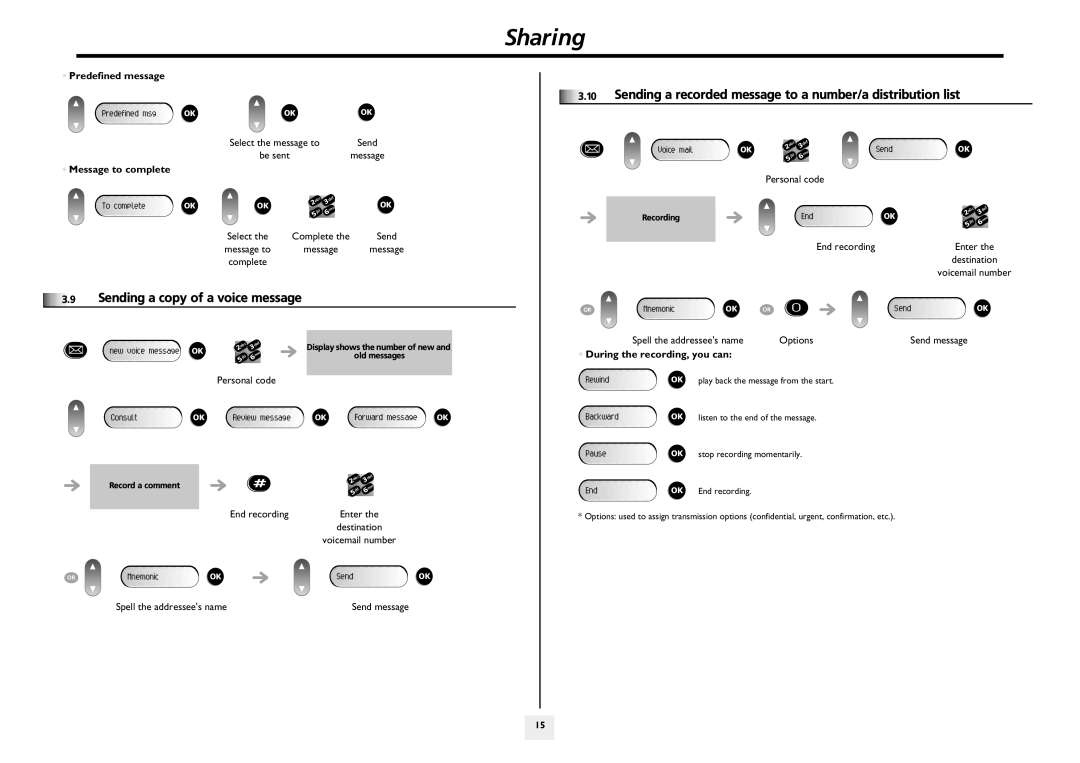•Predefined message
Predefined msg | OK | OK | OK |
|
| Select the message to | Send |
|
| be sent | message |
•Message to complete
|
|
| c | def |
|
|
|
| ab |
| |
To complete | OK | OK | 2 | 3 | OK |
| o | ||||
|
|
| m |
| |
|
|
| jkl | n |
|
|
|
| 6 |
| |
|
|
| 5 |
|
|
|
| Select the | Complete the | Send | |
|
| message to | message | message | |
|
| complete |
|
|
|
3.9 | Sending a copy of a voice message |
|
|
| c | def | Display shows the number of new and | |||
|
|
| ab | |||||
| new voice message | OK | 2 | 3 | ||||
|
| n |
| old messages |
| |||
|
| jkl | o |
|
| |||
|
|
| 6 |
|
| |||
|
|
|
| m |
|
|
|
|
|
|
| 5 |
|
|
|
|
|
|
|
| Personal code |
|
|
|
| |
| Consult | OK | Review message | OK | Forward message | OK | ||
|
|
|
|
|
| c | def |
|
|
|
|
|
| ab |
| ||
| Record a comment |
|
| # | 2 |
| 3 |
|
|
|
|
|
| o |
| ||
|
|
|
|
|
| m |
| |
|
|
|
|
|
|
| n |
|
|
|
|
|
|
| jkl | 6 |
|
|
|
|
|
| 5 |
|
| |
|
|
| End recording | Enter the |
| |||
|
|
|
|
| destination |
| ||
|
|
|
|
| voicemail number |
| ||
OR | Mnemonic |
| OK |
| Send |
|
| OK |
| Spell the addressee's name |
| Send message |
| ||||
Sharing










 3.10 Sending a recorded message to a number/a distribution list
3.10 Sending a recorded message to a number/a distribution list
|
|
|
| c | def |
|
|
|
|
|
|
|
| ab |
|
|
|
| |
| Voice mail | OK |
| 2 | 3 | Send |
| OK |
|
|
|
| n |
|
| ||||
|
|
| o |
|
|
| |||
|
|
| jkl | m |
|
|
|
| |
|
|
|
| 6 |
|
|
|
| |
|
|
|
| 5 |
|
|
|
|
|
|
|
| Personal code |
|
|
|
| ||
|
|
|
|
|
|
|
| c | def |
|
|
|
|
|
|
|
| ab | |
| Recording |
|
|
| End | OK | 2 | 3 | |
|
|
|
|
| n | ||||
|
|
|
|
|
|
| jkl | m | |
|
|
|
|
|
|
|
| 5 | 6 |
|
|
|
|
|
|
|
|
| |
|
|
|
|
| End recording |
|
| Enter the | |
|
|
|
|
|
|
|
| destination | |
|
|
|
|
|
|
|
| voicemail number | |
OR | Mnemonic | OK | OR | 0 |
| Send | OK | ||
| Spell the addressee's name |
| Options |
|
| Send message |
| ||
•During the recording, you can:
Rewind | OK | play back the message from the start. |
Backward | OK | listen to the end of the message. |
Pause | OK | stop recording momentarily. |
End | OK | End recording. |
* Options: used to assign transmission options (confidential, urgent, confirmation, etc.).
15 |