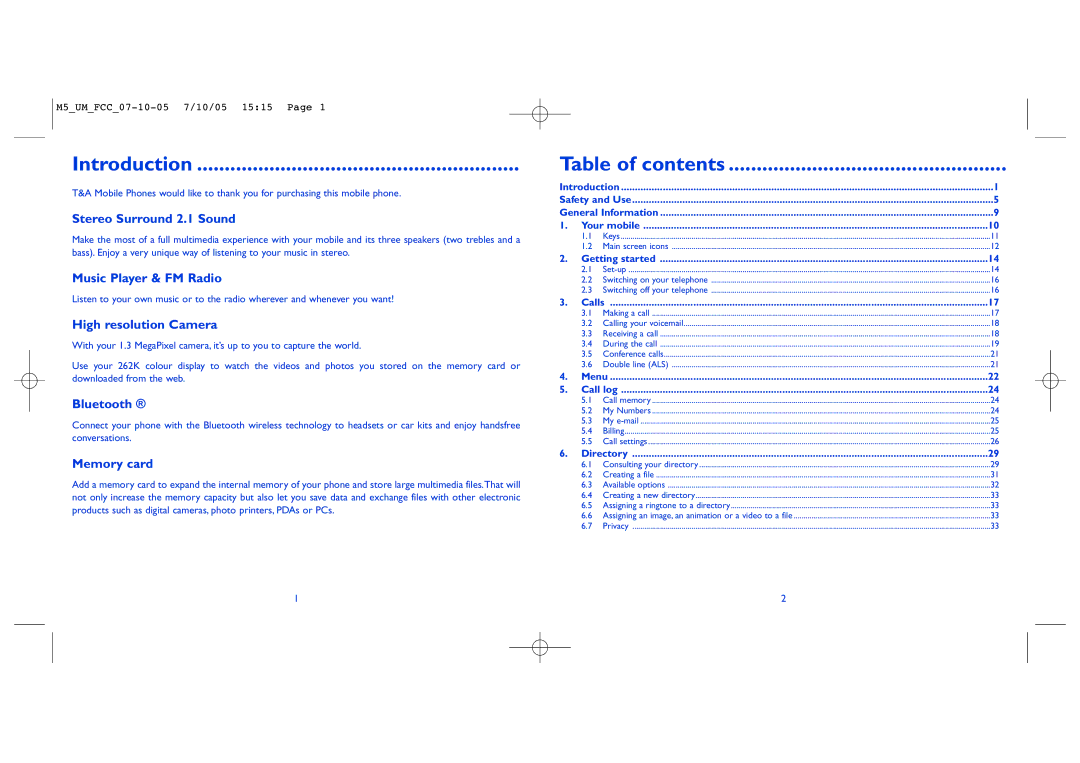M5_UM_FCC_07-10-05 7/10/05 15:15 Page 1
Introduction ..........................................................
T&A Mobile Phones would like to thank you for purchasing this mobile phone.
Stereo Surround 2.1 Sound
Make the most of a full multimedia experience with your mobile and its three speakers (two trebles and a bass). Enjoy a very unique way of listening to your music in stereo.
Music Player & FM Radio
Listen to your own music or to the radio wherever and whenever you want!
High resolution Camera
With your 1.3 MegaPixel camera, it’s up to you to capture the world.
Use your 262K colour display to watch the videos and photos you stored on the memory card or downloaded from the web.
Bluetooth ®
Connect your phone with the Bluetooth wireless technology to headsets or car kits and enjoy handsfree conversations.
Memory card
Add a memory card to expand the internal memory of your phone and store large multimedia files.That will not only increase the memory capacity but also let you save data and exchange files with other electronic products such as digital cameras, photo printers, PDAs or PCs.
1
Table of contents ..................................................
Introduction | 1 | ||
Safety and Use | 5 | ||
General Information | 9 | ||
1. | Your mobile | 10 | |
| 1.1 | Keys | 11 |
| 1.2 | Main screen icons | 12 |
2. | Getting started | 14 | |
| 2.1 | 14 | |
| 2.2 | Switching on your telephone | 16 |
| 2.3 | Switching off your telephone | 16 |
3. | Calls | 17 | |
| 3.1 | Making a call | 17 |
| 3.2 | Calling your voicemail | 18 |
| 3.3 | Receiving a call | 18 |
| 3.4 | During the call | 19 |
| 3.5 | Conference calls | 21 |
| 3.6 | Double line (ALS) | 21 |
4. | Menu | 22 | |
5. | Call log | 24 | |
| 5.1 | Call memory | 24 |
| 5.2 | My Numbers | 24 |
| 5.3 | My | 25 |
| 5.4 | Billing | 25 |
| 5.5 | Call settings | 26 |
6. | Directory | 29 | |
| 6.1 | Consulting your directory | 29 |
| 6.2 | Creating a file | 31 |
| 6.3 | Available options | 32 |
| 6.4 | Creating a new directory | 33 |
| 6.5 | Assigning a ringtone to a directory | 33 |
| 6.6 | Assigning an image, an animation or a video to a file | 33 |
| 6.7 | Privacy | 33 |
2