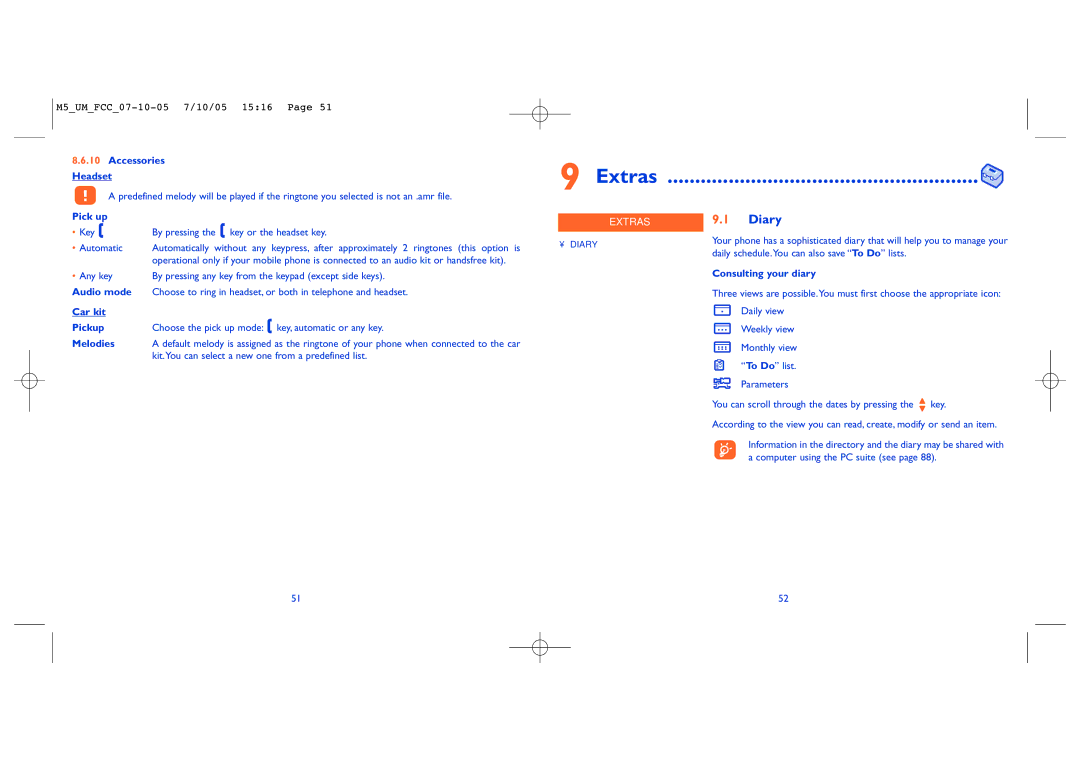8.6.10Accessories Headset
A predefined melody will be played if the ringtone you selected is not an .amr file.
Pick up |
|
• Key | By pressing the key or the headset key. |
• Automatic | Automatically without any keypress, after approximately 2 ringtones (this option is |
| operational only if your mobile phone is connected to an audio kit or handsfree kit). |
• Any key | By pressing any key from the keypad (except side keys). |
Audio mode | Choose to ring in headset, or both in telephone and headset. |
Car kit |
|
Pickup | Choose the pick up mode: key, automatic or any key. |
Melodies | A default melody is assigned as the ringtone of your phone when connected to the car |
| kit.You can select a new one from a predefined list. |
51
9 Extras ........................................................ 
EXTRAS | 9.1 | Diary |
|
• DIARY | Your phone has a sophisticated diary that will help you to manage your | ||
daily schedule.You can also save “To Do” lists. |
| ||
|
| ||
| Consulting your diary |
| |
| Three views are possible.You must first choose the appropriate icon: | ||
|
| Daily view |
|
|
| Weekly view |
|
|
| Monthly view |
|
|
| “To Do” list. |
|
|
| Parameters |
|
| You can scroll through the dates by pressing the | key. | |
| According to the view you can read, create, modify or send an item. | ||
Information in the directory and the diary may be shared with a computer using the PC suite (see page 88).
52