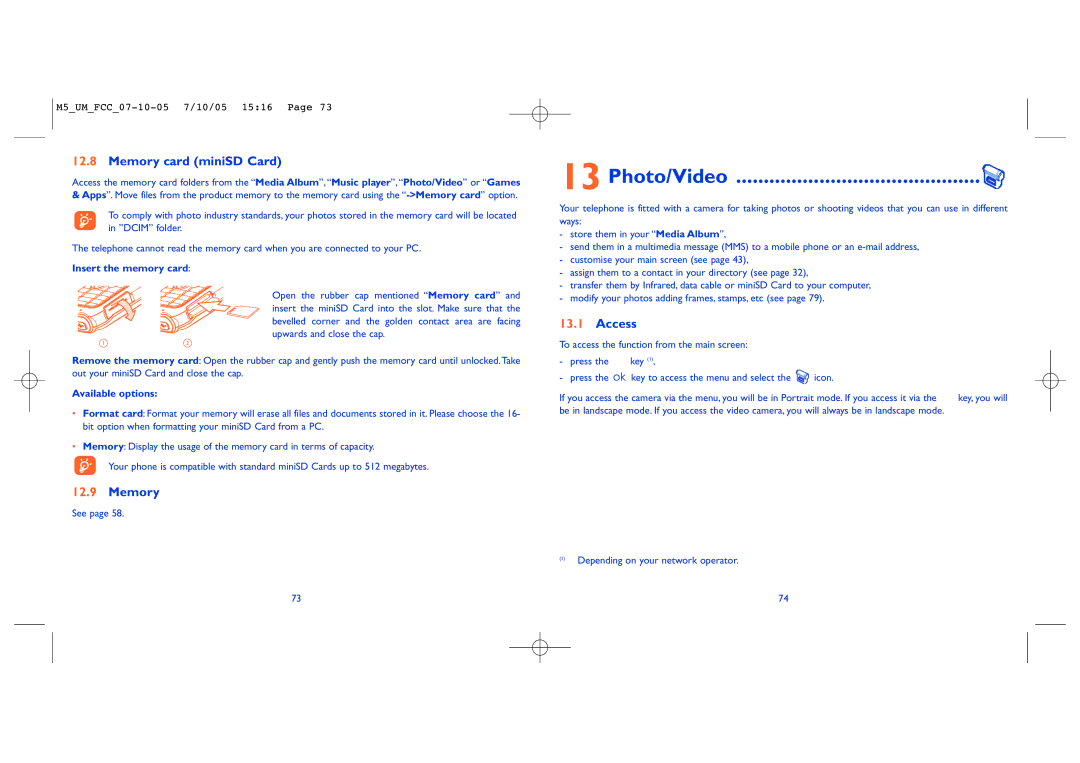12.8Memory card (miniSD Card)
Access the memory card folders from the “Media Album”,“Music player”,“Photo/Video” or “Games
&Apps”. Move files from the product memory to the memory card using the
To comply with photo industry standards, your photos stored in the memory card will be located in ”DCIM” folder.
The telephone cannot read the memory card when you are connected to your PC.
Insert the memory card:
Open the rubber cap mentioned “Memory card” and insert the miniSD Card into the slot. Make sure that the bevelled corner and the golden contact area are facing upwards and close the cap.
Remove the memory card: Open the rubber cap and gently push the memory card until unlocked.Take out your miniSD Card and close the cap.
Available options:
•Format card: Format your memory will erase all files and documents stored in it. Please choose the 16- bit option when formatting your miniSD Card from a PC.
•Memory: Display the usage of the memory card in terms of capacity.
Your phone is compatible with standard miniSD Cards up to 512 megabytes.
12.9Memory
See page 58.
73
13 Photo/Video ............................................
Your telephone is fitted with a camera for taking photos or shooting videos that you can use in different ways:
-store them in your “Media Album”,
-send them in a multimedia message (MMS) to a mobile phone or an
-customise your main screen (see page 43),
-assign them to a contact in your directory (see page 32),
-transfer them by Infrared, data cable or miniSD Card to your computer,
-modify your photos adding frames, stamps, etc (see page 79).
13.1Access
To access the function from the main screen:
- press the ![]() key (1),
key (1),
- press the ![]()
![]() key to access the menu and select the
key to access the menu and select the ![]() icon.
icon.
If you access the camera via the menu, you will be in Portrait mode. If you access it via the ![]() key, you will be in landscape mode. If you access the video camera, you will always be in landscape mode.
key, you will be in landscape mode. If you access the video camera, you will always be in landscape mode.
(1)Depending on your network operator.
74