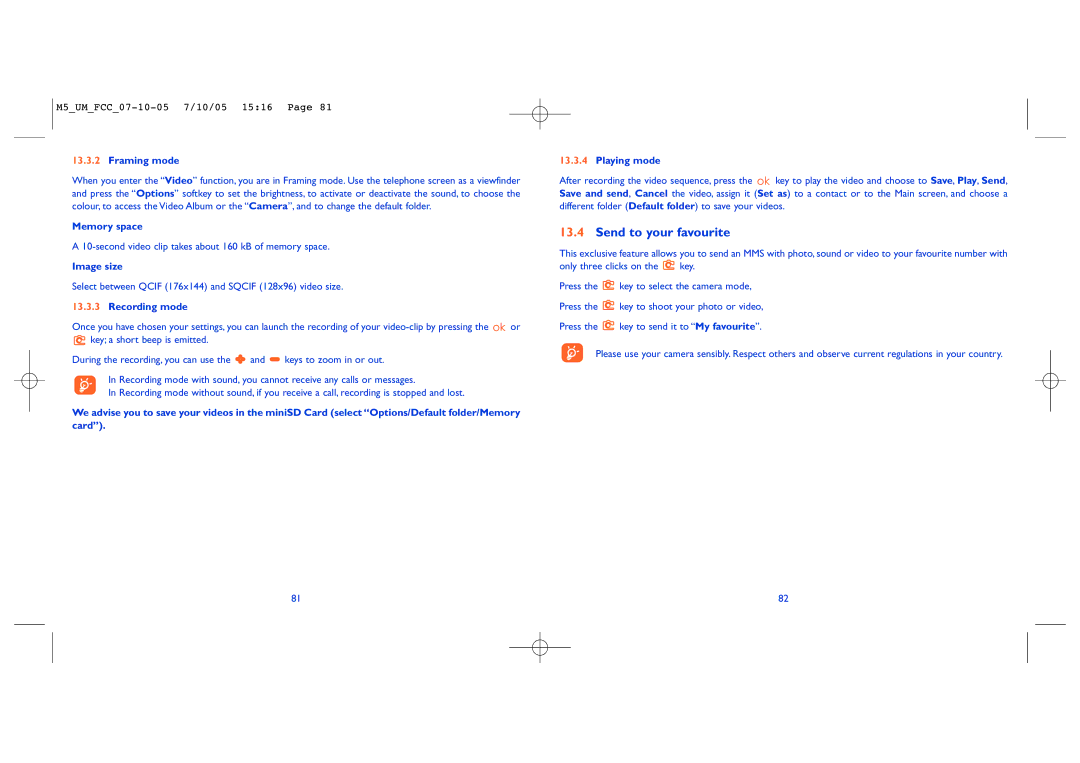13.3.2Framing mode
When you enter the “Video” function, you are in Framing mode. Use the telephone screen as a viewfinder and press the “Options” softkey to set the brightness, to activate or deactivate the sound, to choose the colour, to access the Video Album or the “Camera”, and to change the default folder.
Memory space
A
Image size
Select between QCIF (176x144) and SQCIF (128x96) video size.
13.3.3Recording mode
Once you have chosen your settings, you can launch the recording of your ![]() or
or ![]() key; a short beep is emitted.
key; a short beep is emitted.
During the recording, you can use the ![]() and
and ![]() keys to zoom in or out.
keys to zoom in or out.
In Recording mode with sound, you cannot receive any calls or messages.
In Recording mode without sound, if you receive a call, recording is stopped and lost.
We advise you to save your videos in the miniSD Card (select “Options/Default folder/Memory card”).
81
13.3.4Playing mode
After recording the video sequence, press the ![]() key to play the video and choose to Save, Play, Send, Save and send, Cancel the video, assign it (Set as) to a contact or to the Main screen, and choose a different folder (Default folder) to save your videos.
key to play the video and choose to Save, Play, Send, Save and send, Cancel the video, assign it (Set as) to a contact or to the Main screen, and choose a different folder (Default folder) to save your videos.
13.4Send to your favourite
This exclusive feature allows you to send an MMS with photo, sound or video to your favourite number with
only three clicks on the ![]() key.
key.
Press the ![]() key to select the camera mode,
key to select the camera mode,
Press the ![]() key to shoot your photo or video,
key to shoot your photo or video,
Press the ![]() key to send it to “My favourite”.
key to send it to “My favourite”.
Please use your camera sensibly. Respect others and observe current regulations in your country.
82