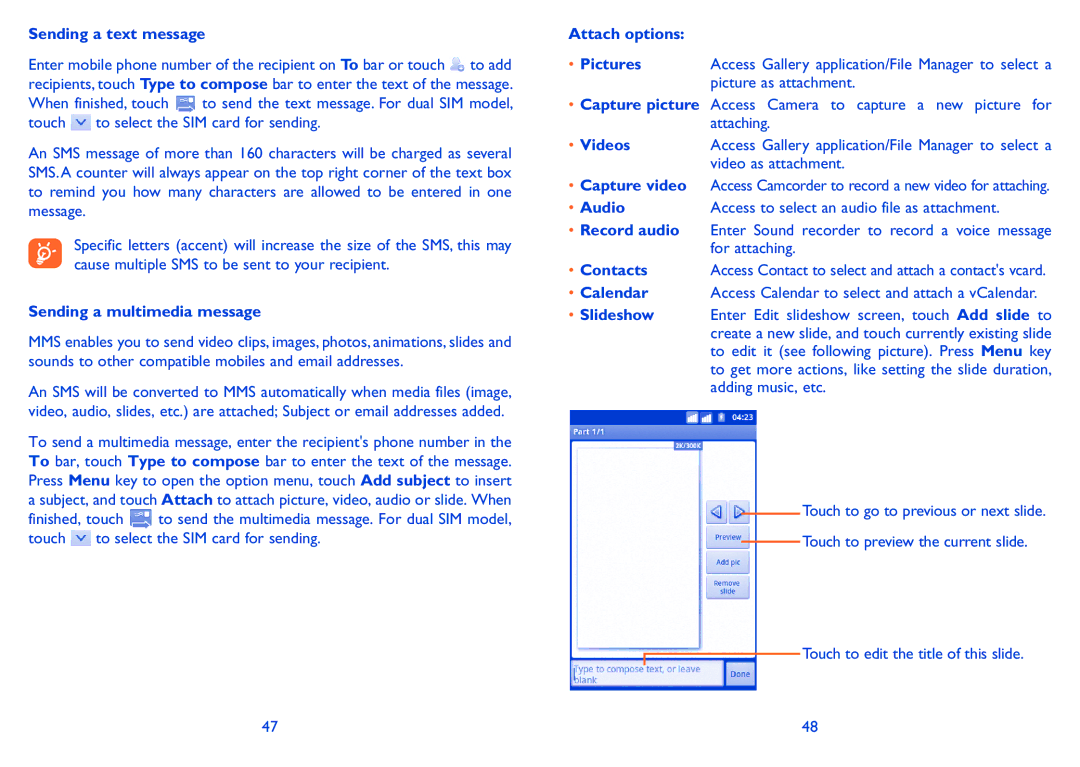Sending a text message
Enter mobile phone number of the recipient on To bar or touch ![]() to add recipients, touch Type to compose bar to enter the text of the message.
to add recipients, touch Type to compose bar to enter the text of the message.
When finished, touch ![]() to send the text message. For dual SIM model, touch
to send the text message. For dual SIM model, touch ![]() to select the SIM card for sending.
to select the SIM card for sending.
An SMS message of more than 160 characters will be charged as several SMS. A counter will always appear on the top right corner of the text box to remind you how many characters are allowed to be entered in one message.
Specific letters (accent) will increase the size of the SMS, this may cause multiple SMS to be sent to your recipient.
Sending a multimedia message
MMS enables you to send video clips, images, photos, animations, slides and sounds to other compatible mobiles and email addresses.
An SMS will be converted to MMS automatically when media files (image, video, audio, slides, etc.) are attached; Subject or email addresses added.
To send a multimedia message, enter the recipient's phone number in the To bar, touch Type to compose bar to enter the text of the message. Press Menu key to open the option menu, touch Add subject to insert a subject, and touch Attach to attach picture, video, audio or slide. When
finished, touch ![]() to send the multimedia message. For dual SIM model, touch
to send the multimedia message. For dual SIM model, touch ![]() to select the SIM card for sending.
to select the SIM card for sending.
Attach options:
•Pictures Access Gallery application/File Manager to select a picture as attachment.
•Capture picture Access Camera to capture a new picture for attaching.
• Videos | Access Gallery application/File Manager to select a |
| video as attachment. |
•Capture video Access Camcorder to record a new video for attaching.
• Audio | Access to select an audio file as attachment. |
•Record audio Enter Sound recorder to record a voice message for attaching.
• Contacts | Access Contact to select and attach a contact's vcard. |
• Calendar | Access Calendar to select and attach a vCalendar. |
•Slideshow Enter Edit slideshow screen, touch Add slide to create a new slide, and touch currently existing slide to edit it (see following picture). Press Menu key to get more actions, like setting the slide duration, adding music, etc.
Touch to go to previous or next slide.
Touch to preview the current slide.
![]() Touch to edit the title of this slide.
Touch to edit the title of this slide.
47 | 48 |