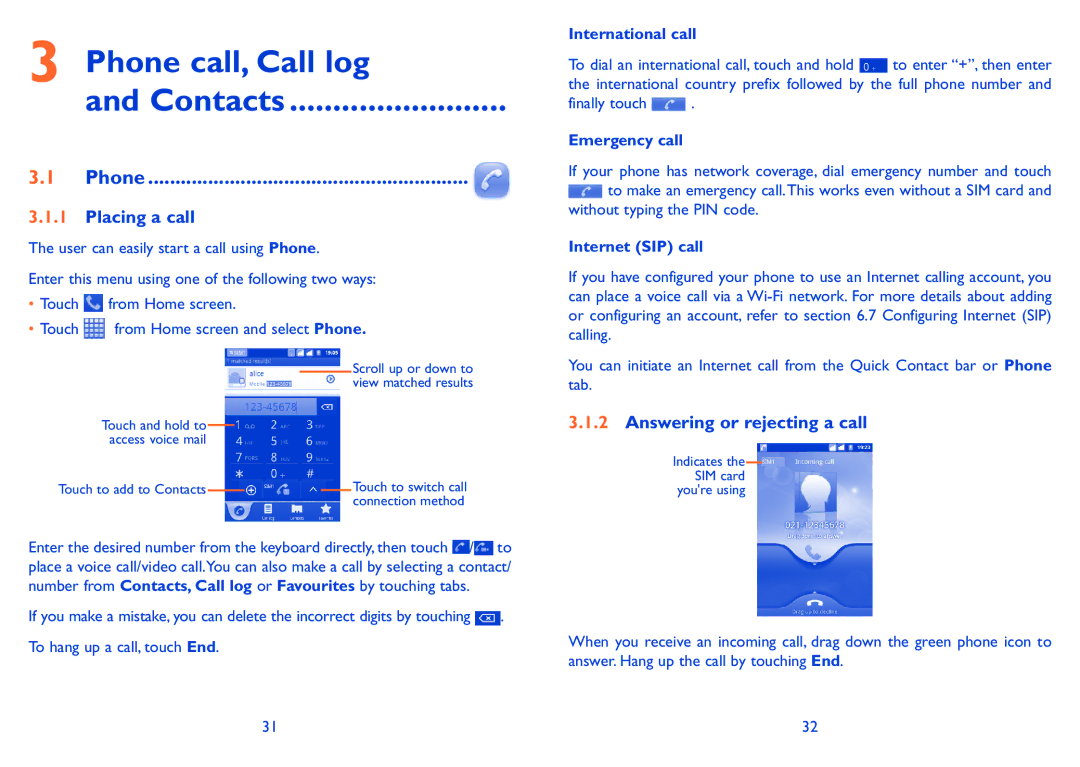3 Phone call, Call log
and Contacts .........................
3.1 Phone ........................................................... 
3.1.1Placing a call
The user can easily start a call using Phone.
Enter this menu using one of the following two ways:
•Touch ![]() from Home screen.
from Home screen.
•Touch ![]() from Home screen and select Phone.
from Home screen and select Phone.
International call
To dial an international call, touch and hold ![]() to enter “+”, then enter the international country prefix followed by the full phone number and
to enter “+”, then enter the international country prefix followed by the full phone number and
finally touch ![]() .
.
Emergency call
If your phone has network coverage, dial emergency number and touch ![]() to make an emergency call.This works even without a SIM card and without typing the PIN code.
to make an emergency call.This works even without a SIM card and without typing the PIN code.
Internet (SIP) call
If you have configured your phone to use an Internet calling account, you can place a voice call via a
Touch and hold to access voice mail
Touch to add to Contacts
Scroll up or down to view matched results
Touch to switch call connection method
You can initiate an Internet call from the Quick Contact bar or Phone tab.
3.1.2Answering or rejecting a call
Indicates the SIM card you're using
Enter the desired number from the keyboard directly, then touch ![]() /
/![]() to place a voice call/video call.You can also make a call by selecting a contact/ number from Contacts, Call log or Favourites by touching tabs.
to place a voice call/video call.You can also make a call by selecting a contact/ number from Contacts, Call log or Favourites by touching tabs.
If you make a mistake, you can delete the incorrect digits by touching ![]() .
.
To hang up a call, touch End.
When you receive an incoming call, drag down the green phone icon to answer. Hang up the call by touching End.
31 | 32 |