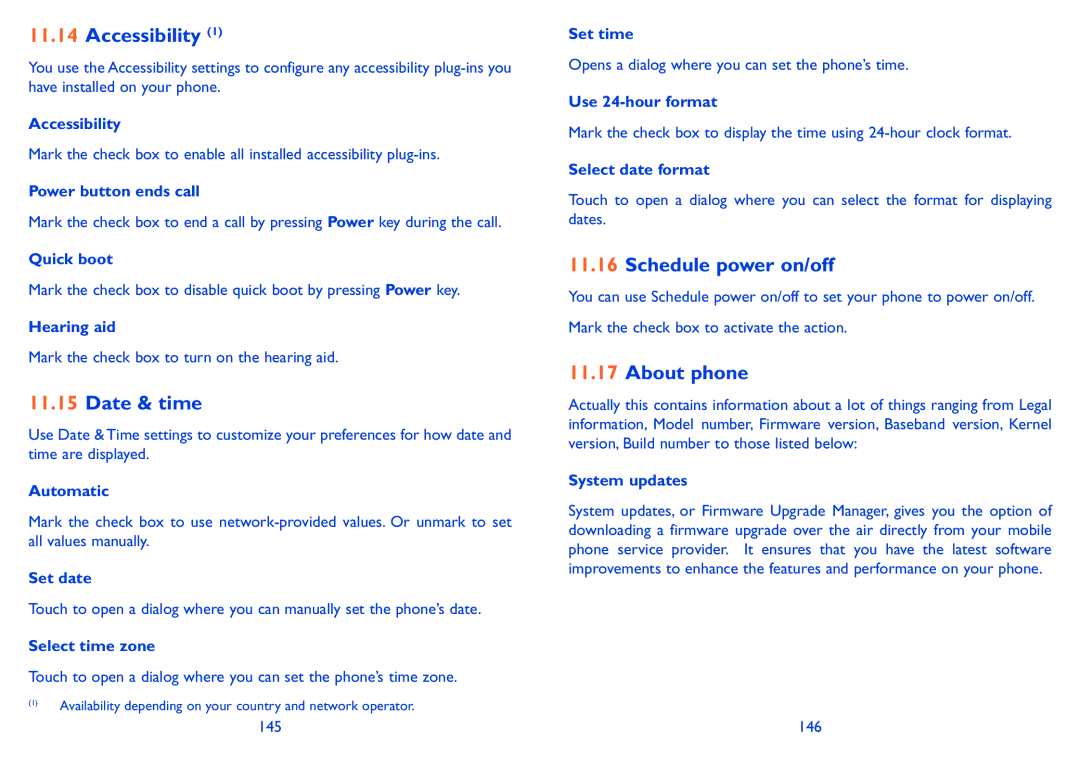11.14Accessibility (1)
You use the Accessibility settings to configure any accessibility
Accessibility
Mark the check box to enable all installed accessibility
Power button ends call
Mark the check box to end a call by pressing Power key during the call.
Quick boot
Mark the check box to disable quick boot by pressing Power key.
Hearing aid
Mark the check box to turn on the hearing aid.
11.15Date & time
Use Date & Time settings to customize your preferences for how date and time are displayed.
Automatic
Mark the check box to use
Set date
Touch to open a dialog where you can manually set the phone’s date.
Select time zone
Touch to open a dialog where you can set the phone’s time zone.
(1)Availability depending on your country and network operator.
Set time
Opens a dialog where you can set the phone’s time.
Use
Mark the check box to display the time using
Select date format
Touch to open a dialog where you can select the format for displaying dates.
11.16Schedule power on/off
You can use Schedule power on/off to set your phone to power on/off.
Mark the check box to activate the action.
11.17About phone
Actually this contains information about a lot of things ranging from Legal information, Model number, Firmware version, Baseband version, Kernel version, Build number to those listed below:
System updates
System updates, or Firmware Upgrade Manager, gives you the option of downloading a firmware upgrade over the air directly from your mobile phone service provider. It ensures that you have the latest software improvements to enhance the features and performance on your phone.
145 | 146 |