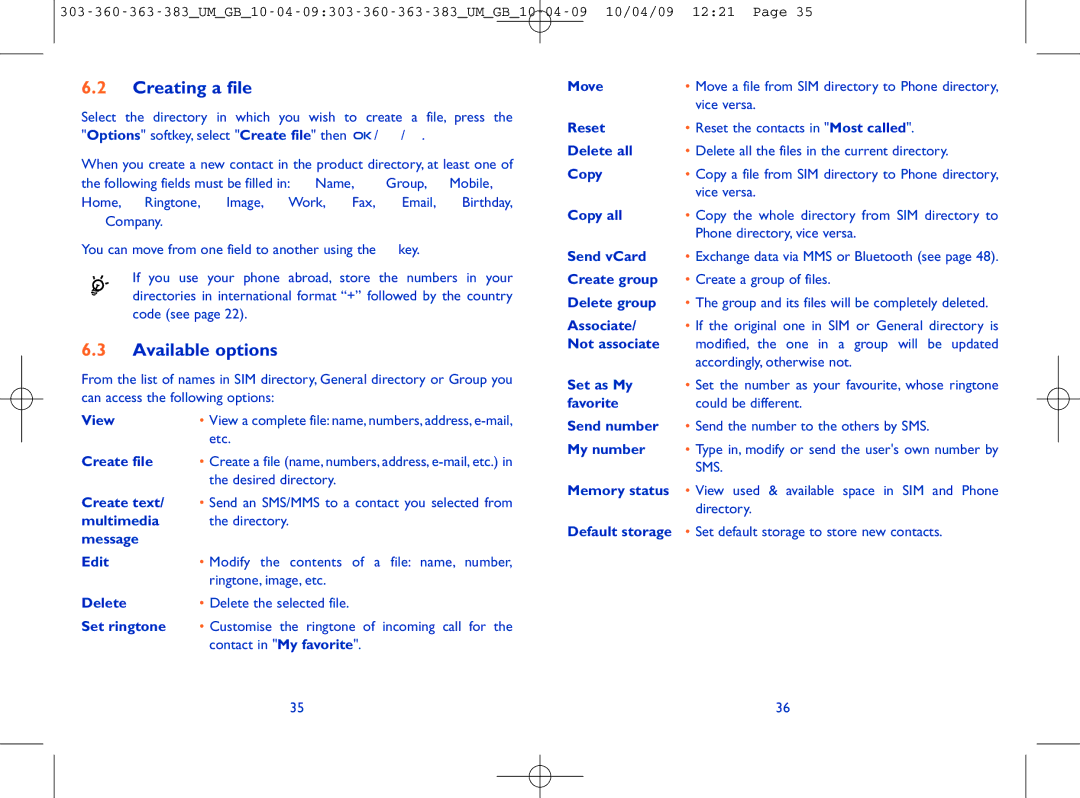12:21 Page 35
6.2Creating a file
Select the directory in which you wish to create a file, press the "Options" softkey,select "Create file" then ![]()
![]()
![]() /
/ ![]() /
/ ![]() .
.
When you create a new contact in the product directory, at least one of
the following fields must be filled in: ![]() Name,
Name, ![]() Group,
Group, ![]() Mobile,
Mobile, ![]() Home,
Home, ![]() Ringtone,
Ringtone, ![]() Image,
Image, ![]() Work,
Work, ![]() Fax,
Fax, ![]() Email,
Email, ![]() Birthday,
Birthday,
![]() Company.
Company.
You can move from one field to another using the ![]() key.
key.
If you use your phone abroad, store the numbers in your directories in international format “+” followed by the country code (see page 22).
6.3Available options
From the list of names in SIM directory, General directory or Group you can access the following options:
View | • View a complete file: name, numbers, |
| etc. |
Create file | • Create a file (name, numbers, address, |
| the desired directory. |
Create text/ | • Send an SMS/MMS to a contact you selected from |
multimedia | the directory. |
message |
|
Edit | • Modify the contents of a file: name, number, |
| ringtone, image, etc. |
Delete | • Delete the selected file. |
Set ringtone | • Customise the ringtone of incoming call for the |
| contact in "My favorite". |
Move
Reset
Delete all
Copy
Copy all
Send vCard Create group Delete group
Associate/ Not associate
Set as My favorite
Send number My number
Memory status
Default storage
•Move a file from SIM directory to Phone directory, vice versa.
•Reset the contacts in "Most called".
•Delete all the files in the current directory.
•Copy a file from SIM directory to Phone directory, vice versa.
•Copy the whole directory from SIM directory to Phone directory, vice versa.
•Exchange data via MMS or Bluetooth (see page 48).
•Create a group of files.
•The group and its files will be completely deleted.
•If the original one in SIM or General directory is modified, the one in a group will be updated accordingly,otherwise not.
•Set the number as your favourite, whose ringtone could be different.
•Send the number to the others by SMS.
•Type in, modify or send the user's own number by SMS.
•View used & available space in SIM and Phone directory.
•Set default storage to store new contacts.
35 | 36 |