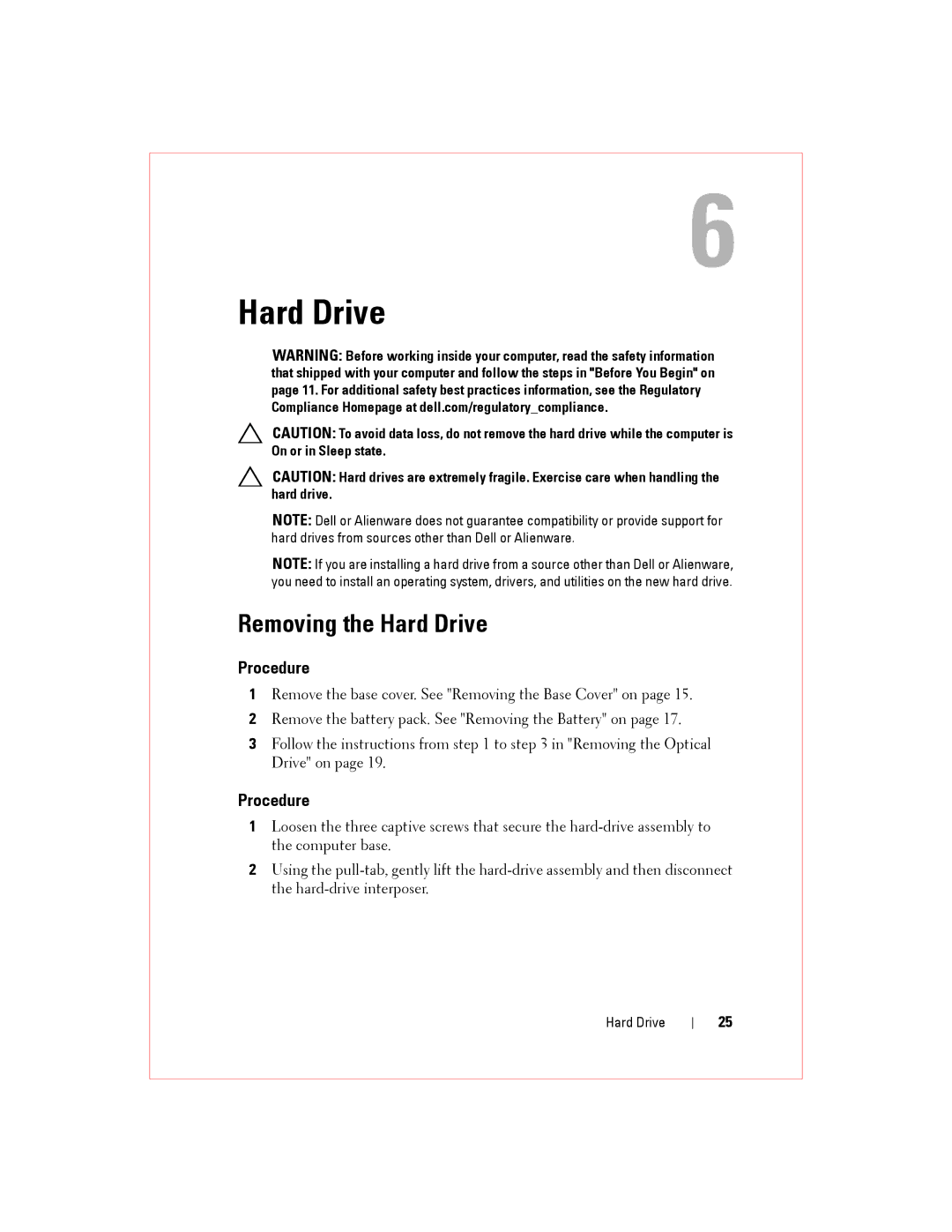6
Hard Drive
WARNING: Before working inside your computer, read the safety information that shipped with your computer and follow the steps in "Before You Begin" on page 11. For additional safety best practices information, see the Regulatory Compliance Homepage at dell.com/regulatory_compliance.
CAUTION: To avoid data loss, do not remove the hard drive while the computer is On or in Sleep state.
CAUTION: Hard drives are extremely fragile. Exercise care when handling the hard drive.
NOTE: Dell or Alienware does not guarantee compatibility or provide support for hard drives from sources other than Dell or Alienware.
NOTE: If you are installing a hard drive from a source other than Dell or Alienware, you need to install an operating system, drivers, and utilities on the new hard drive.
Removing the Hard Drive
Procedure
1Remove the base cover. See "Removing the Base Cover" on page 15.
2Remove the battery pack. See "Removing the Battery" on page 17.
3Follow the instructions from step 1 to step 3 in "Removing the Optical Drive" on page 19.
Procedure
1Loosen the three captive screws that secure the
2Using the
Hard Drive
25