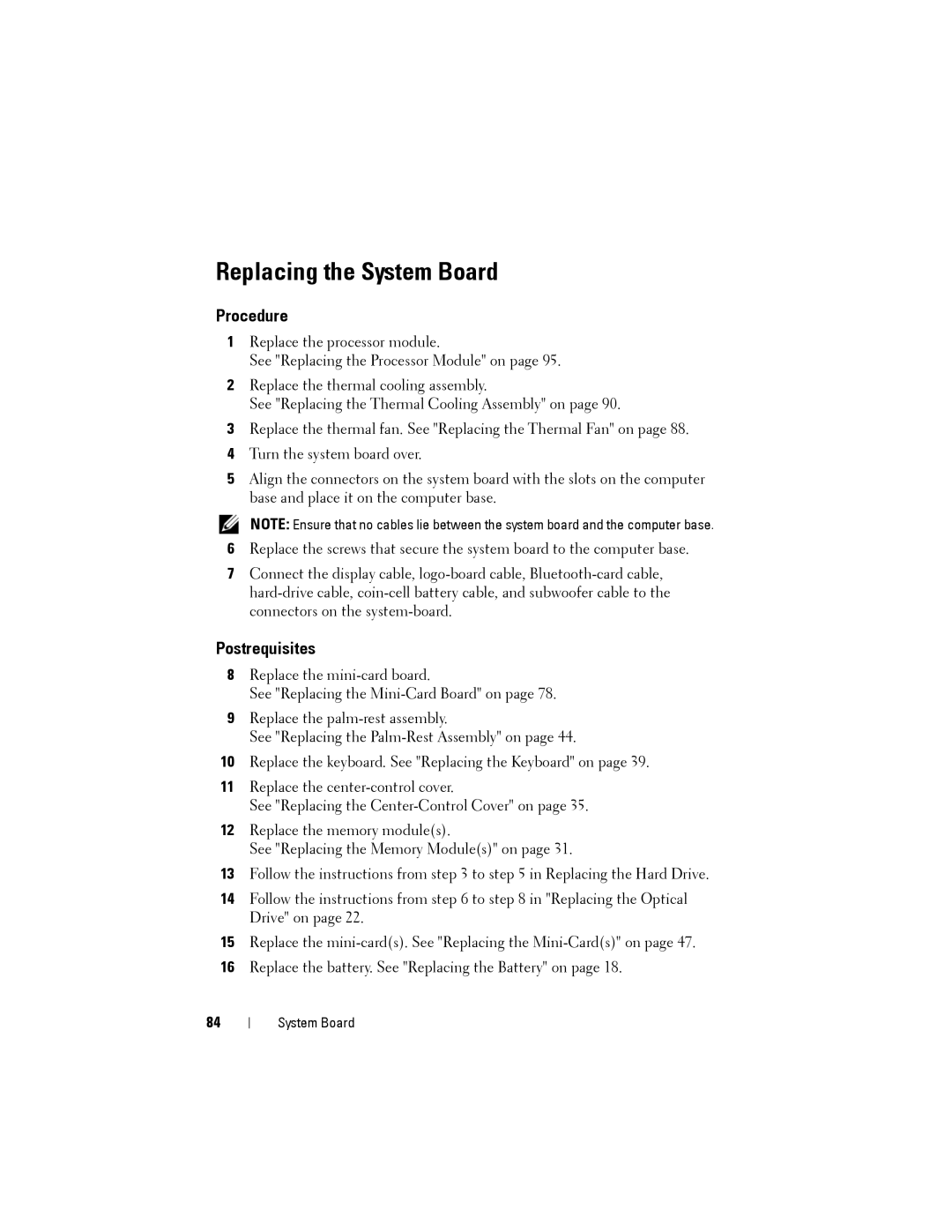Replacing the System Board
Procedure
1Replace the processor module.
See "Replacing the Processor Module" on page 95.
2Replace the thermal cooling assembly.
See "Replacing the Thermal Cooling Assembly" on page 90.
3Replace the thermal fan. See "Replacing the Thermal Fan" on page 88.
4Turn the system board over.
5Align the connectors on the system board with the slots on the computer base and place it on the computer base.
NOTE: Ensure that no cables lie between the system board and the computer base.
6Replace the screws that secure the system board to the computer base.
7Connect the display cable,
Postrequisites
8Replace the
See "Replacing the
9Replace the
See "Replacing the
10Replace the keyboard. See "Replacing the Keyboard" on page 39.
11Replace the
See "Replacing the
12Replace the memory module(s).
See "Replacing the Memory Module(s)" on page 31.
13Follow the instructions from step 3 to step 5 in Replacing the Hard Drive.
14Follow the instructions from step 6 to step 8 in "Replacing the Optical Drive" on page 22.
15Replace the
16Replace the battery. See "Replacing the Battery" on page 18.
84
System Board