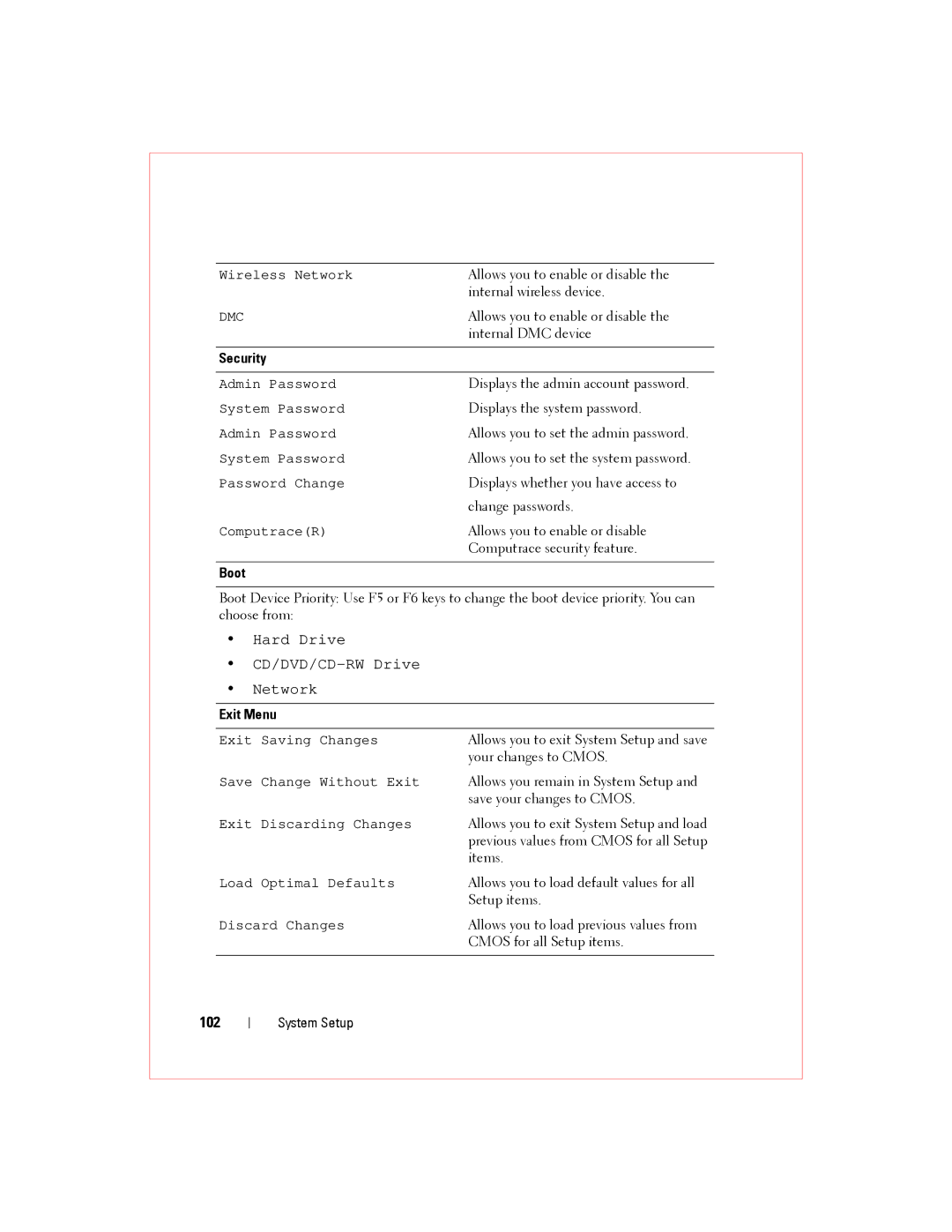Wireless Network | Allows you to enable or disable the |
| internal wireless device. |
DMC | Allows you to enable or disable the |
| internal DMC device |
|
|
Security |
|
|
|
Admin Password | Displays the admin account password. |
System Password | Displays the system password. |
Admin Password | Allows you to set the admin password. |
System Password | Allows you to set the system password. |
Password Change | Displays whether you have access to |
| change passwords. |
Computrace(R) | Allows you to enable or disable |
| Computrace security feature. |
|
|
Boot |
|
Boot Device Priority: Use F5 or F6 keys to change the boot device priority. You can choose from:
•Hard Drive
•CD/DVD/CD-RW Drive
•Network
Exit Menu
Exit Saving Changes | Allows you to exit System Setup and save |
| your changes to CMOS. |
Save Change Without Exit | Allows you remain in System Setup and |
| save your changes to CMOS. |
Exit Discarding Changes | Allows you to exit System Setup and load |
| previous values from CMOS for all Setup |
| items. |
Load Optimal Defaults | Allows you to load default values for all |
| Setup items. |
Discard Changes | Allows you to load previous values from |
| CMOS for all Setup items. |
|
|