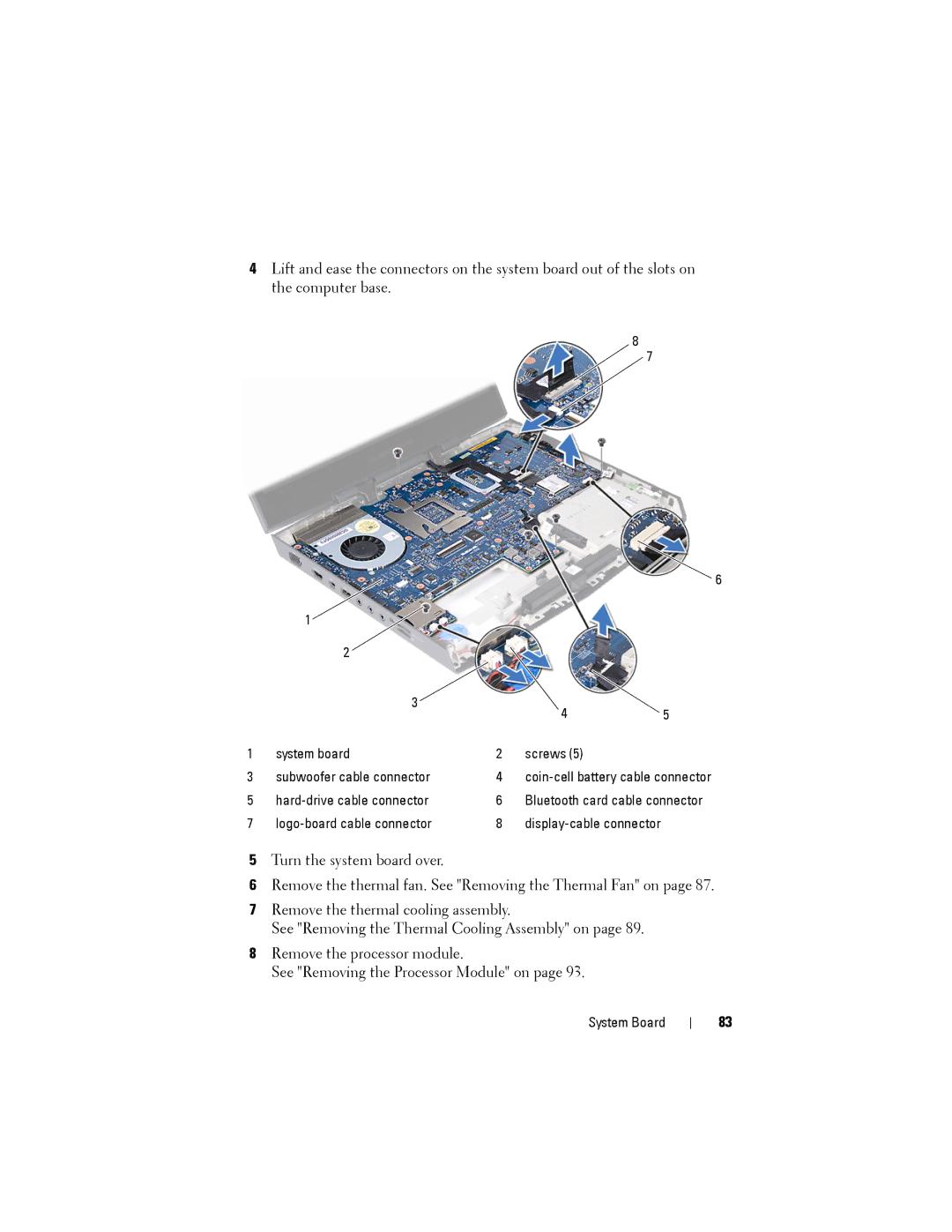4Lift and ease the connectors on the system board out of the slots on the computer base.
8
7
|
|
|
| 6 |
| 1 |
|
|
|
| 2 |
|
|
|
| 3 |
| 4 | 5 |
|
|
| ||
1 | system board | 2 | screws (5) |
|
3 | subwoofer cable connector | 4 | ||
5 | 6 | Bluetooth card cable connector | ||
7 | 8 |
| ||
5Turn the system board over.
6Remove the thermal fan. See "Removing the Thermal Fan" on page 87.
7Remove the thermal cooling assembly.
See "Removing the Thermal Cooling Assembly" on page 89.
8Remove the processor module.
See "Removing the Processor Module" on page 93.
System Board
83