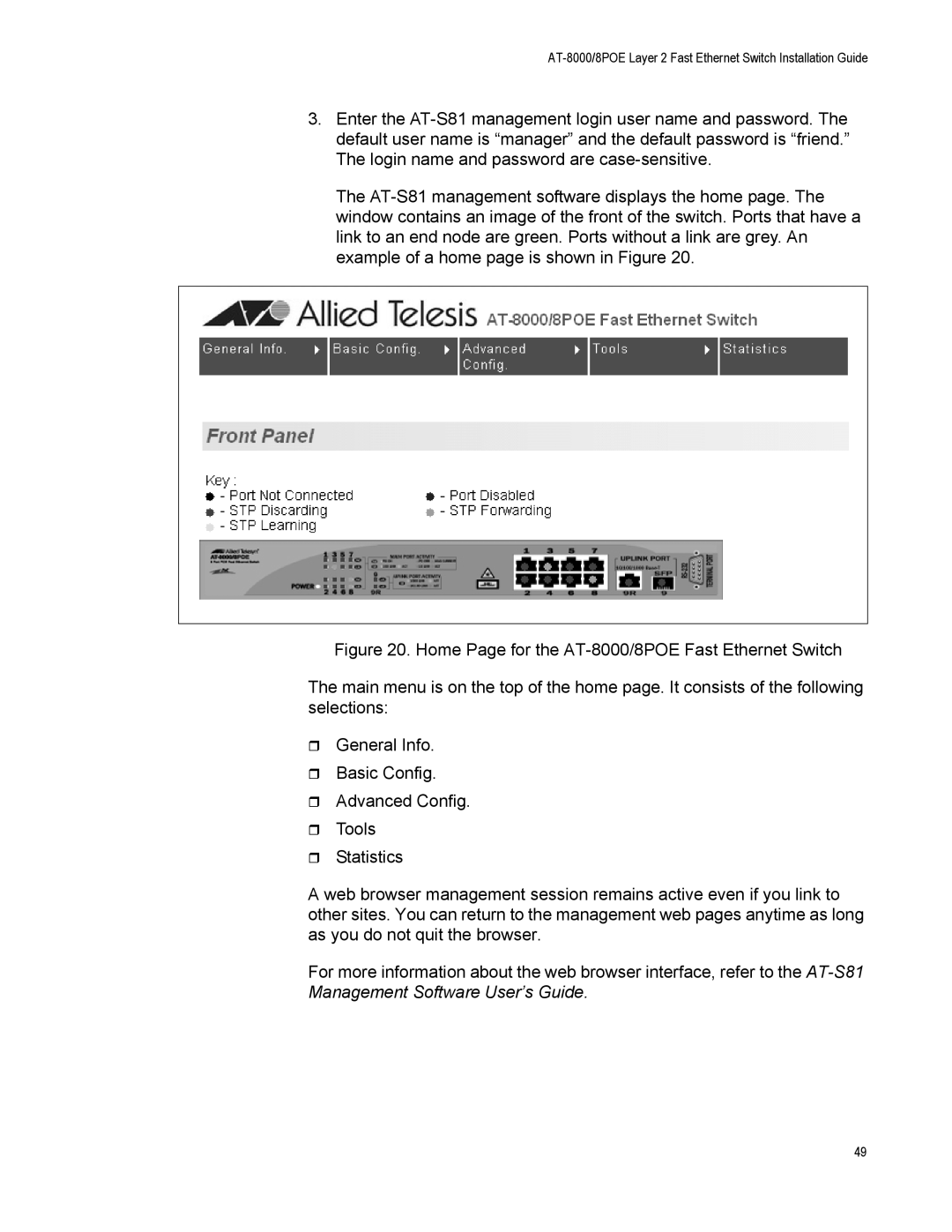AT-8000/8POE Layer 2 Fast Ethernet Switch Installation Guide
3.Enter the
The
Figure 20. Home Page for the AT-8000/8POE Fast Ethernet Switch
The main menu is on the top of the home page. It consists of the following selections:
General Info.
Basic Config.
Advanced Config.
Tools
Statistics
A web browser management session remains active even if you link to other sites. You can return to the management web pages anytime as long as you do not quit the browser.
For more information about the web browser interface, refer to the AT-S81 Management Software User’s Guide.
49