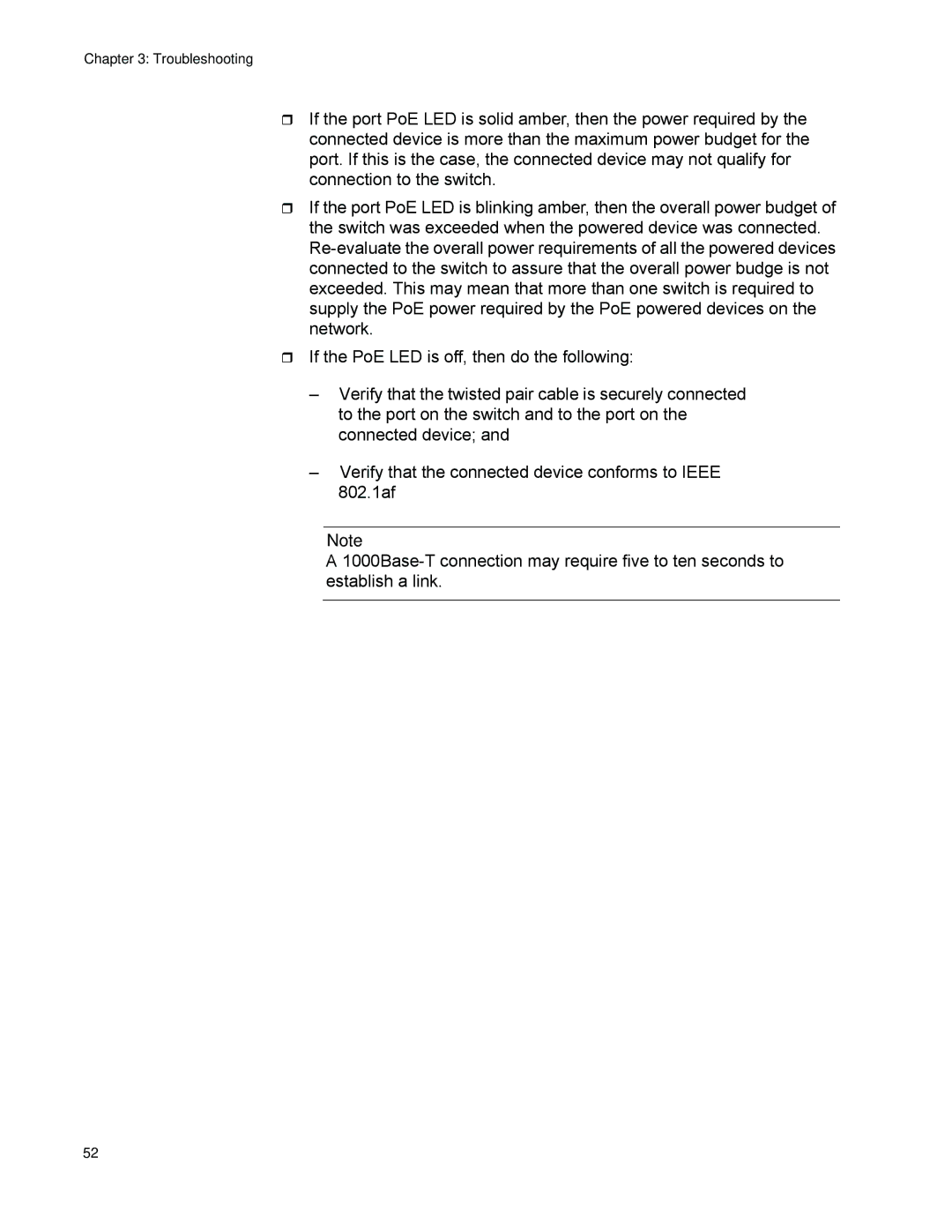Chapter 3: Troubleshooting
If the port PoE LED is solid amber, then the power required by the connected device is more than the maximum power budget for the port. If this is the case, the connected device may not qualify for connection to the switch.
If the port PoE LED is blinking amber, then the overall power budget of the switch was exceeded when the powered device was connected.
If the PoE LED is off, then do the following:
–Verify that the twisted pair cable is securely connected to the port on the switch and to the port on the connected device; and
–Verify that the connected device conforms to IEEE 802.1af
Note
A
52