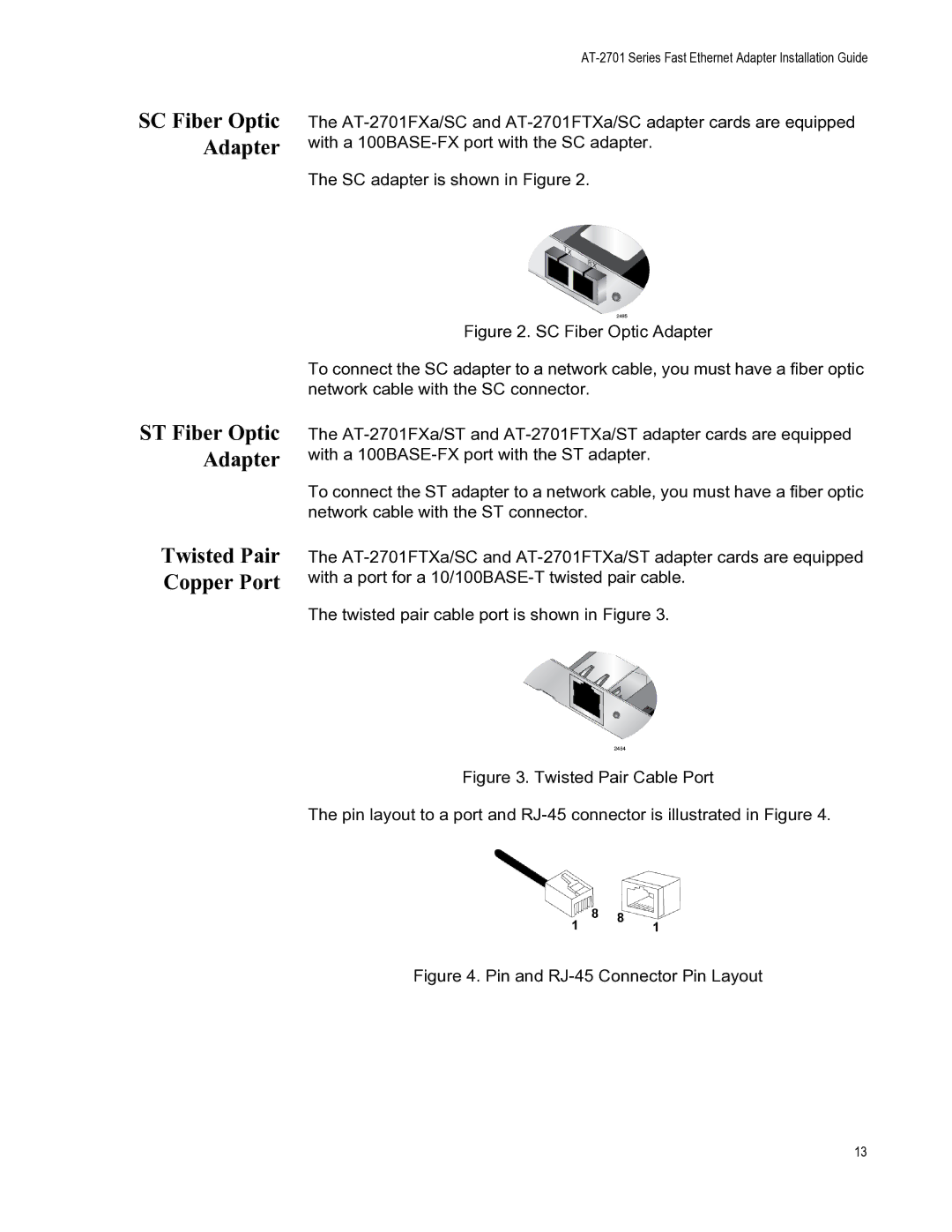SC Fiber Optic Adapter
The
The SC adapter is shown in Figure 2.
Figure 2. SC Fiber Optic Adapter
ST Fiber Optic Adapter
Twisted Pair Copper Port
To connect the SC adapter to a network cable, you must have a fiber optic network cable with the SC connector.
The
To connect the ST adapter to a network cable, you must have a fiber optic network cable with the ST connector.
The
The twisted pair cable port is shown in Figure 3.
Figure 3. Twisted Pair Cable Port
The pin layout to a port and RJ-45 connector is illustrated in Figure 4.
Figure 4. Pin and RJ-45 Connector Pin Layout
13