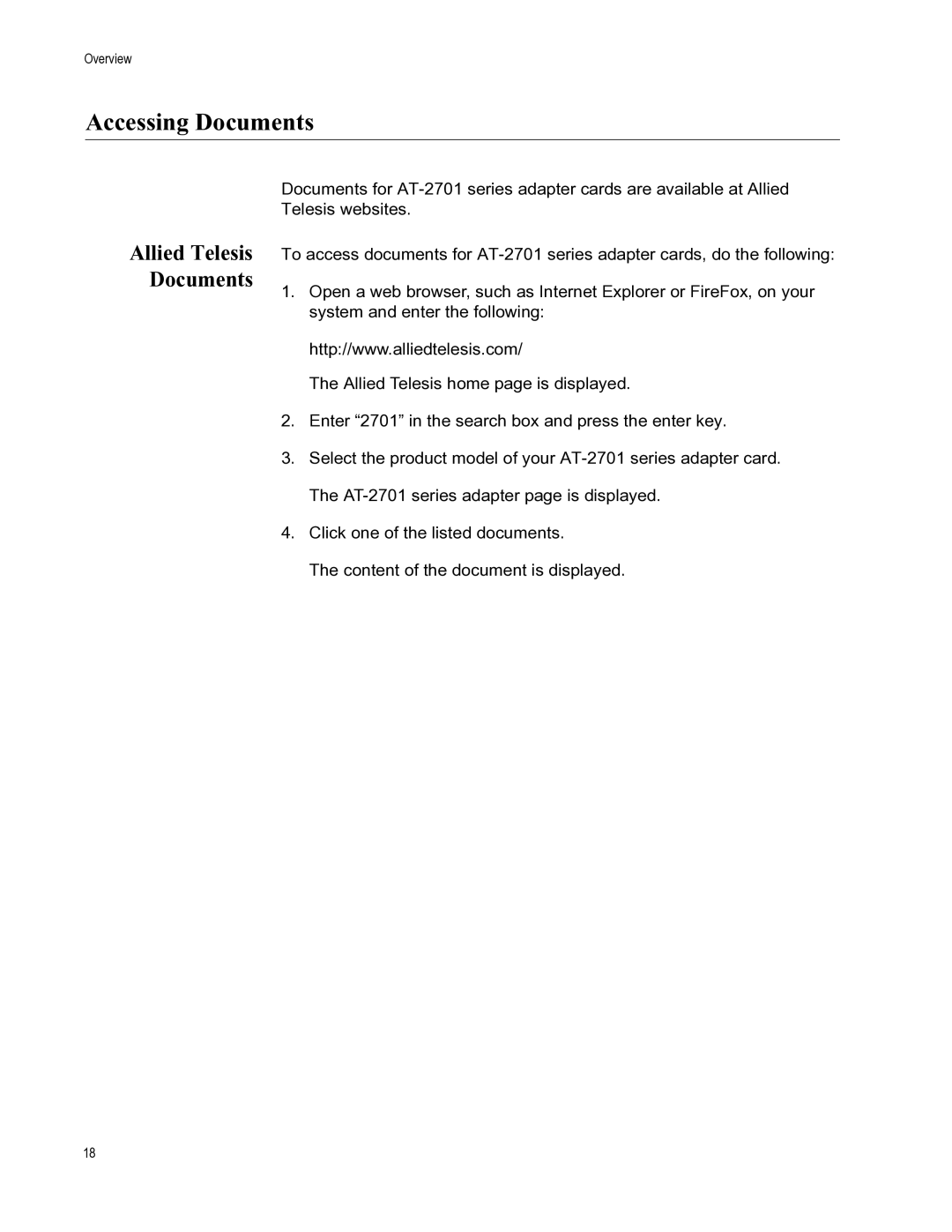Overview
Accessing Documents
Allied Telesis Documents
Documents for
To access documents for
1.Open a web browser, such as Internet Explorer or FireFox, on your system and enter the following:
http://www.alliedtelesis.com/
The Allied Telesis home page is displayed.
2.Enter “2701” in the search box and press the enter key.
3.Select the product model of your
4.Click one of the listed documents.
The content of the document is displayed.
18