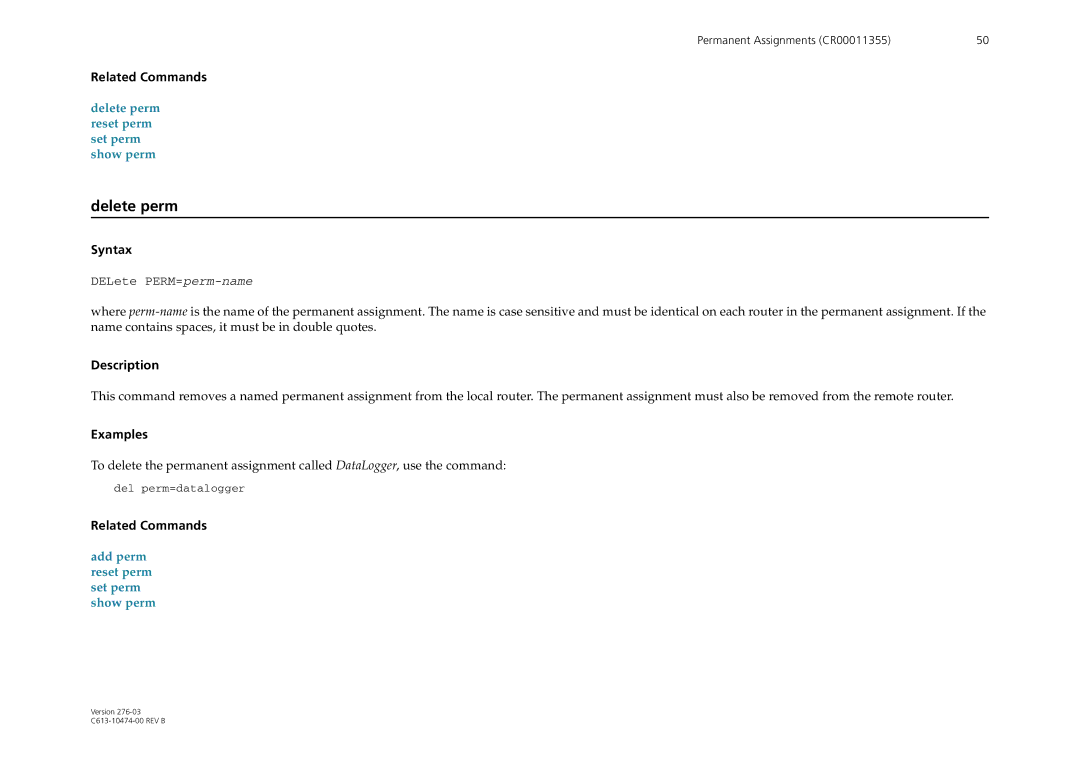Permanent Assignments (CR00011355) | 50 |
Related Commands
delete perm reset perm set perm show perm
delete perm
Syntax
DELete
where
Description
This command removes a named permanent assignment from the local router. The permanent assignment must also be removed from the remote router.
Examples
To delete the permanent assignment called DataLogger, use the command:
del perm=datalogger
Related Commands
add perm reset perm set perm show perm
Version