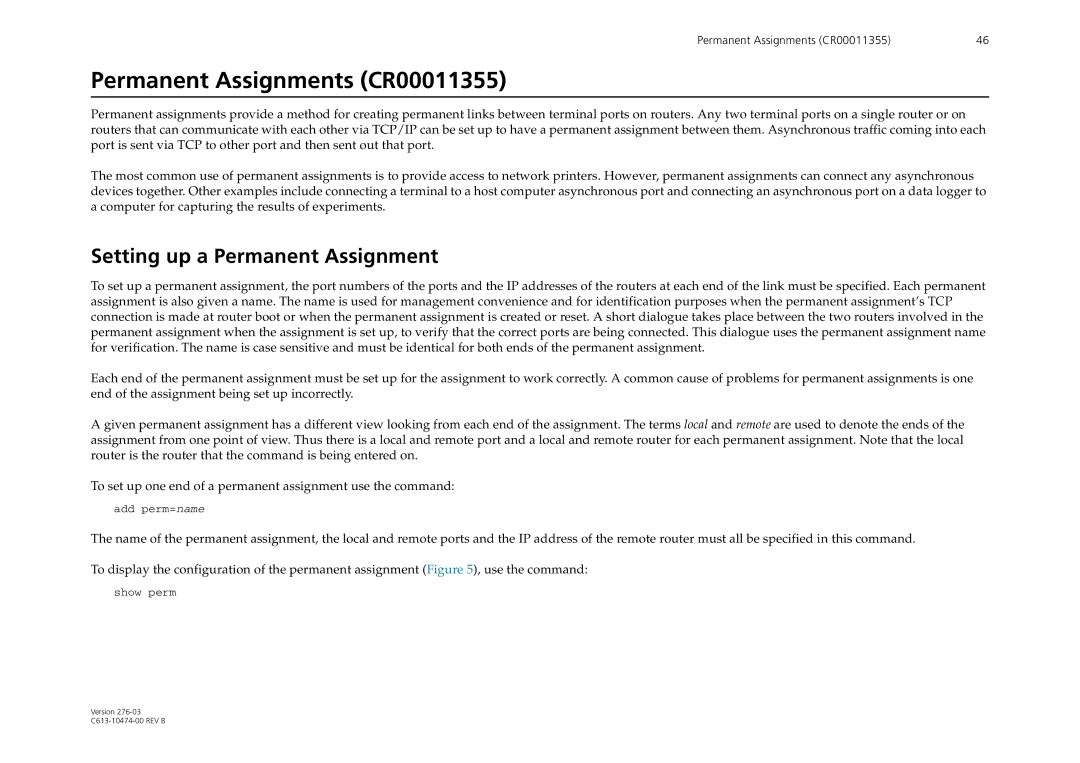Permanent Assignments (CR00011355) | 46 |
Permanent Assignments (CR00011355)
Permanent assignments provide a method for creating permanent links between terminal ports on routers. Any two terminal ports on a single router or on routers that can communicate with each other via TCP/IP can be set up to have a permanent assignment between them. Asynchronous traffic coming into each port is sent via TCP to other port and then sent out that port.
The most common use of permanent assignments is to provide access to network printers. However, permanent assignments can connect any asynchronous devices together. Other examples include connecting a terminal to a host computer asynchronous port and connecting an asynchronous port on a data logger to a computer for capturing the results of experiments.
Setting up a Permanent Assignment
To set up a permanent assignment, the port numbers of the ports and the IP addresses of the routers at each end of the link must be specified. Each permanent assignment is also given a name. The name is used for management convenience and for identification purposes when the permanent assignment’s TCP connection is made at router boot or when the permanent assignment is created or reset. A short dialogue takes place between the two routers involved in the permanent assignment when the assignment is set up, to verify that the correct ports are being connected. This dialogue uses the permanent assignment name for verification. The name is case sensitive and must be identical for both ends of the permanent assignment.
Each end of the permanent assignment must be set up for the assignment to work correctly. A common cause of problems for permanent assignments is one end of the assignment being set up incorrectly.
A given permanent assignment has a different view looking from each end of the assignment. The terms local and remote are used to denote the ends of the assignment from one point of view. Thus there is a local and remote port and a local and remote router for each permanent assignment. Note that the local router is the router that the command is being entered on.
To set up one end of a permanent assignment use the command:
add perm=name
The name of the permanent assignment, the local and remote ports and the IP address of the remote router must all be specified in this command.
To display the configuration of the permanent assignment (Figure 5), use the command:
show perm
Version