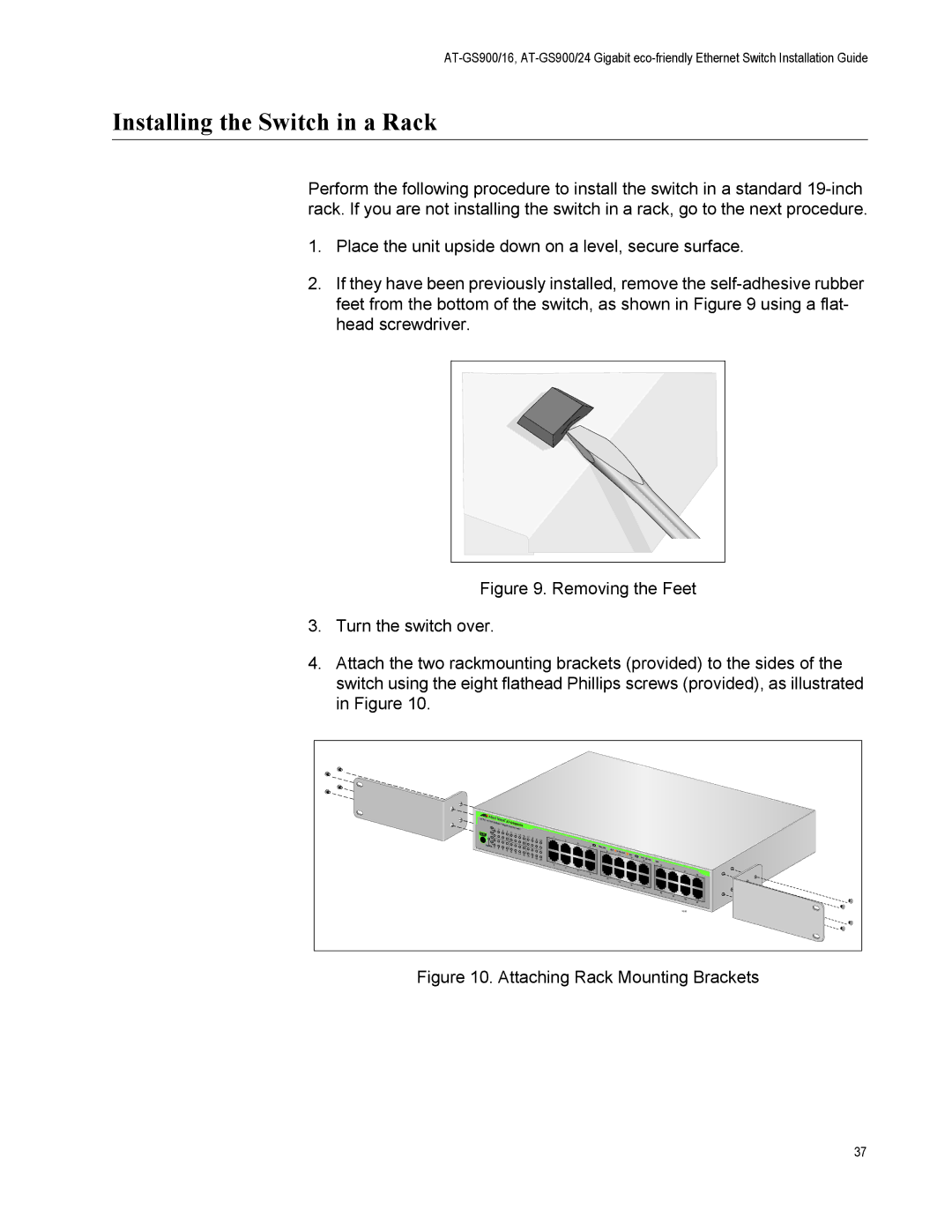Installing the Switch in a Rack
Perform the following procedure to install the switch in a standard
1.Place the unit upside down on a level, secure surface.
2.If they have been previously installed, remove the
Figure 9. Removing the Feet
3.Turn the switch over.
4.Attach the two rackmounting brackets (provided) to the sides of the switch using the eight flathead Phillips screws (provided), as illustrated in Figure 10.
24 Port |
|
|
|
|
|
|
|
|
|
|
|
|
|
|
|
|
|
|
|
|
| AT- | GS900/24 |
|
|
|
|
|
|
|
|
|
|
|
| ||||||
|
|
| Gigabit |
|
|
|
|
|
|
|
|
|
|
|
|
| ||||
| 1 | 3 |
|
| Ethernet | Switch |
|
|
|
|
|
|
|
|
|
|
|
| ||
|
|
| 5 | 7 |
| 9 | 11 |
|
|
|
|
|
|
|
|
|
|
|
|
|
|
|
|
|
|
| 13 | 15 |
|
|
|
|
|
|
|
|
|
|
| ||
|
|
|
|
|
|
|
| 17 | 19 |
|
| 1 |
|
|
|
|
|
| ||
|
|
|
|
|
|
|
|
|
|
|
| 21 | 23 | 3 |
|
|
|
|
|
|
POWER |
|
|
|
|
|
|
|
|
|
|
|
|
| 5 |
|
|
|
|
|
|
2 | 4 | 6 |
|
|
|
|
|
|
|
|
|
| 7 | 1000 LINK | ACT |
|
|
|
| |
|
| 8 | 10 |
|
|
|
|
|
|
|
| 9 | 10/100 |
|
|
| ||||
|
|
|
|
|
|
| 12 | 14 | 16 | 18 |
|
|
|
|
|
| 11 | LINK |
|
|
|
|
|
|
|
|
|
|
| 20 |
|
|
|
|
|
| ACT | FDX |
| ||
|
|
|
|
|
|
|
|
|
|
| 22 | 24 |
|
|
|
| 13 | HDX | ||
|
|
|
|
|
|
|
|
|
|
|
|
|
|
|
|
| 15 | |||
|
|
|
|
|
|
|
|
|
|
|
|
|
|
|
|
|
|
| COL | |
|
|
|
|
|
|
|
|
|
|
|
|
|
| 2 |
|
|
|
|
| 17 |
|
|
|
|
|
|
|
|
|
|
|
|
|
| 4 |
|
|
|
|
| 19 |
|
|
|
|
|
|
|
|
|
|
|
|
|
| 6 |
|
|
|
|
| 21 |
|
|
|
|
|
|
|
|
|
|
|
|
|
| 8 |
|
|
|
|
| 23 |
|
|
|
|
|
|
|
|
|
|
|
|
|
|
| 10 |
|
|
|
|
|
|
|
|
|
|
|
|
|
|
|
|
|
|
|
|
|
| 12 |
|
|
|
|
|
|
|
|
|
|
|
|
|
|
|
|
|
|
|
|
| 14 |
|
|
|
|
|
|
|
|
|
|
|
|
|
|
|
|
|
|
|
|
| 16 |
|
|
|
|
|
|
|
|
|
|
|
|
|
|
|
|
|
|
|
|
| 18 |
|
|
|
|
|
|
|
|
|
|
|
|
|
|
|
|
|
|
|
| 20 |
|
|
|
|
|
|
|
|
|
|
|
|
|
|
|
|
|
|
|
| 22 |
|
|
|
|
|
|
|
|
|
|
|
|
|
|
|
|
|
|
|
| 24 |
|
|
|
|
|
|
|
|
|
|
|
|
|
|
|
|
|
|
|
| 1920 |
Figure 10. Attaching Rack Mounting Brackets
37