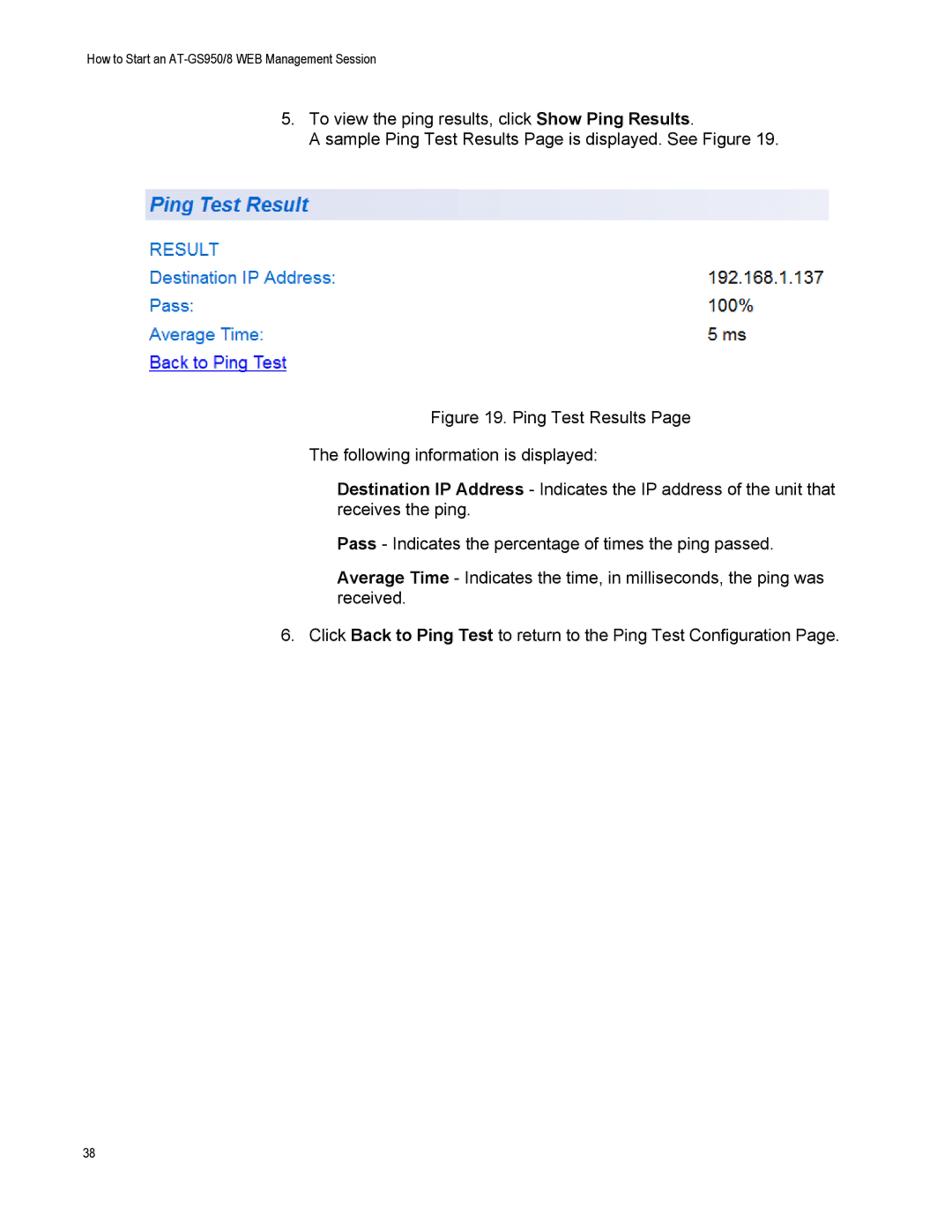How to Start an AT-GS950/8 WEB Management Session
5.To view the ping results, click Show Ping Results.
A sample Ping Test Results Page is displayed. See Figure 19.
Figure 19. Ping Test Results Page
The following information is displayed:
Destination IP Address - Indicates the IP address of the unit that receives the ping.
Pass - Indicates the percentage of times the ping passed.
Average Time - Indicates the time, in milliseconds, the ping was received.
6. Click Back to Ping Test to return to the Ping Test Configuration Page.
38