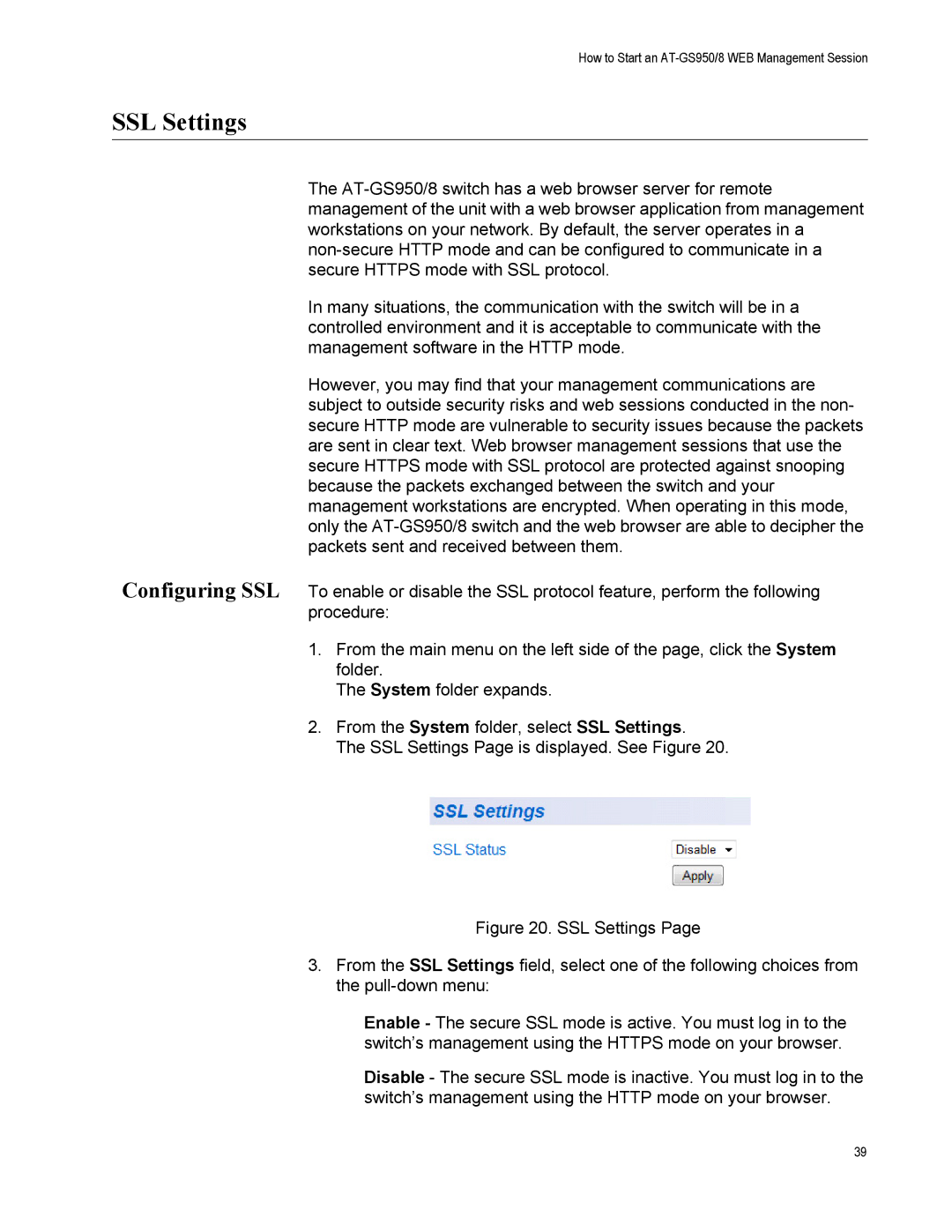How to Start an AT-GS950/8 WEB Management Session
SSL Settings
The
In many situations, the communication with the switch will be in a controlled environment and it is acceptable to communicate with the management software in the HTTP mode.
However, you may find that your management communications are subject to outside security risks and web sessions conducted in the non- secure HTTP mode are vulnerable to security issues because the packets are sent in clear text. Web browser management sessions that use the secure HTTPS mode with SSL protocol are protected against snooping because the packets exchanged between the switch and your management workstations are encrypted. When operating in this mode, only the
Configuring SSL To enable or disable the SSL protocol feature, perform the following procedure:
1.From the main menu on the left side of the page, click the System folder.
The System folder expands.
2.From the System folder, select SSL Settings.
The SSL Settings Page is displayed. See Figure 20.
Figure 20. SSL Settings Page
3.From the SSL Settings field, select one of the following choices from the pull-down menu:
Enable - The secure SSL mode is active. You must log in to the switch’s management using the HTTPS mode on your browser.
Disable - The secure SSL mode is inactive. You must log in to the switch’s management using the HTTP mode on your browser.
39