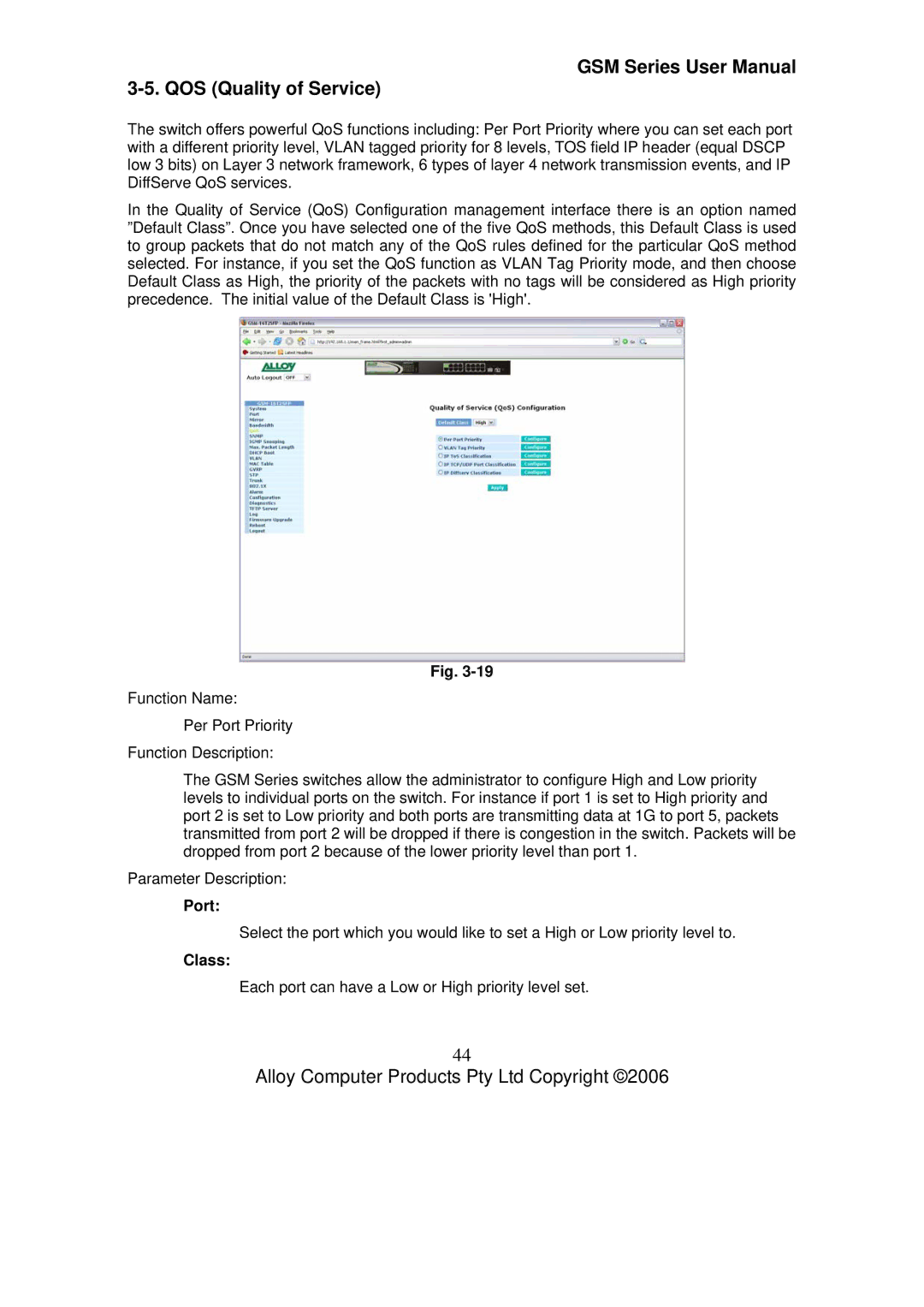GSM-8T16SFP
Version March 1
Table of Contents
102
Electronic Emission Notices
Federal Communications Commission FCC Statement
Australian C-Tick Compliance
Terms Used
GSM Series
Overview of GSM Series Snmp Managed Switches
Introduction
Checklist
Key Features of GSM Series Snmp Managed Switches
Features
Management
Hardware
Overview of GSM Series Switches
Front View of the GSM-16T2SFP Switch
User Interfaces on the Front Panel Button, LEDs and Plugs
System LED
Leds for
10/100/1000Mbps
Overview of the Optional SFP Modules
User Interfaces on the Rear Panel
Front View 1000Base-SX/LX LC SFP Fibre Transceiver
Starting the GSM Series Snmp Managed Switches
Hardware and Cable Installation
Installing Optional SFP Mini-GBIC Modules
Connecting the SFP Mini-GBIC Module to the Chassis
Copper Ports Cable Installation
Power On
Firmware Loading
Cabling Requirements
Multimode Fibre Cable and Modal Bandwidth
Management options available with the GSM Series Switches
Username admin Password admin
Baud Rate Data Bits Parity None Stop Bits Flow Control None
Page
Subnet Mask
Username admin Password admin
Operation of the Web Based Management
IP Address Subnet Mask
Web Management Home Overview
System Information Page Layout
System Information
Bios Version
System Up Time
Current Time
Firmware Version
IP Configuration
Dhcp Setting
Default Disabled IP Address
Default
Default Default Gateway
DNS
Time Configuration
Manual
Default +8 hours Daylight Savings
Default Default values for starting and ending date
Account Configuration
Create New
Edit
Delete
Password
Confirm Password
Username
Management Security Configuration
Name
IP Range
Access Type
Incoming Port
Action
Edit/Create
Virtual Stack Configuration
State
Role
Group ID
Port Configuration
Port Status
Default Enabled Auto Negotiation
Default Enabled Speed / Duplex Mode
Default Enabled
Port No
Connector Type
Fibre Type
TX Central Wavelength
Baud Rate
Temperature
Vendor Name
Vendor PN
Vendor Rev
Port Configuration
Default Auto Flow Control
Mode
Simple Counter
TX Byte
RX Byte
TX Packet
RX Error Packet
Reset
TX Collision
Refresh Interval
Detail Counter
RX Packets
RX Octets
RX High Priority Packets
RX Broadcast
RX Multicast
TX Packets
TX Octets
RX Errors
TX 256 ~ 511 Bytes
TX 512 ~ 1023 Bytes
TX 1024 Bytes
Default Disable Monitoring Port
Default Port Monitored Port
Mirror
Default State Disable
Bandwidth
Port Number
All Traffic for Ingress Rate Limiting Policing
Broadcast & Multicast for Ingress Rate Limiting Policing
QOS Quality of Service
Port
Class
Bit 0, Bit 1, Bit
Port
Disable IP TCP/UDP Port Classification
Down Prioritise web browsing, email, FTP and news
Prioritise IP Telephony VoIP
Prioritise iSCSI
Advanced Mode
Default Class All other TCP/UDP Ports
Prioritise web browsing, email, FTP and news
Prioritise Streaming Audio/Video
22 Advanced Mode
Diffserv
Snmp Configuration
Default Enable
Default for all public traps Enable
Get/Set/Trap Community
Trap
Snooping Mode
Default Disable
Igmp Snooping
Status
Disable
Active
Passive
IP Multicast Table
Allowed Group
Max. Packet Length
Max. Frame Size
Dhcp Boot
Default Disable Delay Time
Dhcp Broadcast Suppression
Vlan Mode
Vlan Virtual Local Area Network
Port-based
Metro Mode
Tag-based
Double-tag
Uplink Port
GSM-16T2SFP 23 GSM-24T2SFP, GSM-8T16SFP
GSM-16T2SFP 24 GSM-24T2SFP, GSM-8T16SFP
15 & 16 GSM-16T2SFP 23 & 24 GSM-24T2SFP, GSM-8T16SFP
Tag-based Group
Vlan Name
Member
Add
Settings to take effect
Port-based Group
Vlan Name
Edit
Tag Rule
Rule
Untag VID
MAC Table
MAC Table Information
Search
Alias
Previous
Next
MAC Address
MAC Table Maintenance
Aging Time
Flush
Static Forward
Static Filter
MAC Alias
Gvrp Configuration
Gvrp State Setting
Gvrp
Default Leave All Time
Default Applicant Mode
Default Registrar Mode
Restricted Mode
Gvrp Counter
Join In Message Packets
Leave Empty Message Packets
Empty Message Packets
Transmitted Total Gvrp Packets
Edit Administrative Control
Gvrp Group Information
Refresh
STP
STP Status
Current Forward Delay
Designated Priority
Root Port
Root Path Cost
STP Configuration
Default 2 seconds
Spanning Tree protocol
Forward delay
Max. Age
Force Version
STP Port Configuration
Port Status
Path Cost Status
Configured Path Cost
Default Priority
Default Admin Edge Port
Default No Admin Point to Point
Trunking Configuration
Static Trunk
Trunk Port Settings/Status
Aggtr
Status
Aggregator View
Aggregator
Member Ports
Ready Ports
Actor
Partner
System Priority
Key
Lacp System Priority
15 .1x Configuration
Authenticator
Authentication server
Supplicant
LAN
Page
Default Secret Key
Default Radius
State
Radius Server
802.1x Mode
Mode
Multihost
Disable Mode
802.1x with Multihost mode
Security
Parameter Setting
Default Auto ReAuthMAx
Port Control
Default Quiet period 0 65535 sec
Default ReAuthEnabled
Default On reAuthPeriod 1 65535 sec
Default 2 times suppTimeout 1 65535 sec
Alarm Configuration
Trap Events Configuration
100
101
Email/SMS Configuration
102
Mail Server
Email Address 1
103
Configuration
Save / Restore Configuration
104
Config File
105
Diagnostics
106
Diag
107
Loopback Test
Internal Loopback
External Loopback
108
Ping Test
Ping Result
Tftp Server
109
Server
Log
110
Firmware Upgrade
111
Path and Filename
Reboot
Save and Reboot
Reboot
112
Default 3 minutes
Logout
113
Logout
Login
CLI Management
114
Commands of the CLI
115
116
Global Commands of the CLI
117
118
Help
119
History
120
Logout
Save start
Restore default
121
Save user
Restore user
122
Local Commands of CLI
123
ƒ system
Show
124
Possible values
Set contact Syntax
Set device-name Syntax
125
ƒ IP
Set ip
Set dns Syntax
Enable dhcp Syntax
Disable dhcp Syntax disable dhcp Description
126
127
Dhcp
128
ƒ time
Set manual
Set ntp
129
Set daylightsaving
Possible value None Example GSM-16T2SFPtime# show
130
131
ƒ account
Add
Del
132
Modify
133
ƒ port
Set speed-duplex
Show status Syntax show status Description
134
Show simple-counter
Show detail-counter Syntax
135
Show conf
Show sfp Syntax show sfp port Description
Enable state Syntax
136
Clear counter Syntax clear counter Description
Enable flow-control
Disable state Syntax
137
Disable flow-control Syntax
138
139
ƒ mirror
Set mirror-mode
Set monitoring-port
140
Set monitored-port Syntax
Enable ingress-rate Syntax
Enable storm-rate Syntax
141
ƒ bandwidth
Enable egress-rate Syntax
Disable ingress-rate Syntax
142
Disable storm-rate
Disable egress-rate Syntax
143
144
Set mode Syntax
Set default Syntax
145
ƒ QoS
146
Set port Syntax
Set pri-tag Syntax
147
Set tos
148
Set simple-layer4 Syntax
149
Set advance-layer4
150
Set diffserv Syntax
151
Enable
Disable
152
ƒ snmp
153
Set
154
155
ƒ max-pkt-len
Set len
156
157
ƒ igmp
Set igmpsnooping
Show Syntax
ƒ dhcp-boot
Set dhcp-boot Syntax
158
Set mode
159
ƒ vlan
160
Set tag-group
Set mode metro up-link
161
Set port-group
162
Set pvid
Set port-role
Enable sym-vlan range
Disable sym-vlan
163
Enable drop-untag
Disable drop-untag
164
165
Del tag-group vid
Del port-group name
166
Show group
167
Show pvid
168
ƒ mac-table Information
169
Search
170
Maintain
Set aging Syntax
Set flush Syntax set flush Description
171
Static-mac
172
Show forward Syntax show forward Description
173
Show filter
174
175
176
ƒ gvrp
Set timer Syntax
177
178
Set applicant Syntax
Set registrar Syntax
179
Show counter Syntax show counter Description
Show config
180
181
182
ƒ stp
Set config Syntax
183
Set version Syntax
184
185
Show status
Used to display the status of STP
None
186
187
Show port
188
ƒ trunk
Set priority Syntax
Possible value Example
189
190
191
Show aggtr-view Syntax show aggtr-viewDescription
192
Show lacp-detail Syntax
Show lacp-priority Syntax
193
194
Set state Syntax
195
196
Set port-control
Set reAuthMax Syntax
197
Set txPeriod Syntax
Set quiet-period Syntax
Set reAuthEnabled Syntax
198
Set reAuthPeriod Syntax
Set suppTimeout
199
Set max-request
200
Set serverTimeout
201
Show state
Show mode
202
203
Show security Syntax show security Description
204
Show parameter Syntax show parameter Description
ƒ alarm Events
205
206
207
Argument None Possible value None Example
208
209
210
Sms
211
Show alarm
212
213
ƒ diag
Diag
Loopback
214
Ping
215
ƒ log
Clear
216
Enable auto-upload
217
Upload
Disable auto-upload
218
Set upgrade-path Syntax
Upgrade
219
ƒ firmware
220
ƒ config-file
221
Set export-path
Set import-path Syntax
222
Export start
Export user-conf Syntax export user-confDescription
223
Import start
Import user-conf Syntax import user-confDescription
224
225
ƒ tftp
Set server Syntax
226
ƒ hostname
Hostname
ƒ autologout
ƒ reboot
Reboot
227
228
ƒ Network Interface
ƒ Diagnostic LED
ƒ Power Requirement
229
ƒ Cable and Maximum Length
Appendix B Null Modem Cable Specifications
230
231