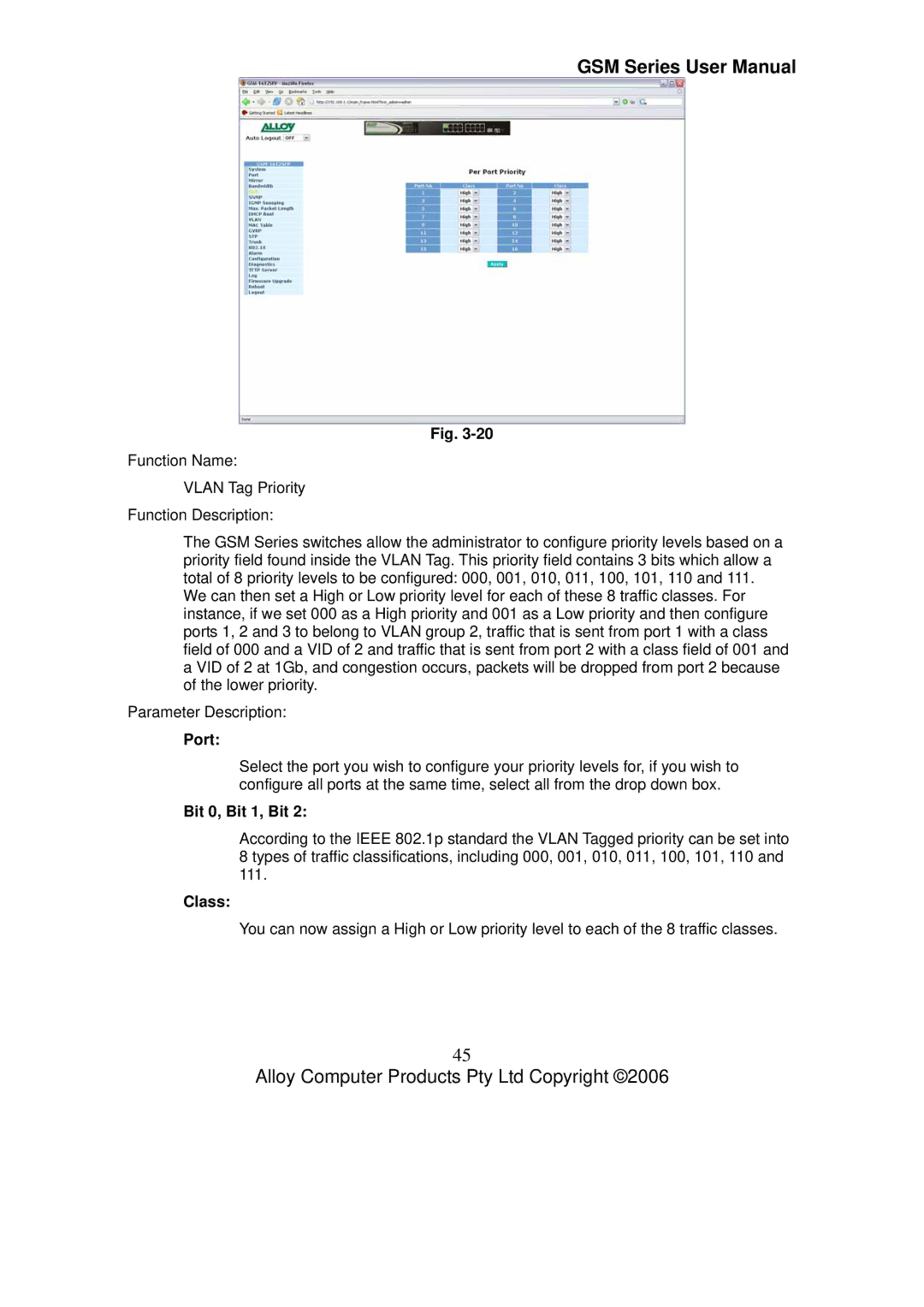GSM Series User Manual
Fig.
Function Name:
VLAN Tag Priority
Function Description:
The GSM Series switches allow the administrator to configure priority levels based on a priority field found inside the VLAN Tag. This priority field contains 3 bits which allow a total of 8 priority levels to be configured: 000, 001, 010, 011, 100, 101, 110 and 111. We can then set a High or Low priority level for each of these 8 traffic classes. For instance, if we set 000 as a High priority and 001 as a Low priority and then configure ports 1, 2 and 3 to belong to VLAN group 2, traffic that is sent from port 1 with a class field of 000 and a VID of 2 and traffic that is sent from port 2 with a class field of 001 and a VID of 2 at 1Gb, and congestion occurs, packets will be dropped from port 2 because of the lower priority.
Parameter Description:
Port:
Select the port you wish to configure your priority levels for, if you wish to configure all ports at the same time, select all from the drop down box.
Bit 0, Bit 1, Bit 2:
According to the IEEE 802.1p standard the VLAN Tagged priority can be set into 8 types of traffic classifications, including 000, 001, 010, 011, 100, 101, 110 and 111.
Class:
You can now assign a High or Low priority level to each of the 8 traffic classes.
45
Alloy Computer Products Pty Ltd Copyright ©2006