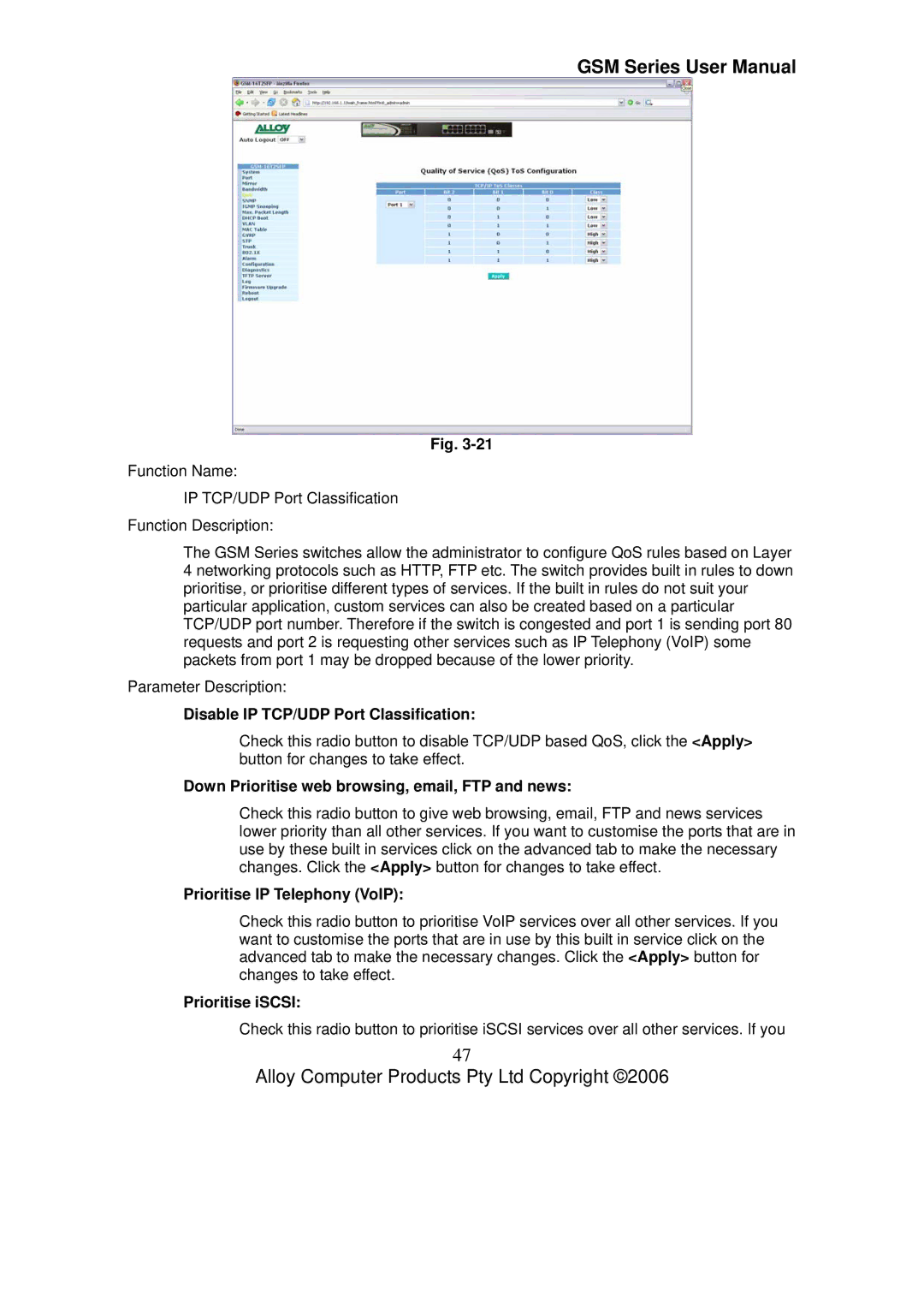GSM Series User Manual
Fig.
Function Name:
IP TCP/UDP Port Classification Function Description:
The GSM Series switches allow the administrator to configure QoS rules based on Layer 4 networking protocols such as HTTP, FTP etc. The switch provides built in rules to down prioritise, or prioritise different types of services. If the built in rules do not suit your particular application, custom services can also be created based on a particular TCP/UDP port number. Therefore if the switch is congested and port 1 is sending port 80 requests and port 2 is requesting other services such as IP Telephony (VoIP) some packets from port 1 may be dropped because of the lower priority.
Parameter Description:
Disable IP TCP/UDP Port Classification:
Check this radio button to disable TCP/UDP based QoS, click the <Apply> button for changes to take effect.
Down Prioritise web browsing, email, FTP and news:
Check this radio button to give web browsing, email, FTP and news services lower priority than all other services. If you want to customise the ports that are in use by these built in services click on the advanced tab to make the necessary changes. Click the <Apply> button for changes to take effect.
Prioritise IP Telephony (VoIP):
Check this radio button to prioritise VoIP services over all other services. If you want to customise the ports that are in use by this built in service click on the advanced tab to make the necessary changes. Click the <Apply> button for changes to take effect.
Prioritise iSCSI:
Check this radio button to prioritise iSCSI services over all other services. If you
47
Alloy Computer Products Pty Ltd Copyright ©2006