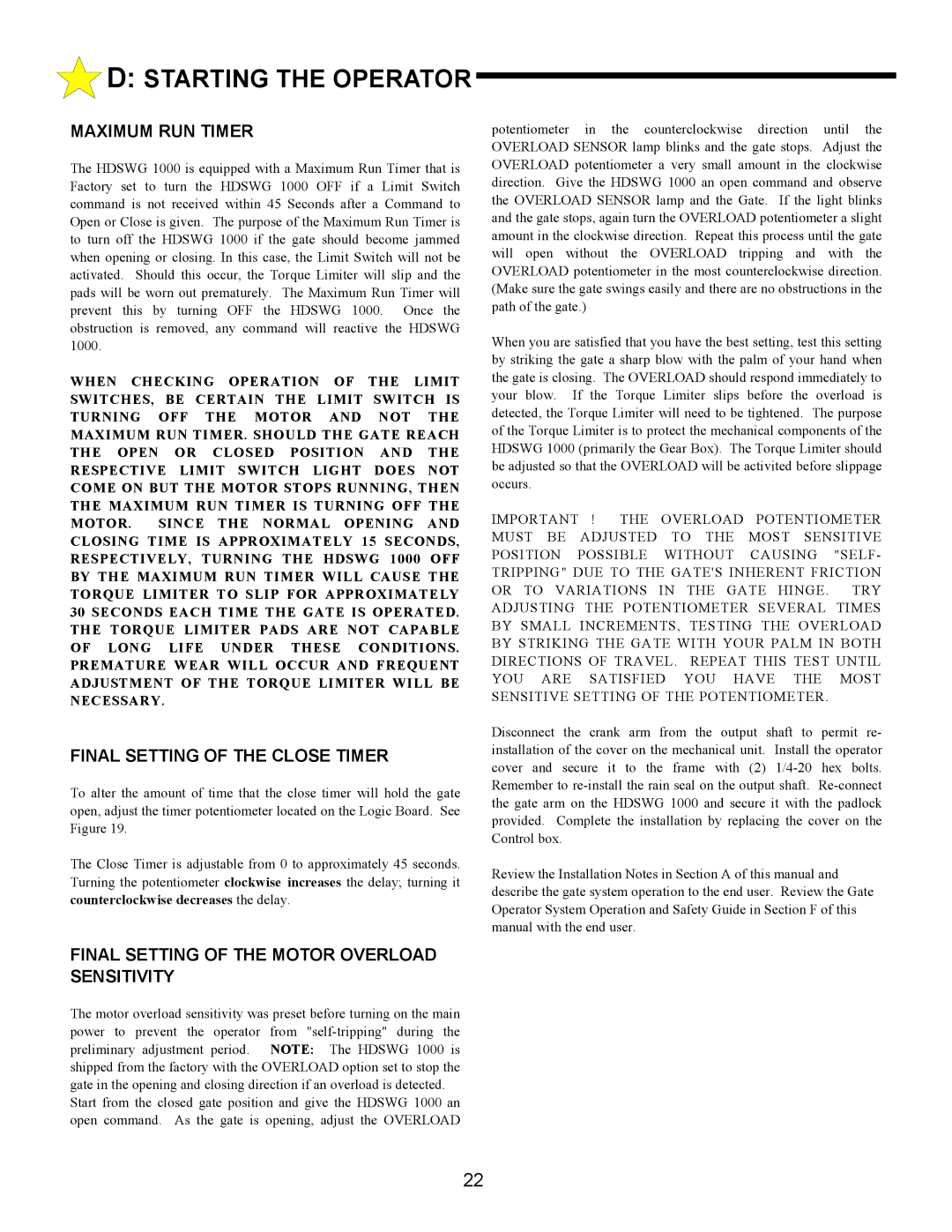D: STARTING THE OPERATOR
D: STARTING THE OPERATOR
MAXIMUM RUN TIMER
The HDSWG 1000 is equipped with a Maximum Run Timer that is Factory set to turn the HDSWG 1000 OFF if a Limit Switch command is not received within 45 Seconds after a Command to Open or Close is given. The purpose of the Maximum Run Timer is to turn off the HDSWG 1000 if the gate should become jammed when opening or closing. In this case, the Limit Switch will not be activated. Should this occur, the Torque Limiter will slip and the pads will be worn out prematurely. The Maximum Run Timer will prevent this by turning OFF the HDSWG 1000. Once the obstruction is removed, any command will reactive the HDSWG 1000.
WHEN CHECKING OPERATION OF THE LIMIT SWITCHES, BE CERTAIN THE LIMIT SWITCH IS TURNING OFF THE MOTOR AND NOT THE MAXIMUM RUN TIMER. SHOULD THE GATE REACH THE OPEN OR CLOSED POSITION AND THE RESPECTIVE LIMIT SWITCH LIGHT DOES NOT COME ON BUT THE MOTOR STOPS RUNNING, THEN THE MAXIMUM RUN TIMER IS TURNING OFF THE MOTOR. SINCE THE NORMAL OPENING AND CLOSING TIME IS APPROXIMATELY 15 SECONDS, RESPECTIVELY, TURNING THE HDSWG 1000 OFF BY THE MAXIMUM RUN TIMER WILL CAUSE THE TORQUE LIMITER TO SLIP FOR APPROXIMATELY 30 SECONDS EACH TIME THE GATE IS OPERATED. THE TORQUE LIMITER PADS ARE NOT CAPABLE OF LONG LIFE UNDER THESE CONDITIONS. PREMATURE WEAR WILL OCCUR AND FREQUENT ADJUSTMENT OF THE TORQUE LIMITER WILL BE NECESSARY.
FINAL SETTING OF THE CLOSE TIMER
To alter the amount of time that the close timer will hold the gate open, adjust the timer potentiometer located on the Logic Board. See Figure 19.
The Close Timer is adjustable from 0 to approximately 45 seconds. Turning the potentiometer clockwise increases the delay; turning it counterclockwise decreases the delay.
FINAL SETTING OF THE MOTOR OVERLOAD SENSITIVITY
The motor overload sensitivity was preset before turning on the main power to prevent the operator from
Start from the closed gate position and give the HDSWG 1000 an open command. As the gate is opening, adjust the OVERLOAD
potentiometer in the counterclockwise direction until the OVERLOAD SENSOR lamp blinks and the gate stops. Adjust the OVERLOAD potentiometer a very small amount in the clockwise direction. Give the HDSWG 1000 an open command and observe the OVERLOAD SENSOR lamp and the Gate. If the light blinks and the gate stops, again turn the OVERLOAD potentiometer a slight amount in the clockwise direction. Repeat this process until the gate will open without the OVERLOAD tripping and with the OVERLOAD potentiometer in the most counterclockwise direction. (Make sure the gate swings easily and there are no obstructions in the path of the gate.)
When you are satisfied that you have the best setting, test this setting by striking the gate a sharp blow with the palm of your hand when the gate is closing. The OVERLOAD should respond immediately to your blow. If the Torque Limiter slips before the overload is detected, the Torque Limiter will need to be tightened. The purpose of the Torque Limiter is to protect the mechanical components of the HDSWG 1000 (primarily the Gear Box). The Torque Limiter should be adjusted so that the OVERLOAD will be activited before slippage occurs.
IMPORTANT ! THE OVERLOAD POTENTIOMETER MUST BE ADJUSTED TO THE MOST SENSITIVE POSITION POSSIBLE WITHOUT CAUSING "SELF- TRIPPING" DUE TO THE GATE'S INHERENT FRICTION OR TO VARIATIONS IN THE GATE HINGE. TRY ADJUSTING THE POTENTIOMETER SEVERAL TIMES BY SMALL INCREMENTS, TESTING THE OVERLOAD BY STRIKING THE GATE WITH YOUR PALM IN BOTH DIRECTIONS OF TRAVEL. REPEAT THIS TEST UNTIL YOU ARE SATISFIED YOU HAVE THE MOST SENSITIVE SETTING OF THE POTENTIOMETER.
Disconnect the crank arm from the output shaft to permit re- installation of the cover on the mechanical unit. Install the operator cover and secure it to the frame with (2)
Review the Installation Notes in Section A of this manual and describe the gate system operation to the end user. Review the Gate Operator System Operation and Safety Guide in Section F of this manual with the end user.
22