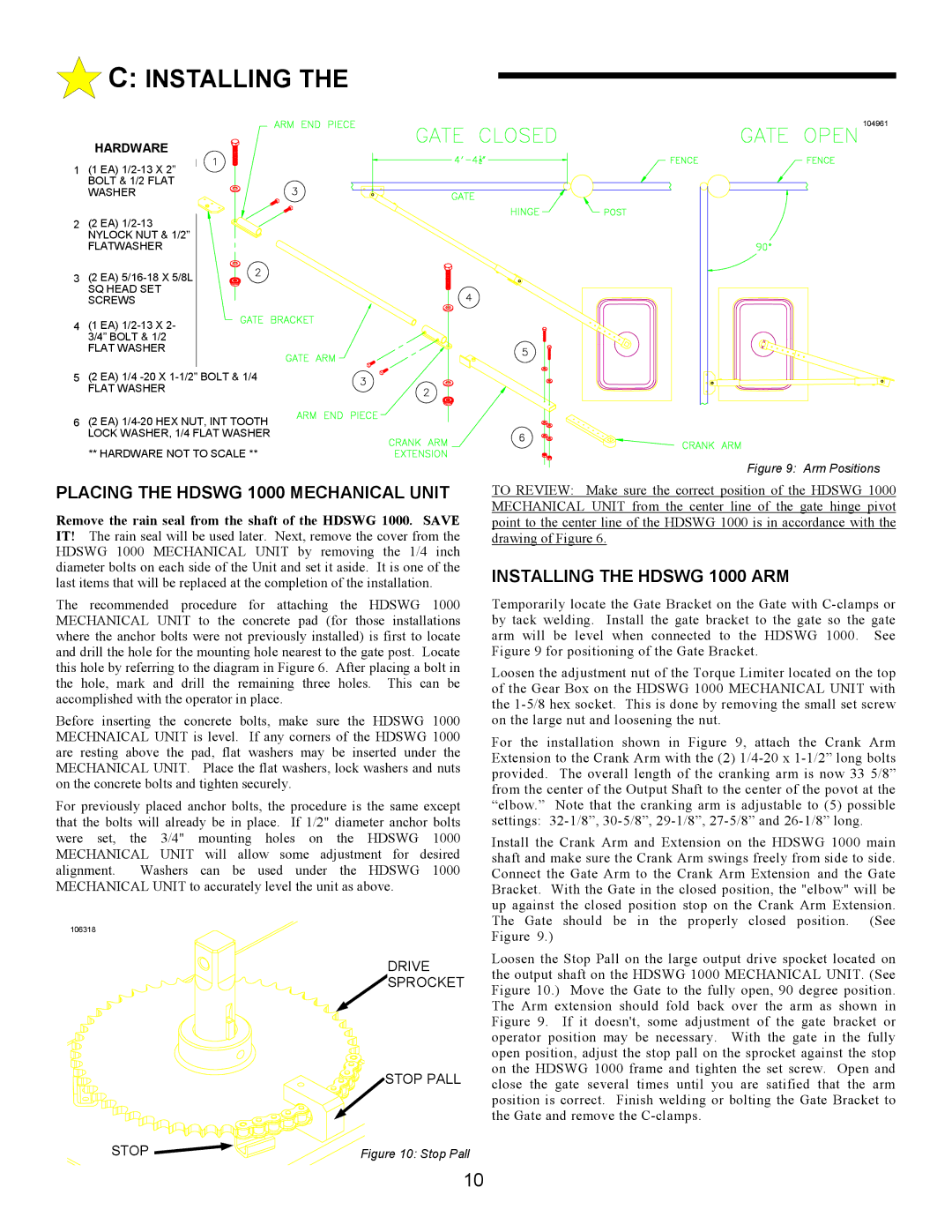C: INSTALLING THE
C: INSTALLING THE
HARDWARE
1(1 EA)
WASHER
2 (2 EA)
FLATWASHER
3 (2 EA)
SQ HEAD SET SCREWS
4 (1 EA)
FLAT WASHER
5 (2 EA) 1/4
FLAT WASHER
6(2 EA)
**HARDWARE NOT TO SCALE **
PLACING THE HDSWG 1000 MECHANICAL UNIT
Remove the rain seal from the shaft of the HDSWG 1000. SAVE IT! The rain seal will be used later. Next, remove the cover from the HDSWG 1000 MECHANICAL UNIT by removing the 1/4 inch diameter bolts on each side of the Unit and set it aside. It is one of the last items that will be replaced at the completion of the installation.
The recommended procedure for attaching the HDSWG 1000 MECHANICAL UNIT to the concrete pad (for those installations where the anchor bolts were not previously installed) is first to locate and drill the hole for the mounting hole nearest to the gate post. Locate this hole by referring to the diagram in Figure 6. After placing a bolt in the hole, mark and drill the remaining three holes. This can be accomplished with the operator in place.
Before inserting the concrete bolts, make sure the HDSWG 1000 MECHNAICAL UNIT is level. If any corners of the HDSWG 1000 are resting above the pad, flat washers may be inserted under the MECHANICAL UNIT. Place the flat washers, lock washers and nuts on the concrete bolts and tighten securely.
For previously placed anchor bolts, the procedure is the same except that the bolts will already be in place. If 1/2" diameter anchor bolts were set, the 3/4" mounting holes on the HDSWG 1000 MECHANICAL UNIT will allow some adjustment for desired alignment. Washers can be used under the HDSWG 1000 MECHANICAL UNIT to accurately level the unit as above.
106318
DRIVE
SPROCKET
 STOP PALL
STOP PALL
STOP | Figure 10: Stop Pall |
104961
Figure 9: Arm Positions
TO REVIEW: Make sure the correct position of the HDSWG 1000 MECHANICAL UNIT from the center line of the gate hinge pivot point to the center line of the HDSWG 1000 is in accordance with the drawing of Figure 6.
INSTALLING THE HDSWG 1000 ARM
Temporarily locate the Gate Bracket on the Gate with
Loosen the adjustment nut of the Torque Limiter located on the top of the Gear Box on the HDSWG 1000 MECHANICAL UNIT with the
For the installation shown in Figure 9, attach the Crank Arm Extension to the Crank Arm with the (2)
Install the Crank Arm and Extension on the HDSWG 1000 main shaft and make sure the Crank Arm swings freely from side to side. Connect the Gate Arm to the Crank Arm Extension and the Gate Bracket. With the Gate in the closed position, the "elbow" will be up against the closed position stop on the Crank Arm Extension. The Gate should be in the properly closed position. (See Figure 9.)
Loosen the Stop Pall on the large output drive spocket located on the output shaft on the HDSWG 1000 MECHANICAL UNIT. (See Figure 10.) Move the Gate to the fully open, 90 degree position. The Arm extension should fold back over the arm as shown in Figure 9. If it doesn't, some adjustment of the gate bracket or operator position may be necessary. With the gate in the fully open position, adjust the stop pall on the sprocket against the stop on the HDSWG 1000 frame and tighten the set screw. Open and close the gate several times until you are satified that the arm position is correct. Finish welding or bolting the Gate Bracket to the Gate and remove the
10