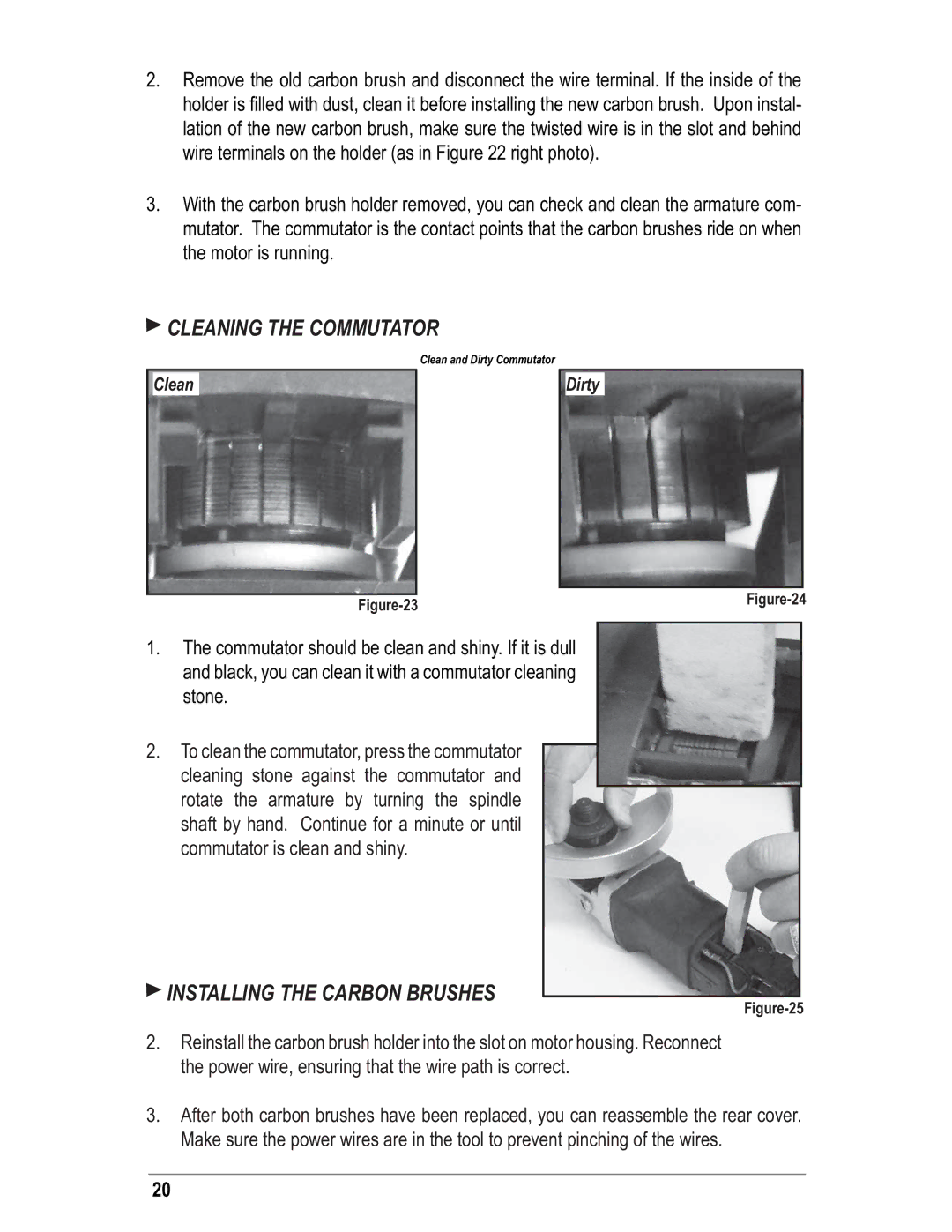2.Remove the old carbon brush and disconnect the wire terminal. If the inside of the holder is filled with dust, clean it before installing the new carbon brush. Upon instal- lation of the new carbon brush, make sure the twisted wire is in the slot and behind wire terminals on the holder (as in Figure 22 right photo).
3.With the carbon brush holder removed, you can check and clean the armature com- mutator. The commutator is the contact points that the carbon brushes ride on when the motor is running.
 CLEANING THE COMMUTATOR
CLEANING THE COMMUTATOR
Clean and Dirty Commutator
Clean
Dirty
1.The commutator should be clean and shiny. If it is dull and black, you can clean it with a commutator cleaning stone.
2.To clean the commutator, press the commutator cleaning stone against the commutator and rotate the armature by turning the spindle shaft by hand. Continue for a minute or until commutator is clean and shiny.
 INSTALLING THE CARBON BRUSHES
INSTALLING THE CARBON BRUSHES
2.Reinstall the carbon brush holder into the slot on motor housing. Reconnect the power wire, ensuring that the wire path is correct.
3.After both carbon brushes have been replaced, you can reassemble the rear cover. Make sure the power wires are in the tool to prevent pinching of the wires.
20