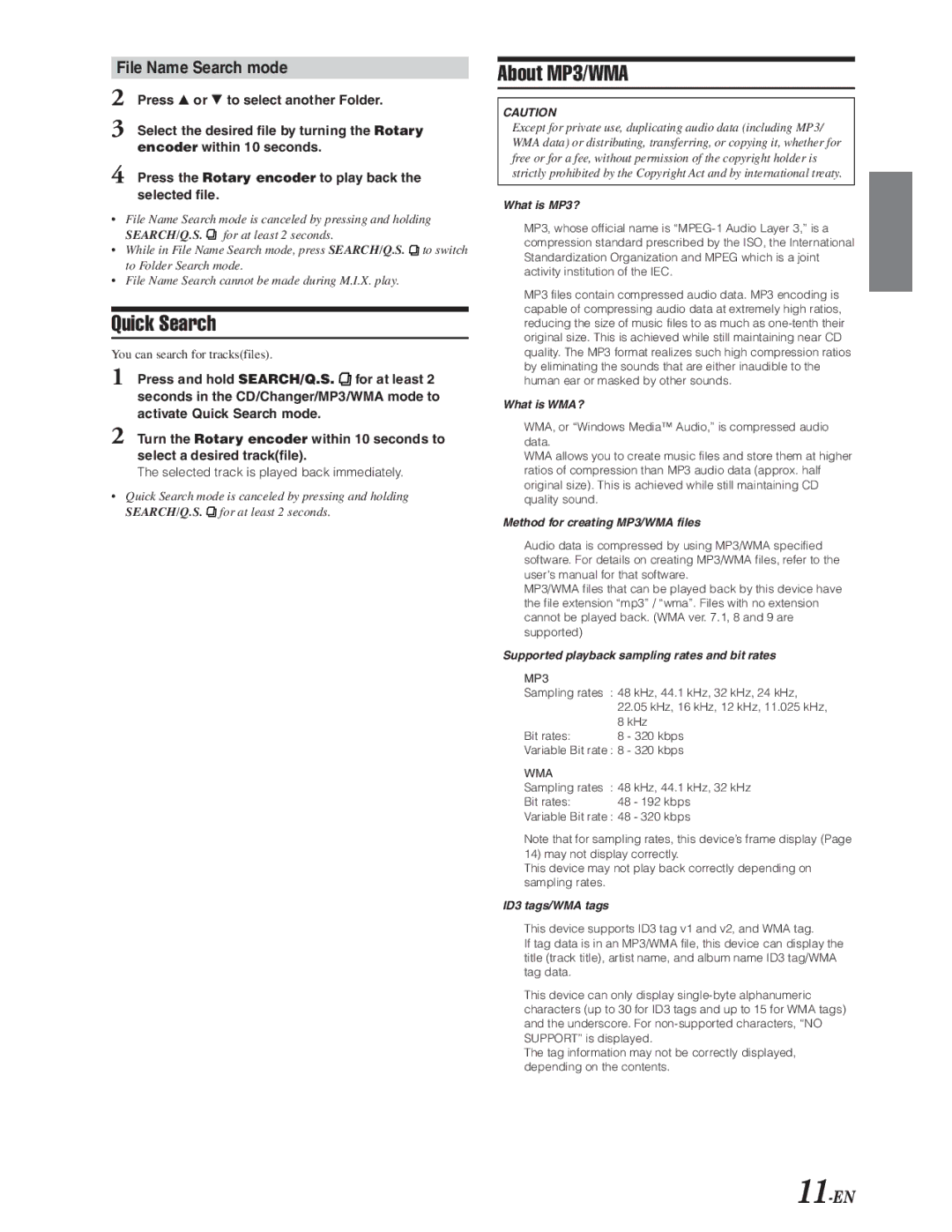CDA-9847 specifications
The Alpine CDA-9847 is a high-performance car audio receiver that combines advanced technology with user-friendly features, making it an ideal choice for music enthusiasts and casual listeners alike. This model stands out due to its sleek design and robust capabilities, which enhance the overall listening experience.One of the main features of the CDA-9847 is its CD playback capability, allowing you to enjoy your favorite albums with exceptional sound quality. In addition to CDs, this receiver supports various audio formats, including MP3 and WMA files, enabling users to play music from different sources. The built-in USB port allows for direct connection of USB flash drives, bringing a vast library of music within reach.
The CDA-9847 also supports iPod connectivity, which is a significant advantage for Apple users. With the optional KCE-422i interface, you can control your iPod directly from the receiver's interface, providing seamless access to your music collection while simultaneously charging your device. This integration enhances convenience and promotes safe driving, as users can navigate through their playlists without taking their eyes off the road.
Another notable characteristic of the CDA-9847 is its customizable audio settings. The receiver features a 3-band parametric equalizer, allowing users to fine-tune their sound to their preference. Additionally, it includes high-pass and low-pass filters to help tailor the audio output to specific speakers, ensuring that all frequencies are optimized for the best possible sound experience.
In terms of connectivity, the CDA-9847 offers multiple pre-out options, which enable users to expand their audio system with amplifiers or a subwoofer. This makes it an excellent choice for those looking to upgrade their car audio system over time.
Furthermore, the receiver is equipped with a detachable faceplate for added security, protecting your investment against theft. The bright LCD display is easy to read, even in direct sunlight, providing essential information at a glance.
Overall, the Alpine CDA-9847 embodies a blend of quality sound performance, versatile connectivity options, and user-friendly features, making it a valuable addition to any car audio system. Whether you are an audiophile or a casual user, this receiver promises to enhance your driving soundtrack and provide a rewarding listening experience.