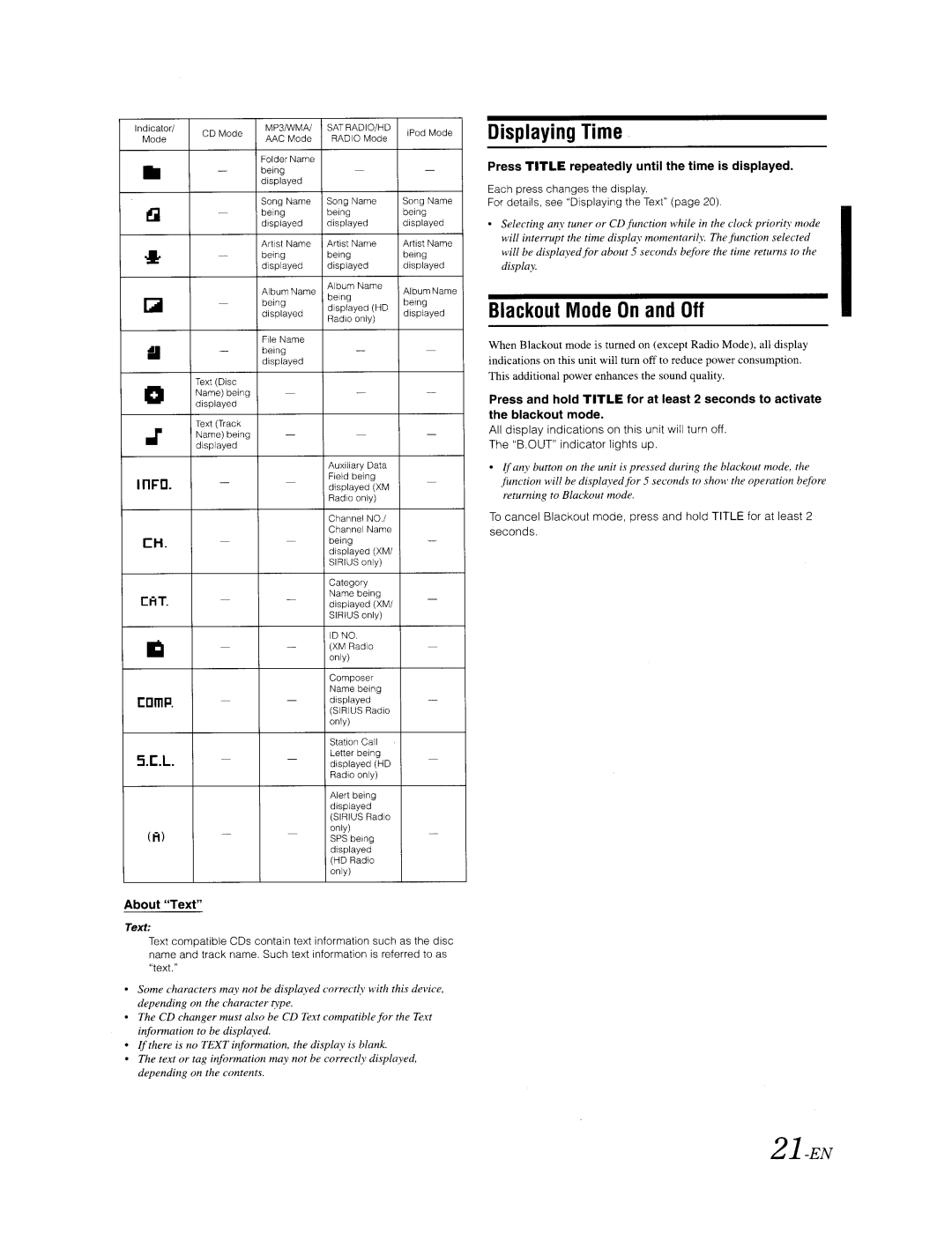Indicator/
MP3/WMA/ SAT RADIO/HD
Mode
CD Mode
AAC Mode RADIO Mode
Folder Name
iPod Mode
II -
I!i -
-
I:;i -
.- -
Text (Disc
a Name) being displayed
Text (Track
J Name) being displayed
I nF'c. | - |
CH. -
rAT. -
11:I -
ccmp. -
S.C.L. -
( fI)-
being-- displayed
Song Name Song Name Song Name
being beingbeing
displayed displayed displayed
Artist Name Artist Name Artist Name
being beingbeing
displayed displayed displayed
Album Name
Album NameAlbum Name being
beingbeing displayed (HD
displayeddisplayed Radio only)
File Name
being-- displayed
---
- | - | - |
Auxiliary Data
Field being
--
displayed (XM Radio only)
Channel NO.1
Channel Name
-being- displayed (XM/ SIRIUS only)
Category
Name being
--
displayed (XM/ SIRIUS only)
IDNO.
-(XM Radio- only)
Composer Name being
-displayed-
(SIRIUS Radio only)
Station Call
Letter being
--
displayed (HD Radio only)
Alert being displayed (SIRIUS Radio
only)
--
SPS being displayed (HD Radio only)
Displaying Time
Press TITLE repeatedly until the time is displayed.
Each press changes the display.
For details, see "Displaying the Text" (page 20).
•Selecting any tuner or CD function while in the clock priority mode will interrupt the time display momentarily. The function selected will be displayed for about 5 seconds before the time returns to the display.
Blackout Mode On and Off
When Blackout mode is turned on (except Radio Mode), all display indications on this unit will turn off to reduce power consumption. This additional power enhances the sound quality.
Press and hold TITLE for at least 2 seconds to activate the blackout mode.
All display indications on this unit will turn off.
The "B.OUT" indicator lights up.
•If any button on the unit is pressed during the blackout mode, the function will be displayed for 5 seconds to shoM' the operation before returning to Blackout mode.
To cancel Blackout mode, press and hold TITLE for at least 2 seconds.
About "Text"
Text:
Text compatible CDs contain text information such as the disc name and track name. Such text information is referred to as "text."
•Some characters may not be displayed correctly with this device, depending on the character type.
•The CD changer must also be CD Text compatible for the Text information to be displayed.
•If there is no TEXT information, the display is blank.
•The text or tag information may not be correctly displayed, depending on the contents.