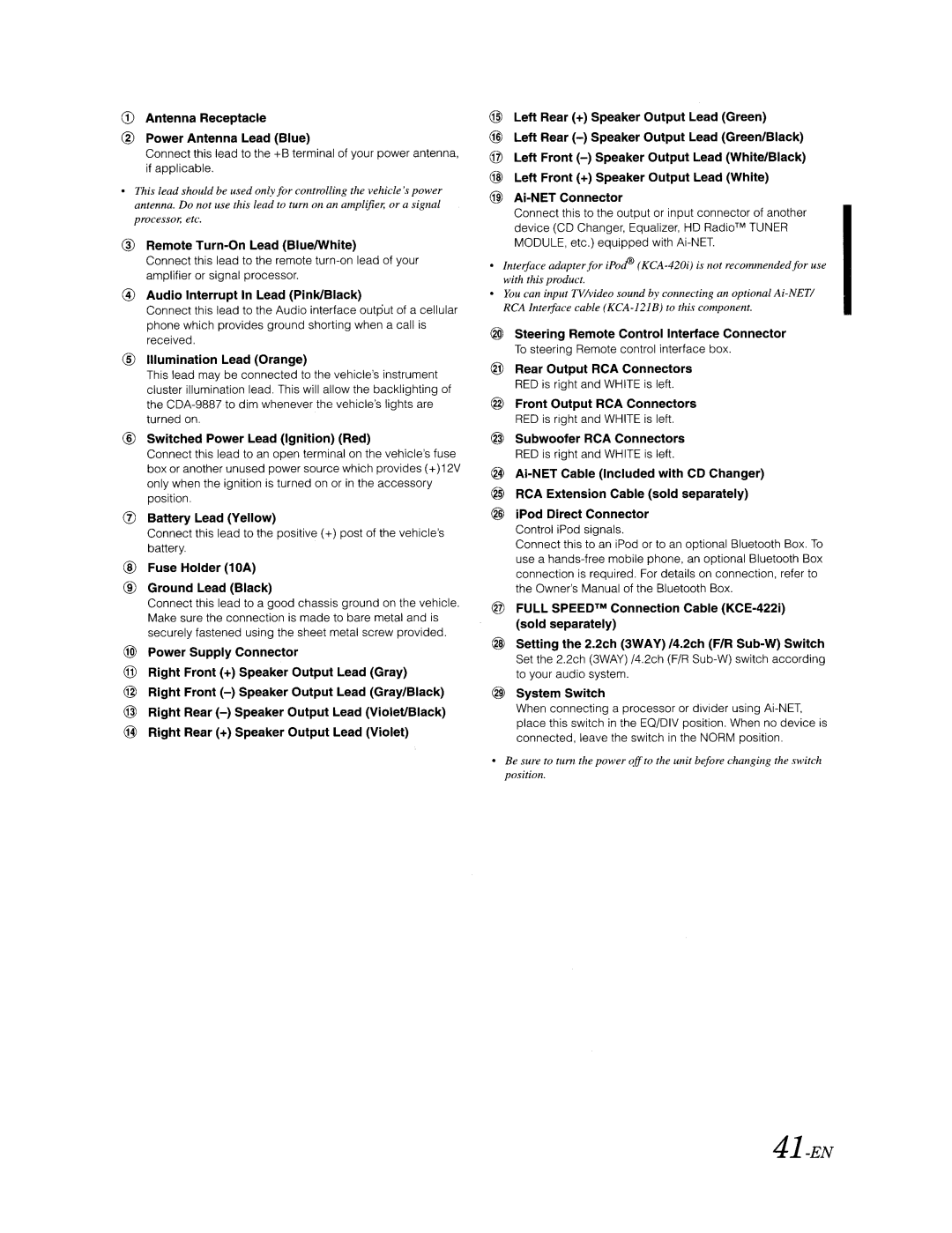CD Antenna Receptacle
®Power Antenna Lead (Blue)
Connect this lead to the +B terminal of your power antenna, if applicable.
•This lead should be used only for controlling the vehicle's power antenna. Do not use this lead to turn on an amplifier, or a signal processor, etc.
®Remote Turn-On Lead (BluelWhite)
Connect this lead to the remote
@Audio Interrupt In Lead (Pink/Black)
Connect this lead to the Audio interface output of a cellular phone which provides ground shorting when a call is received.
®Illumination Lead (Orange)
This lead may be connected to the vehicle'sinstrument cluster illumination lead. This will allow the backlighting of the
®Switched Power Lead (Ignition) (Red)
Connect this lead to an open terminal on the vehicle'sfuse box or another unused power source which provides (+)12V only when the ignition is turned on or in the accessory position.
(j)Battery Lead (Yellow)
Connect this lead to the positive (+) post of the vehicle's battery.
@Fuse Holder (10A)
®Ground Lead (Black)
Connect this lead to a good chassis ground on the vehicle. Make sure the connection is made to bare metal and is securely fastened using the sheet metal screw provided.
@) Power Supply Connector
@Right Front (+) Speaker Output Lead (Gray)
@Right Front
@Right Rear
@Right Rear (+) Speaker Output Lead (Violet)
@Left Rear (+) Speaker Output Lead (Green)
@Left Rear
@Left Front
@Left Front (+) Speaker Output Lead (White)
@)
Connect this to the output or input connector of another device (CD Changer, Equalizer, HD Radio™ TUNER MODULE, etc.) equipped with
•Interface adapter for iPoJi9
•You can input TV/video sound by connecting an optional
®Steering Remote Control Interface Connector To steering Remote control interface box.
@Rear Output RCA Connectors RED is right and WHITE is left.
@Front Output RCA Connectors RED is right and WHITE is left.
@Subwoofer RCA Connectors RED is right and WHITE is left.
@
@RCA Extension Cable (sold separately)
@iPod Direct Connector Control iPod signals.
Connect this to an iPod or to an optional Bluetooth Box. To use a
®FULL SPEEDTM Connection Cable
@Setting the 2.2ch (3WAY) /4.2ch (F/R
@) System Switch
When connecting a processor or divider using
•Be sure to tum the power off to the unit before changing the switch position.