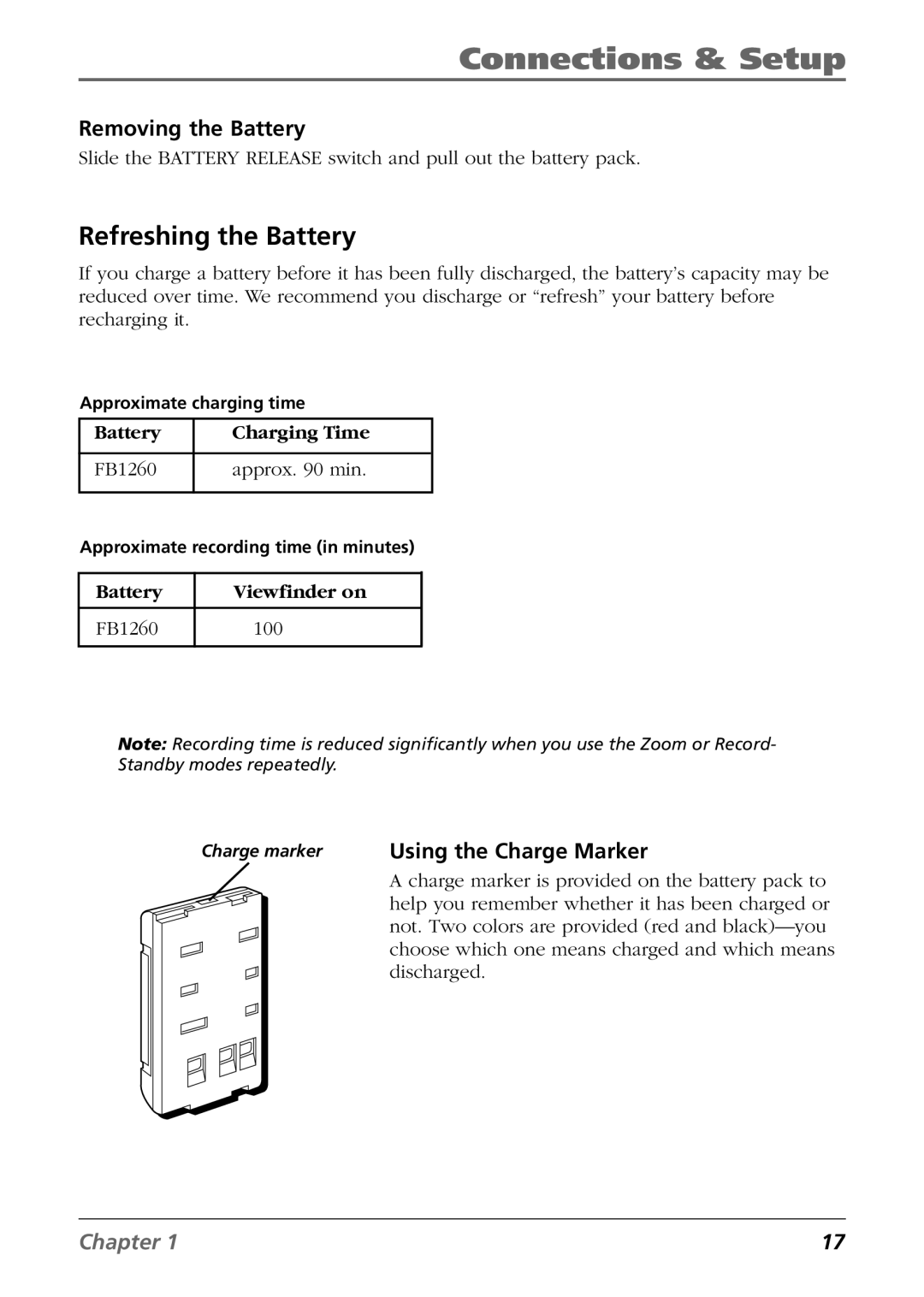Connections & Setup
Removing the Battery
Slide the BATTERY RELEASE switch and pull out the battery pack.
Refreshing the Battery
If you charge a battery before it has been fully discharged, the battery’s capacity may be reduced over time. We recommend you discharge or “refresh” your battery before recharging it.
Approximate charging time
Battery | Charging Time |
|
|
FB1260 | approx. 90 min. |
|
|
Approximate recording time (in minutes)
Battery | Viewfinder on |
FB1260100
Note: Recording time is reduced significantly when you use the Zoom or Record- Standby modes repeatedly.
Charge marker Using the Charge Marker
A charge marker is provided on the battery pack to help you remember whether it has been charged or not. Two colors are provided (red and
Chapter 1 | 17 |