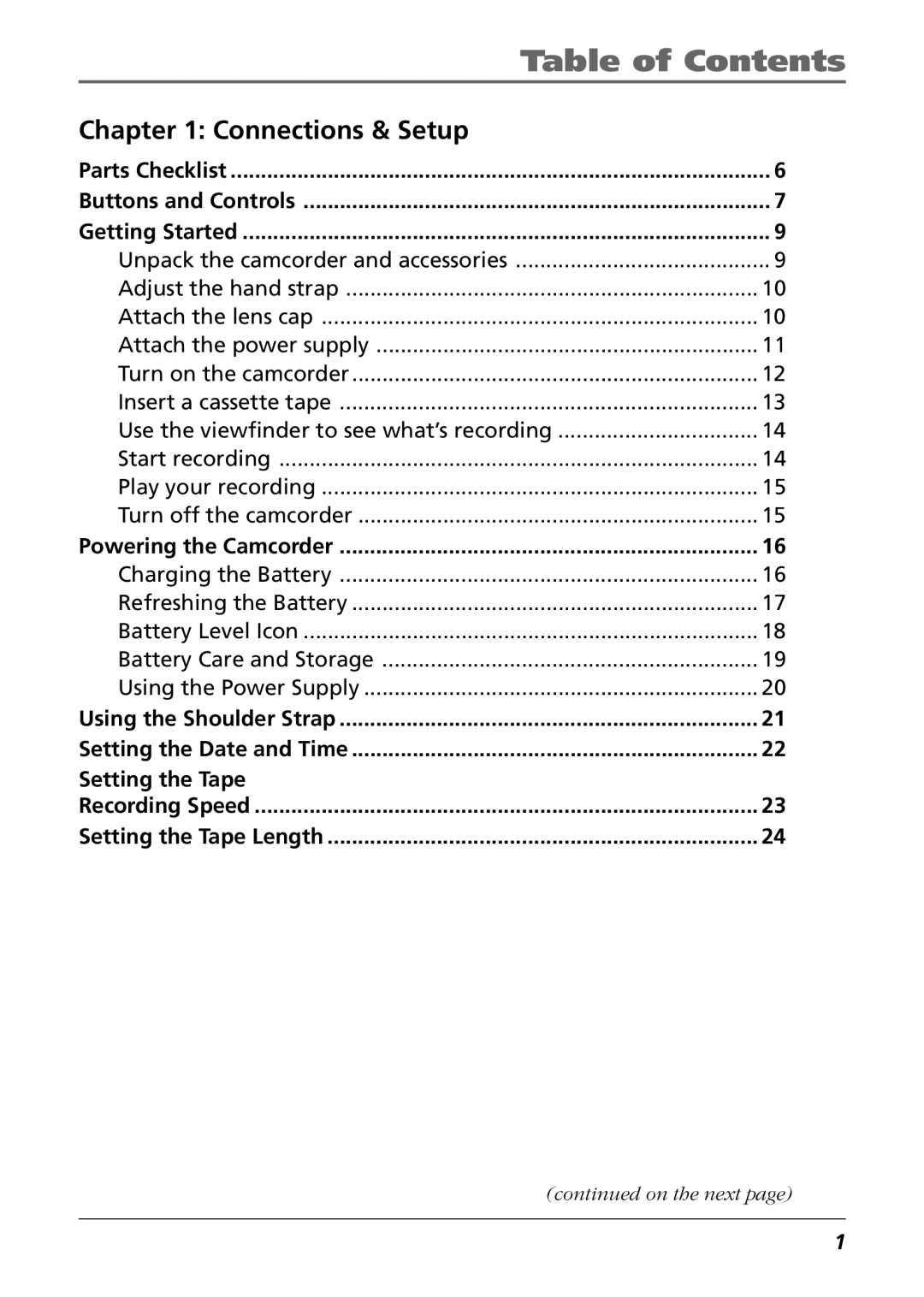Table of Contents | |
Chapter 1: Connections & Setup |
|
Parts Checklist | 6 |
Buttons and Controls | 7 |
Getting Started | 9 |
Unpack the camcorder and accessories | 9 |
Adjust the hand strap | 10 |
Attach the lens cap | 10 |
Attach the power supply | 11 |
Turn on the camcorder | 12 |
Insert a cassette tape | 13 |
Use the viewfinder to see what’s recording | 14 |
Start recording | 14 |
Play your recording | 15 |
Turn off the camcorder | 15 |
Powering the Camcorder | 16 |
Charging the Battery | 16 |
Refreshing the Battery | 17 |
Battery Level Icon | 18 |
Battery Care and Storage | 19 |
Using the Power Supply | 20 |
Using the Shoulder Strap | 21 |
Setting the Date and Time | 22 |
Setting the Tape |
|
Recording Speed | 23 |
Setting the Tape Length | 24 |
(continued on the next page)
1