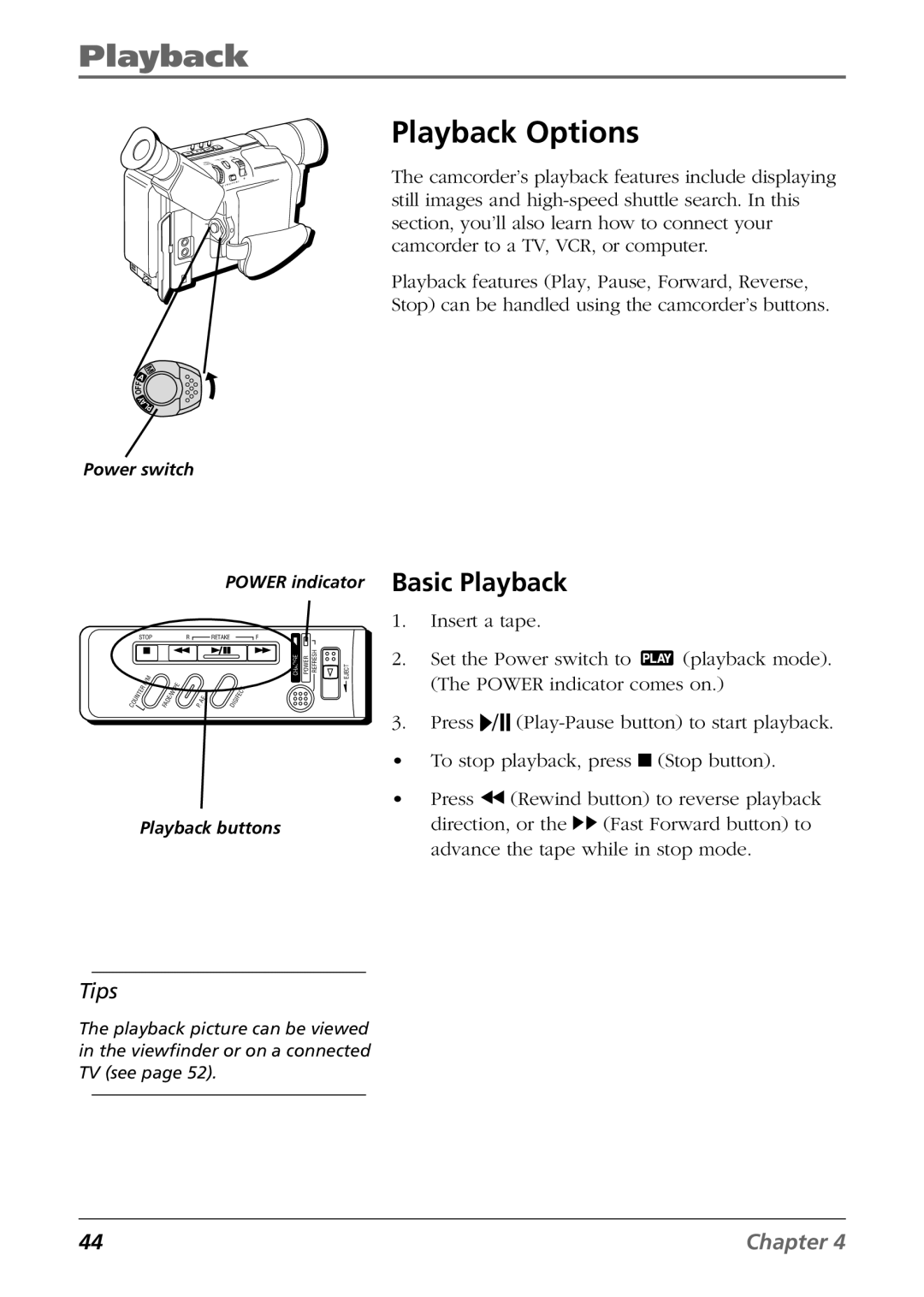Playback
+
+
O
Y
A
L
P
M
A
F
F
O
Y
A
LP
Playback Options
The camcorder’s playback features include displaying still images and
Playback features (Play, Pause, Forward, Reverse, Stop) can be handled using the camcorder’s buttons.
Power switch
POWER indicator
STOP |
| R | RETAKE | F |
|
| |
| R/M |
|
|
| CHARGE | POWER REFRESH | EJECT |
COUNTER | FADE/WIPE |
|
| DIGIFECT |
|
| |
| P . | AE |
|
| |||
Playback buttons
Tips
The playback picture can be viewed in the viewfinder or on a connected TV (see page 52).
Basic Playback
1.Insert a tape.
2.Set the Power switch to ![]() (playback mode). (The POWER indicator comes on.)
(playback mode). (The POWER indicator comes on.)
3.Press ![]() /
/![]()
![]()
• To stop playback, press ![]() (Stop button).
(Stop button).
•Press ![]() (Rewind button) to reverse playback direction, or the
(Rewind button) to reverse playback direction, or the ![]()
![]() (Fast Forward button) to advance the tape while in stop mode.
(Fast Forward button) to advance the tape while in stop mode.
44 | Chapter 4 |