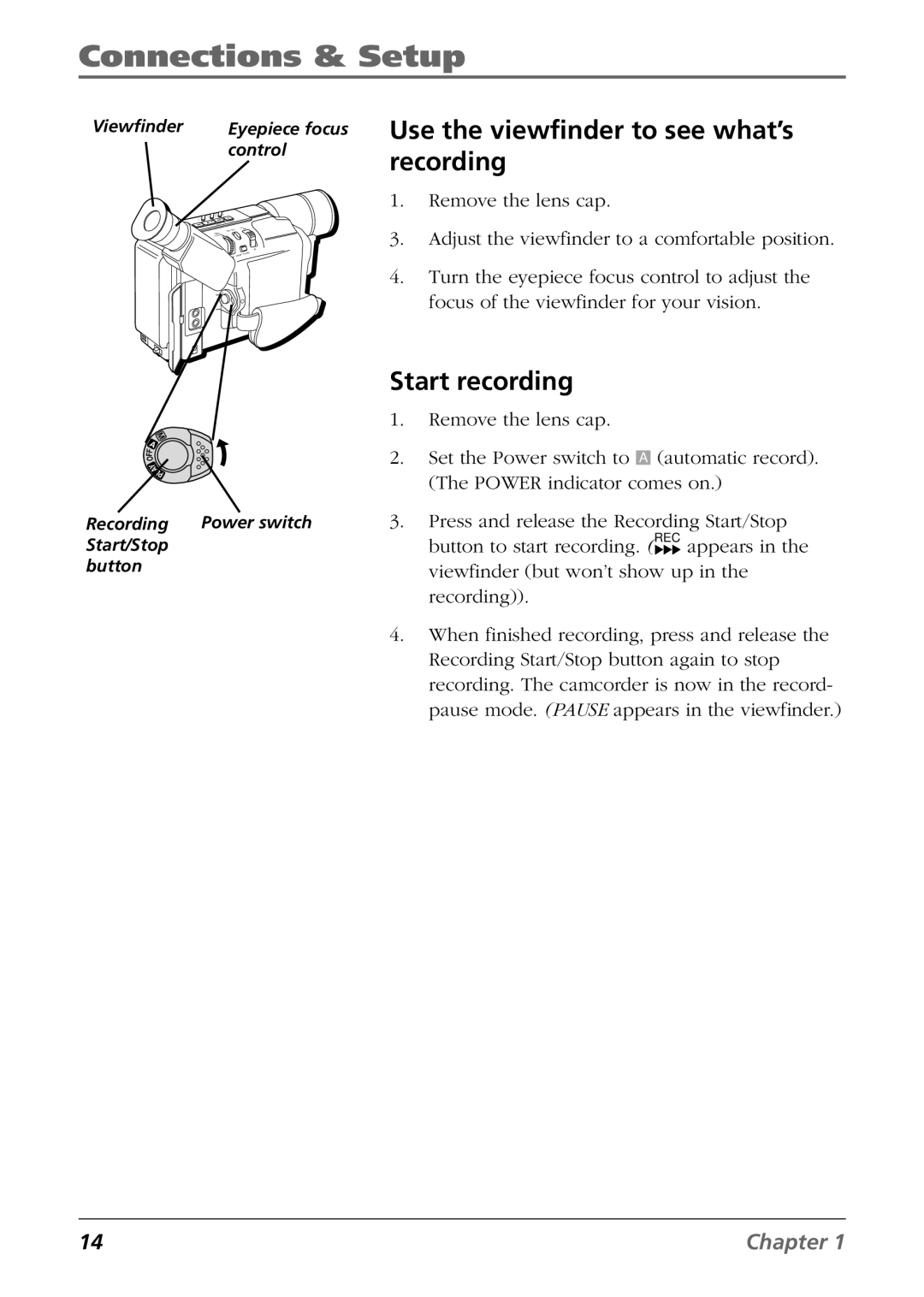Connections & Setup
Viewfinder | Eyepiece focus |
| control |
+
+
O
Y
A
L
P
M
A
F
F
O
Y
A
LP
Recording | Power switch |
Start/Stop |
|
button |
|
Use the viewfinder to see what’s recording
1.Remove the lens cap.
3.Adjust the viewfinder to a comfortable position.
4.Turn the eyepiece focus control to adjust the focus of the viewfinder for your vision.
Start recording
1.Remove the lens cap.
2.Set the Power switch to A (automatic record). (The POWER indicator comes on.)
3.Press and release the Recording Start/Stop button to start recording. (REC appears in the
viewfinder (but won’t show up in the recording)).
4.When finished recording, press and release the Recording Start/Stop button again to stop recording. The camcorder is now in the record- pause mode. (PAUSE appears in the viewfinder.)
14 | Chapter 1 |