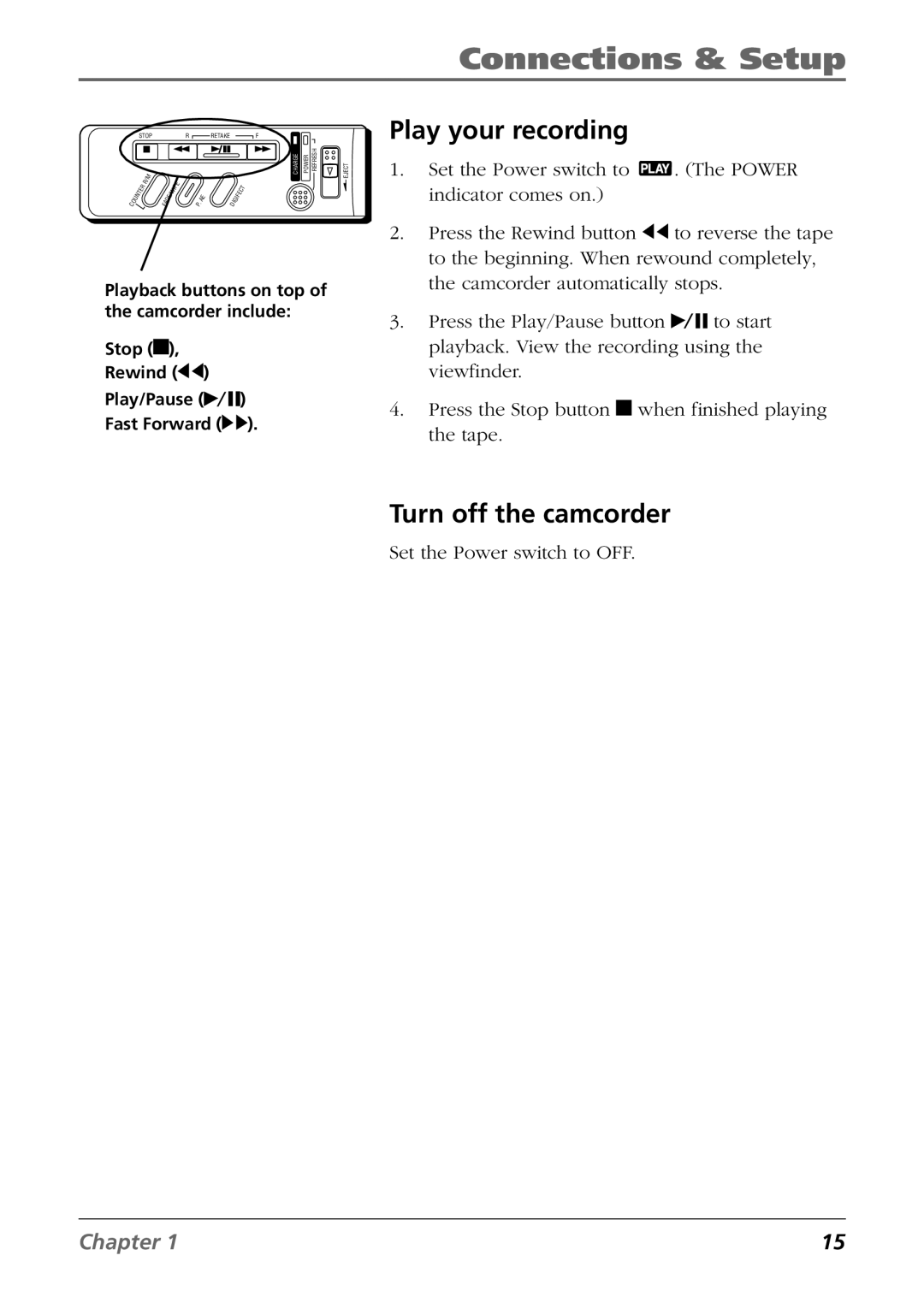Connections & Setup
STOP |
| R | RETAKE | F |
|
| |
| R/M |
|
|
| CHARGE | POWER REFRESH | EJECT |
COUNTER |
| IPE |
| DIGIFECT |
|
| |
| FADE/W |
|
|
| |||
| P . | AE |
|
| |||
Playback buttons on top of the camcorder include:
Stop (![]()
![]() ),
),
Rewind (![]()
![]() )
)
Play/Pause (![]() /
/ ![]()
![]() )
)
Fast Forward (![]()
![]() ).
).
Play your recording
1.Set the Power switch to ![]() . (The POWER indicator comes on.)
. (The POWER indicator comes on.)
2.Press the Rewind button ![]()
![]() to reverse the tape to the beginning. When rewound completely, the camcorder automatically stops.
to reverse the tape to the beginning. When rewound completely, the camcorder automatically stops.
3.Press the Play/Pause button ![]() /
/ ![]()
![]() to start playback. View the recording using the viewfinder.
to start playback. View the recording using the viewfinder.
4.Press the Stop button ![]() when finished playing the tape.
when finished playing the tape.
Turn off the camcorder
Set the Power switch to OFF.
Chapter 1 | 15 |