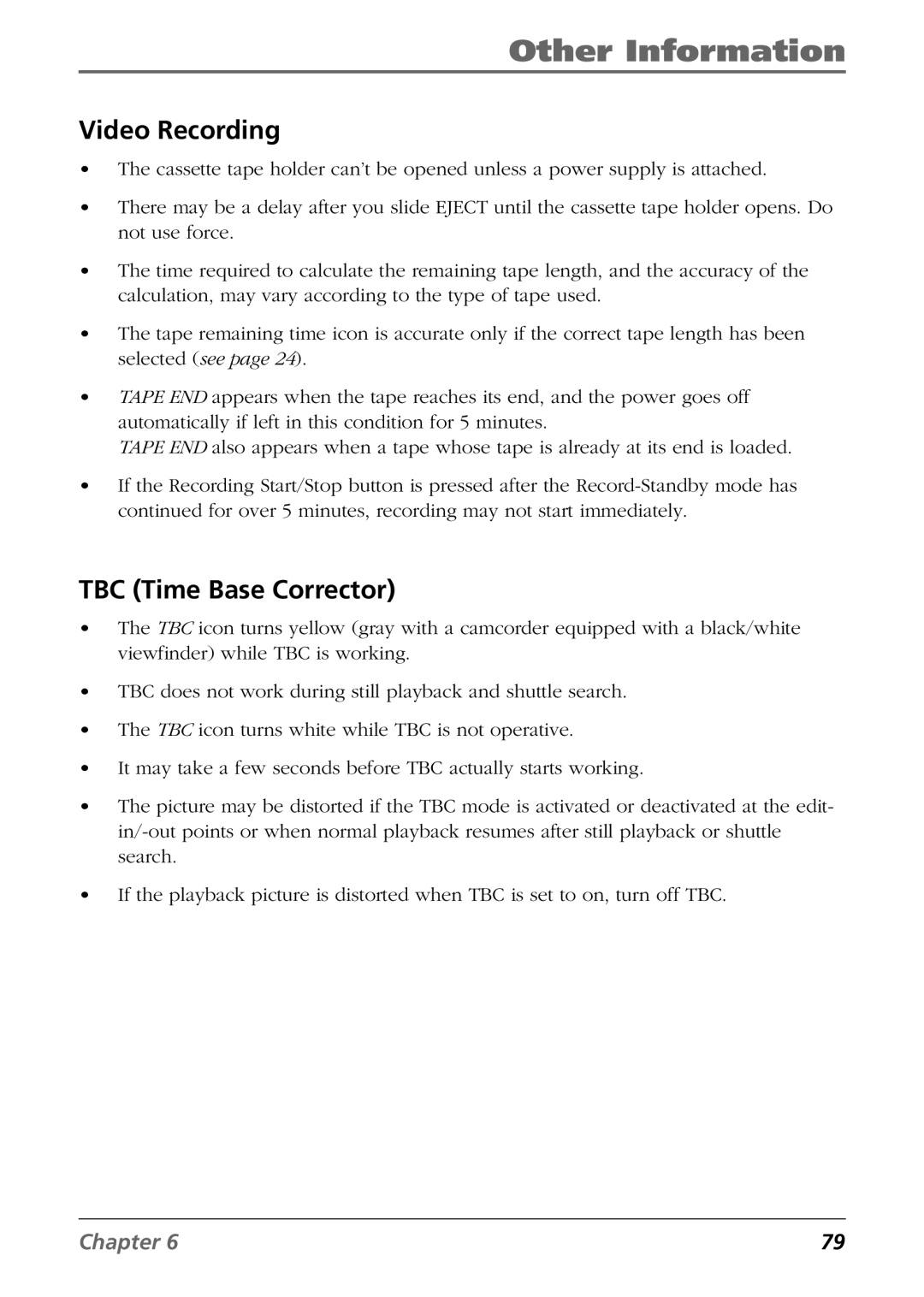Other Information
Video Recording
•The cassette tape holder can’t be opened unless a power supply is attached.
•There may be a delay after you slide EJECT until the cassette tape holder opens. Do not use force.
•The time required to calculate the remaining tape length, and the accuracy of the calculation, may vary according to the type of tape used.
•The tape remaining time icon is accurate only if the correct tape length has been selected (see page 24).
•TAPE END appears when the tape reaches its end, and the power goes off automatically if left in this condition for 5 minutes.
TAPE END also appears when a tape whose tape is already at its end is loaded.
•If the Recording Start/Stop button is pressed after the
TBC (Time Base Corrector)
•The TBC icon turns yellow (gray with a camcorder equipped with a black/white viewfinder) while TBC is working.
•TBC does not work during still playback and shuttle search.
•The TBC icon turns white while TBC is not operative.
•It may take a few seconds before TBC actually starts working.
•The picture may be distorted if the TBC mode is activated or deactivated at the edit-
•If the playback picture is distorted when TBC is set to on, turn off TBC.
Chapter 6 | 79 |