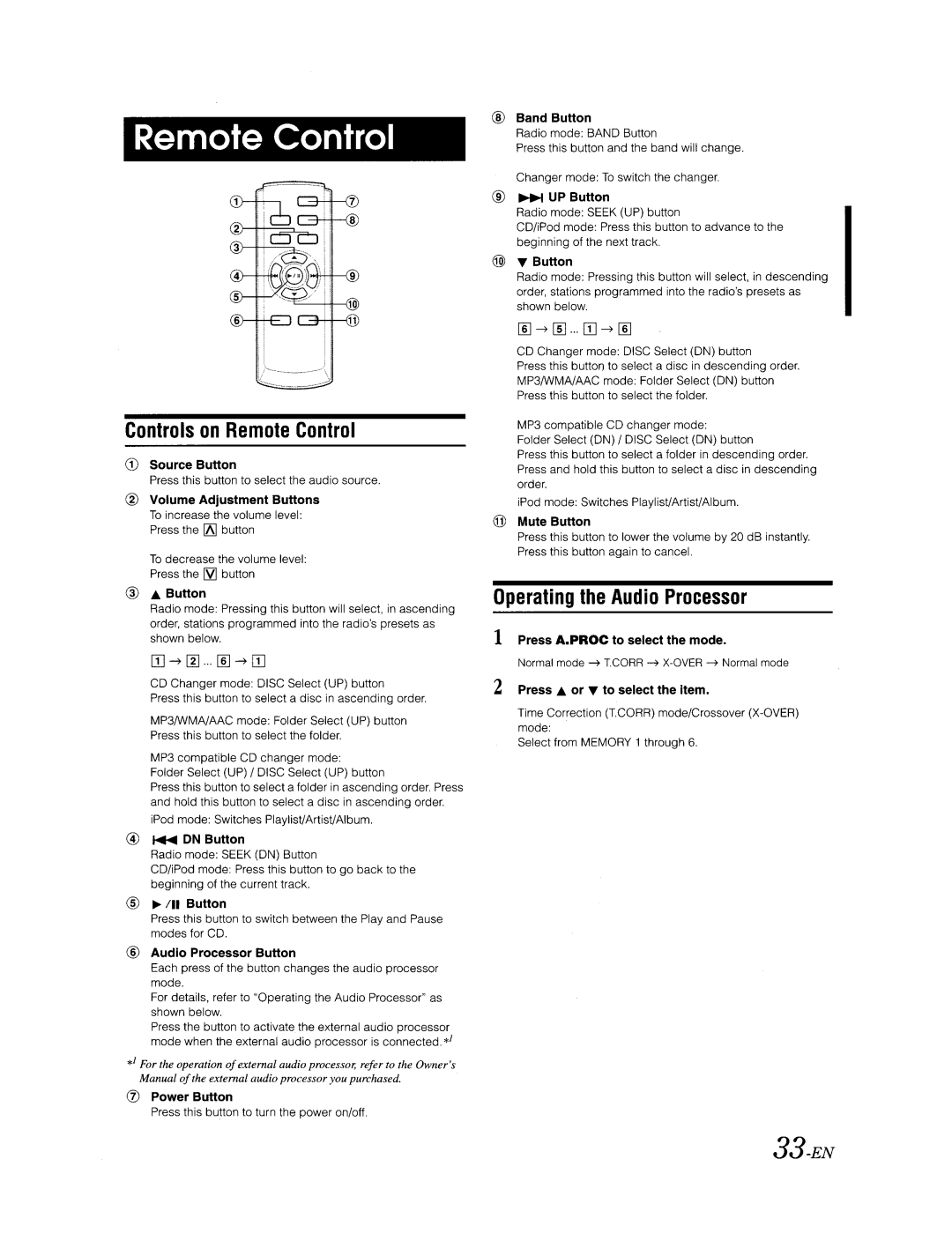Remote Control
Controls on Remote Control
CD Source Button
Press this button to select the audio source.
®Volume Adjustment Buttons
To increase the volume level: Press the ItJ button
To decrease the volume level: Press the M button
@• Button
Radio mode: Pressing this button will select, in ascending order, stations programmed into the radio'spresets as shown below.
[I]-7 [I] ... [§] -7 [I]
CD Changer mode: DISC Select (UP) button
Press this button to select a disc in ascending order.
MP3/WMA/AAC mode: Folder Select (UP) button Press this button to select the folder.
MP3 compatible CD changer mode:
Folder Select (UP) / DISC Select (UP) button
Press this button to select a folder in ascending order. Press and hold this button to select a disc in ascending order.
iPod mode: Switches Playlist/Artist/Album.
@~ ON Button
Radio mode: SEEK (ON) Button
CD/iPod mode: Press this button to go back to the beginning of the current track.
®~ /11 Button
Press this button to switch between the Play and Pause modes for CD.
®Audio Processor Button
Each press of the button changes the audio processor mode.
For details, refer to "Operating the Audio Processor" as shown below.
Press the button to activate the external audio processor mode when the external audio processor is connected. *1
*1 For the operation of external audio processor, refer to the Owner's Manual of the external audio processor you purchased.
(j)Power Button
Press this button to turn the power on/off.
®Band Button
Radio mode: BAND Button
Press this button and the band will change.
Changer mode: To switch the changer.
®~ UP Button
Radio mode: SEEK (UP) button
CD/iPod mode: Press this button to advance to the beginning of the next track.
@) ~ Button
Radio mode: Pressing this button will select, in descending order, stations programmed into the radio'spresets as shown below.
[§] -7 00 ... [I] -7 [§]
CD Changer mode: DISC Select (ON) button
Press this button to select a disc in descending order. MP3/WMA/AAC mode: Folder Select (ON) button Press this button to select the folder.
MP3 compatible CD changer mode:
Folder Select (ON) / DISC Select (ON) button
Press this button to select a folder in descending order. Press and hold this button to select a disc in descending order.
iPod mode: Switches Playlist/Artist/Album.
@Mute Button
Press this button to lower the volume by 20 dB instantly. Press this button again to cancel.
Operating the Audio Processor
1 Press A.PRGe to select the mode.
Normal mode
2 Press. or ~ to select the item.
Time Correction (T.CORR) mode/Crossover
Select from MEMORY 1 through 6.