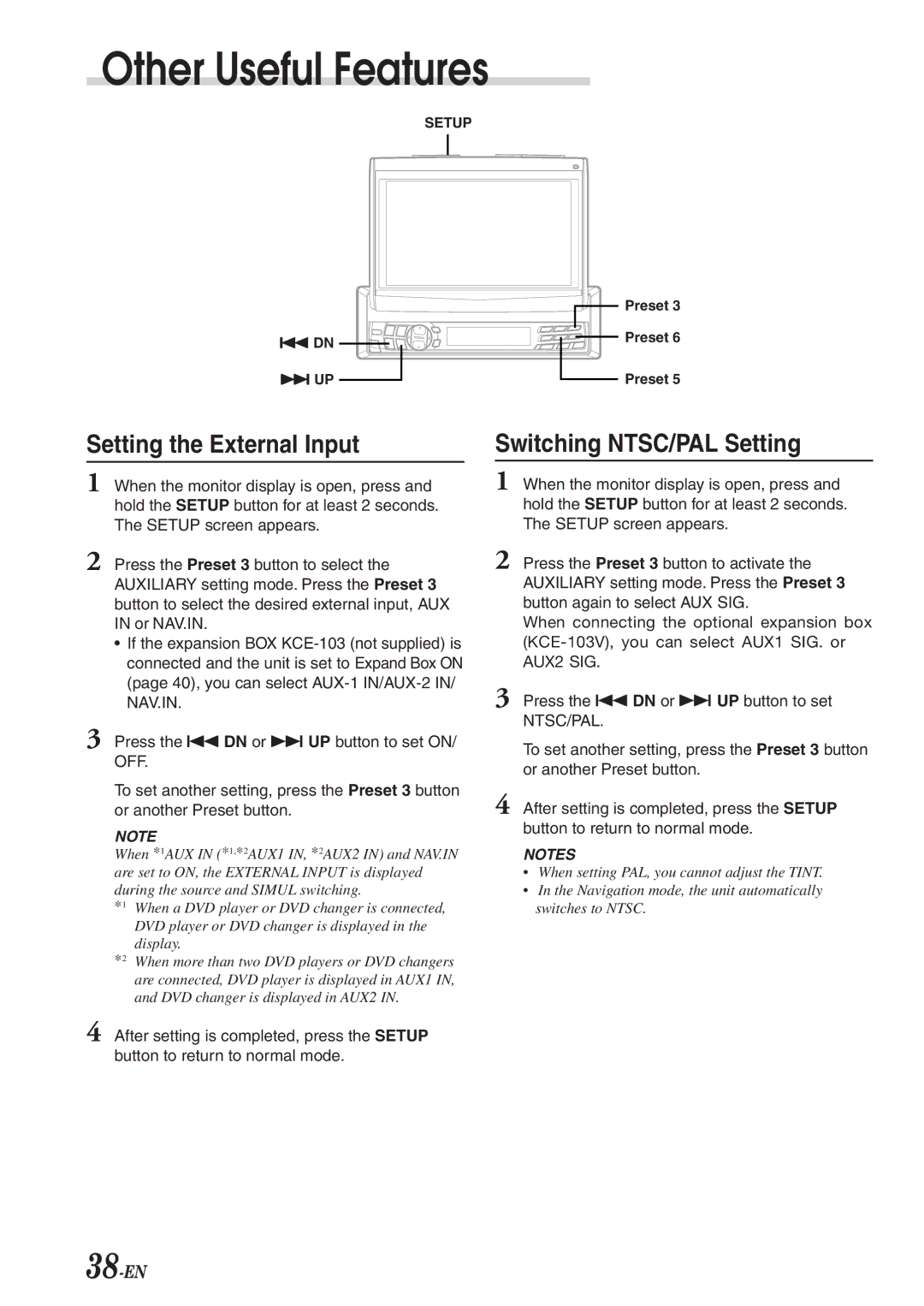CVA-1003R specifications
The Alpine CVA-1003R is an advanced multimedia receiver designed to enhance the in-car entertainment experience. This unit combines high-quality sound output with versatile connectivity options, making it one of the popular choices for car audio enthusiasts.One of the main features of the CVA-1003R is its 7-inch motorized touchscreen display. This screen not only delivers clear and vibrant visuals but also ensures an intuitive user interface. The touchscreen functionality allows users to navigate through the various features effortlessly. Additionally, the motorized aspect adds a touch of sophistication, as the display can retract into the unit when not in use.
The Alpine CVA-1003R is packed with advanced audio technologies. It utilizes a built-in amplifier that delivers robust power, enhancing the clarity and quality of the sound output. The unit also comes with a 3-band parametric equalizer, enabling users to customize their audio settings according to personal preferences. The inclusion of a high-pass and low-pass filter allows for optimal tuning of different speakers, ensuring a balanced soundstage.
Connectivity is a standout characteristic of this receiver. It comes equipped with multiple audio and video inputs, including RCA inputs for external devices like gaming consoles and cameras. The unit also provides USB and auxiliary inputs, making it compatible with a wide range of smartphones and portable media players. Bluetooth technology further enhances connectivity, allowing for hands-free calling and wireless music streaming, freeing users from tangled cables.
The CVA-1003R supports various media formats, including MP3, AAC, and WMA, providing versatility in playback options. Users can enjoy their favorite music from CDs, USB drives, or via Bluetooth streaming from their smartphones. The integration of Pandora and Spotify ensures that users have access to a vast array of music streaming options directly from the receiver.
In terms of build quality, the Alpine CVA-1003R features a durable construction designed to withstand the rigors of automotive environments. Its sleek design complements modern vehicle interiors while providing ease of use.
In summary, the Alpine CVA-1003R stands out for its impressive display, advanced sound technologies, extensive connectivity options, and compatibility with various media formats. This receiver is an excellent choice for anyone looking to elevate their in-car listening experience and stay connected while on the go.