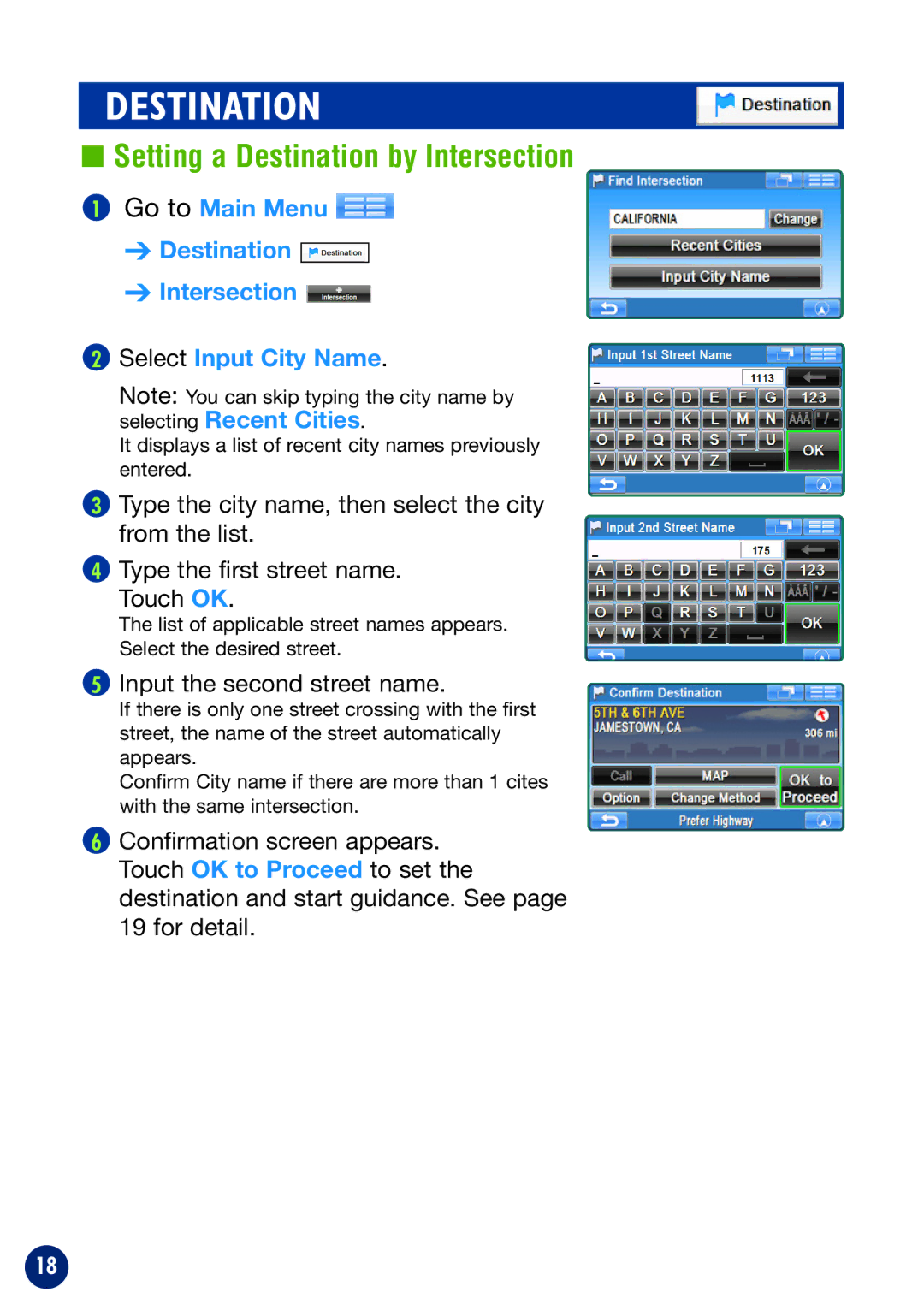DESTINATION
■Setting a Destination by Intersection
1Go to Main Menu ![]()
➔Destination ![]()
![]()
➔Intersection ![]()
2Select Input City Name.
Note: You can skip typing the city name by selecting Recent Cities.
It displays a list of recent city names previously entered.
3Type the city name, then select the city from the list.
4Type the first street name.
Touch OK.
The list of applicable street names appears. Select the desired street.
5Input the second street name.
If there is only one street crossing with the first street, the name of the street automatically appears.
Confirm City name if there are more than 1 cites with the same intersection.
6Confirmation screen appears. Touch OK to Proceed to set the destination and start guidance. See page 19 for detail.
18